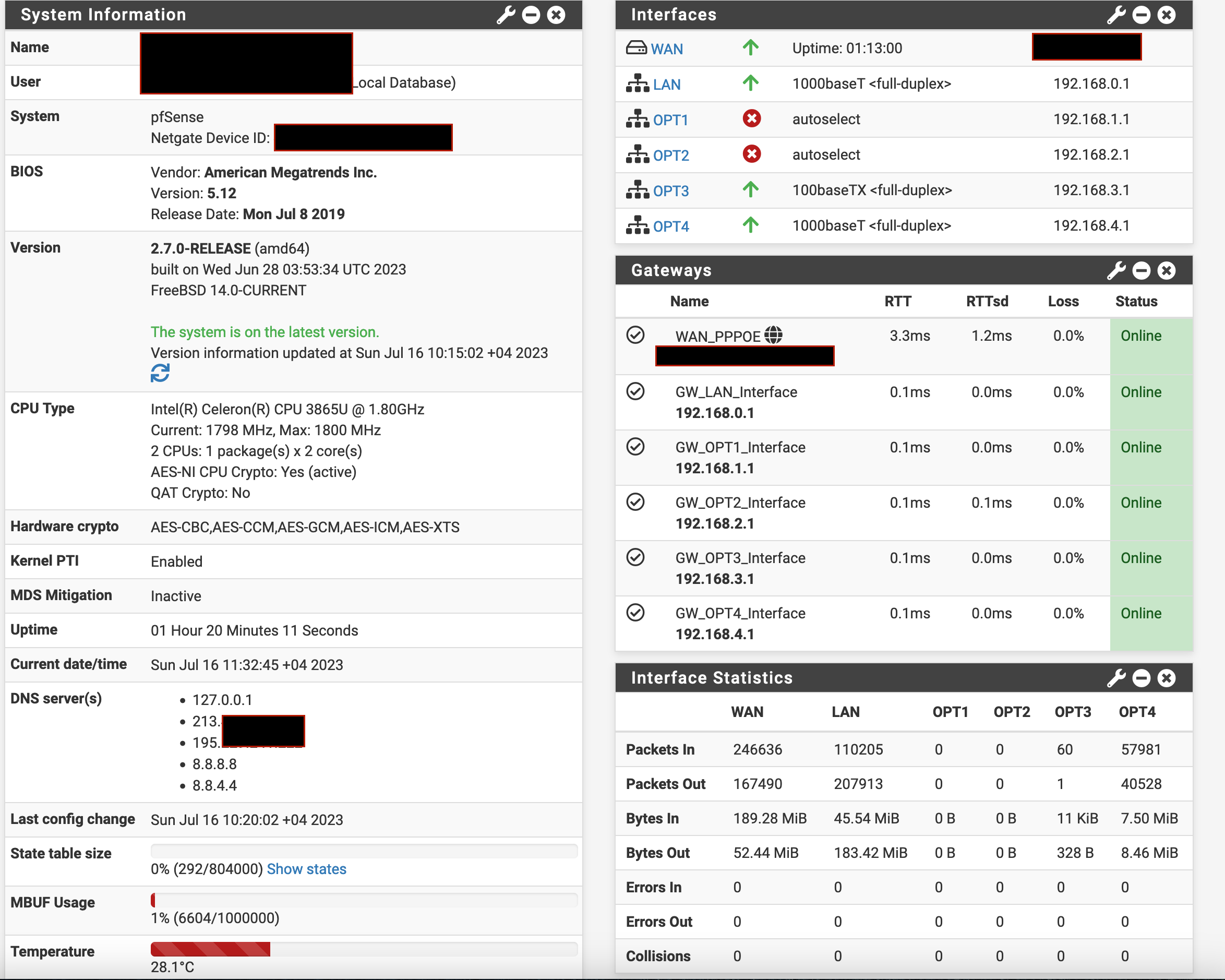When running setup wizard Internet works, taking reboot Internet stopped working
-
Hi Team,
I've been using Pfsense for the past 3+ years and working fine till done with a recent version upgrade to 2.7.0
My device and config as follows
Protectli Vault 6 Port, Firewall Micro Appliance/Mini PC - Intel Dual Core, AES-NI, Barebone
WAN Port connection attached with cable coming out of Etisalat Fiber box.
LAN Port connected to TPLink RE650 AC2600 Wi-Fi Range Extender
, configured to work as a Wireless AP. 192.168.1.0/24
OPT1 Port connected to the Cisco SW (Currently not using) 192.168.1.0/26
OPT2 Port Connected to a Intel NUC 192.168.2.0/24
OPT3 Port Connected to TV 192.168.3.0/30
OPT4 Port Connected to PS5 Console 192.168.4.0/30 OutBound Hybrid NATExcet WAN all interfaces are unchecked with bogon networks.
Gateway for all Interfaces are in place.Post to the upgrade no internet, tried with restoring from xml config backup, no luck.
Spent a few hours in troubleshooting, Decided to wipe out and done with a fresh installation from scratch, after the fresh installation it was working fine for a week.Again, from yesterday evening onwards the internet was extremely slow and not able to browse any pages, So took a reboot for the pfsense router and the internet stopped working.
I have used another 3 DLink routers to test my connection and it's working fine. I have configured those three modems one after another with PPPOE and the internet works fine.All my firewall rules are looking fine and I have noticed a weird behavior in my pfsense appliance. Whenever I’m running the setup wizard and feeding the PPPOE credentials by following entering the dns 8.8.8.8 and 8.8.4.4 and changing the Admin password once completing the setup wizard the Internet starts working.
Once done with the setup wizard with an active Internet connection noticed below are the DNS entries displayed under system information.
DNS server(s)
127.0.0.1
213.xxx.xxx.xxx
195.xxx.xxx.xxx
8.8.8.8
8.8.4.4If I take a reboot once again the Internet stops working, If I run the setup wizard Internet will start working.
Moreover, when configuring the primary and secondary DNS in the setup wizard If I skip to check the option “DNS server Override” PPPOE getting connected, however the Internet is not working, done with a ping test to 8.8.8.8 by selecting source address as “WAN” and it pings. If I select the LAN as the source address I am not able to ping 8.8.8.8.
DHCP for LAN, OPT1 to 4 are in place, DNS resolver also looks fine.
Tried with and without pfBlockerNG but still no luck.
The current state is working, I have ran the setup wizard and left as it is.Does anyone face a similar issue? Thanks in advance..

Thanks & Regards,
Babin -
 J jimp moved this topic from Problems Installing or Upgrading pfSense Software on
J jimp moved this topic from Problems Installing or Upgrading pfSense Software on
-
@blackyboy said in When running setup wizard Internet works, taking reboot Internet stopped working:
Gateway for all Interfaces are in place.
You should only have gateway defined on WAN. Remove the gateways from all the internal interfaces.
You probably have the default IPv4 gateway set to automatic and it's swapping the default route to one of the internal gateways (that shouldn't exist) any time the PPPoE goes down.
Steve
-
Thank you, its resolved and I have failed to update here.
Exactly as you said one of mate from pfsense official fb group suggested to remove gateways, once I removed all back to normal.Thanks & Regards,
Babin