Adding Intel QAT 8950
-
So, two weeks ago, I had a wild hair tingling to experiment and bought two Intel's QAT-8950 PCIe cards. They will/should arrive on Monday. I may need to buy the pig-tail to attach the card to the power supply. Wondered about the electricity...
So, why not have fun with pfSense Plus?
-
@NollipfSense said in Adding Intel QAT 8950:
So, why not have fun with pfSense Plus?
Hi, do you know that this cards are supported? As I mean it, that not only
the Intel QAT 8955 will be supported or so? -
@NollipfSense said in Adding Intel QAT 8950:
QAT-8950 PCIe
See here
https://forums.lawrencesystems.com/t/pfsense-and-qat-w-intel-quick-assist-adapter-8950/13057SNIP
I bought a “Intel IQA89601G1P5 IQA89601G1 QuickAssist Adapter 8960 NEW” for around $150.00 and decided to try it out. Intel made 8950, 8960, 8970 PCIe QAT cards. They just take up a pcie slot. 8950 requires an external power connector to the psu to work and it uses twice the wattage as the newer 2nd gen 8960/8970. The 8960 and 8970 get their power directly from the pcie bus. 8960 is a pcie3 x8 card. 8970 is a pcie3 x16 card. I was not able to get the 8960 to work in a pcie3 x16 slot. The computer just would not boot in any configuration with the 8960 in a x16 slot. The 8960 card does work in a pci3 x8 and pcie3 x4 slot and uses ~21watts. I have mine in a pcie3 x4 slot and QAT is extremely, noticeably, faster than AES-NI.
That’s just for OpenVPN. IPSec is supposed to be even faster.Might be interesting in an enterprise setup.
But according to the above, the 8960 uses ~21W , and the 8950 uses twice that ...
No way i'd use one of these with the current electricity cost.But i'd take the challenge of getting one up & working

/Bingo
-
@Dobby_ See below...
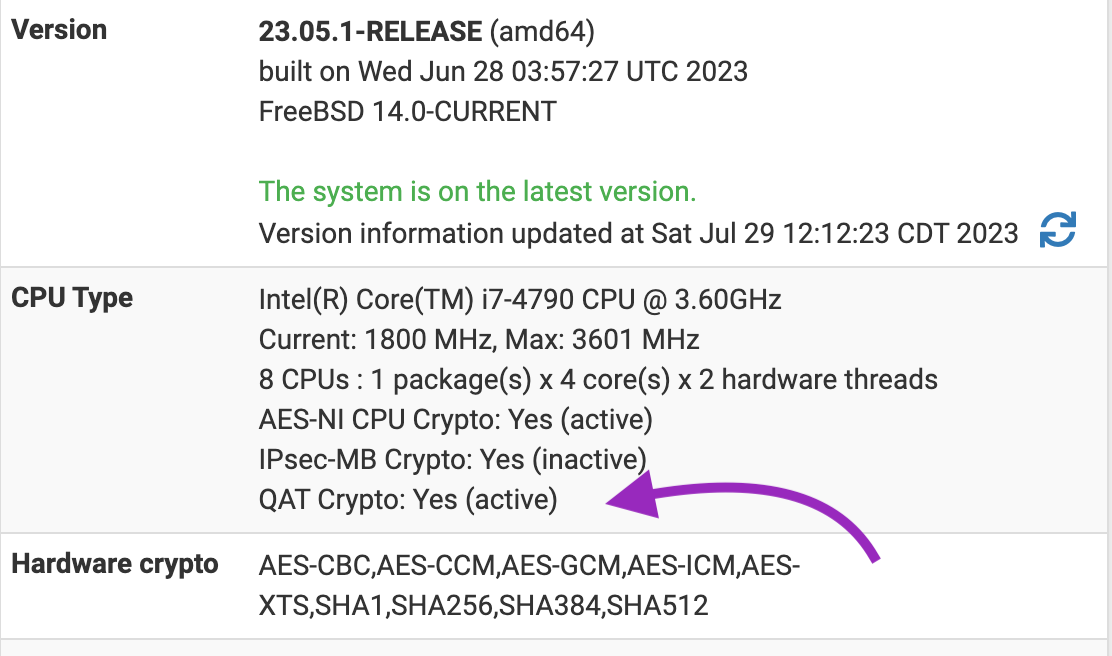
-
@bingo600 said in Adding Intel QAT 8950:
according to the above, the 8960 uses ~21W , and the 8950 uses twice that ...
No way i'd use one of these with the current electricity cost.Well, the pig-tail had not shipped yet...the Intel QAT came in today and I wanted to wait till the pig-tail arrive; however, I saw that Lawrence forum thread and another elsewhere that said the pig-tail is only required for low powered hardware.
I tried the Lenovo first...had trouble installing the card, despite the card came with the low profile to install. However, a little patience and a few curse words made it install.
Boot up and saw Intel QAT - yes, inactive...wow, so I went to system > advance > miscellaneous selected Intel QAT...took a minute and wallah...see pic above. So, it doesn't appear to need additional power but since I already bought, I might connect them. The card only pulls 12v...
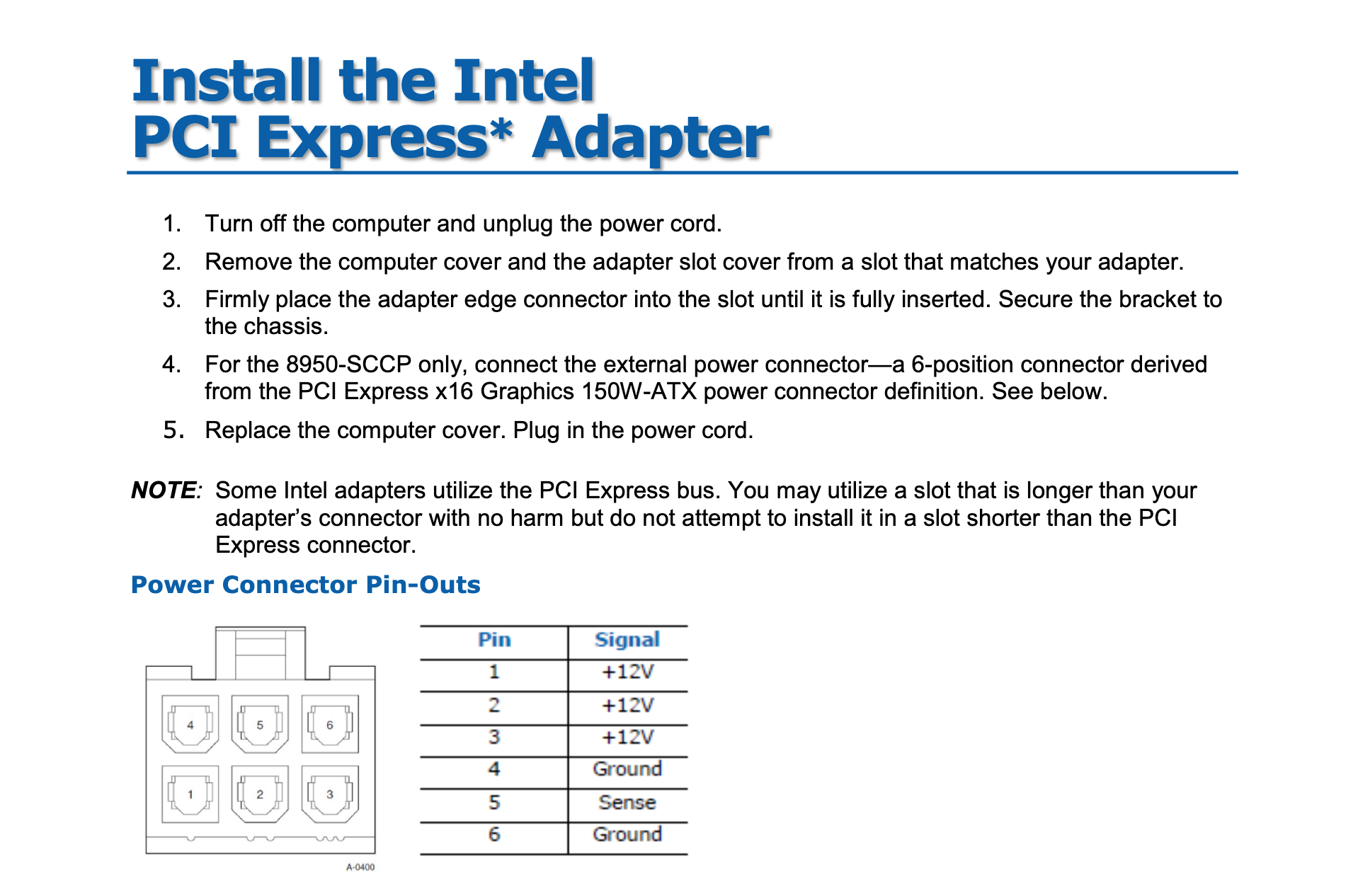
The problem now is Proxmox...its not recognizing the PCIe device...
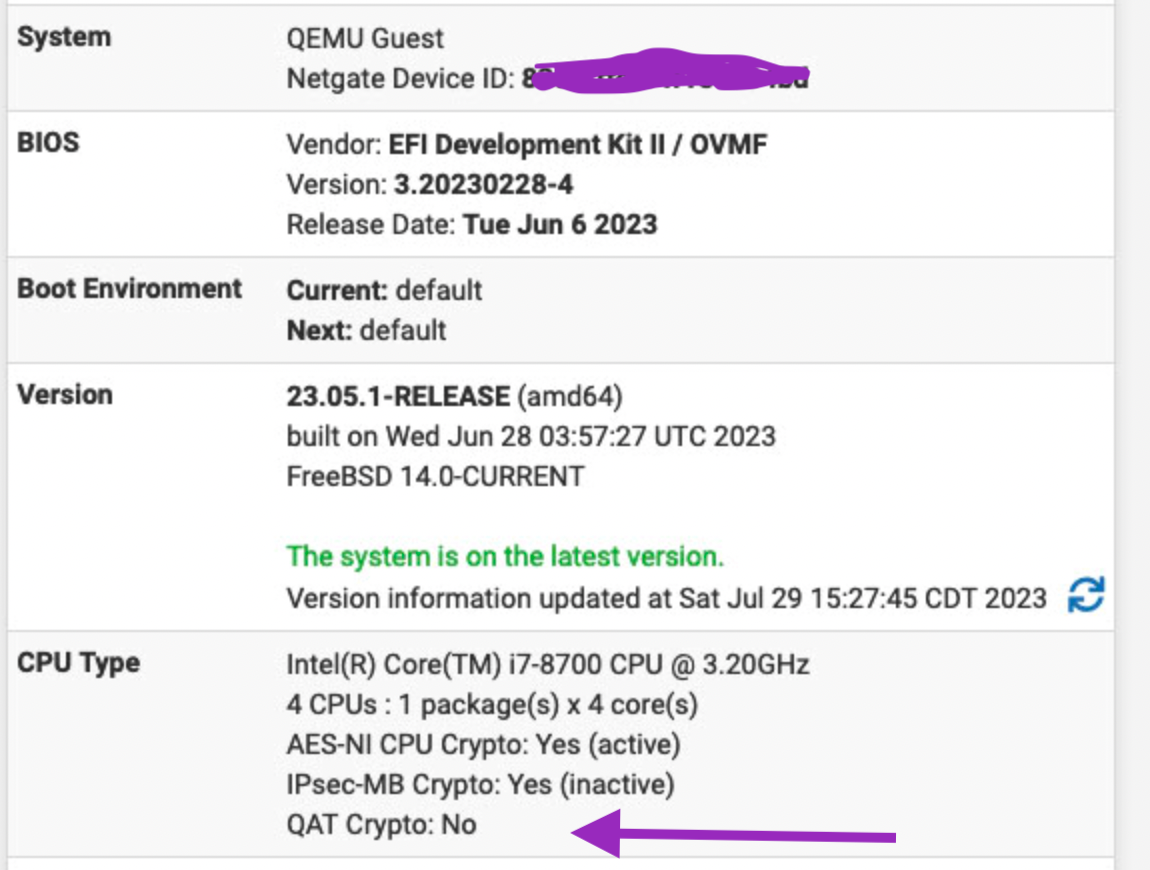
-
I am still wrestling with Proxmox 8 and adding the Intel QAT drivers. Found this: https://github.com/openzfs/zfs/discussions/12723
But, I am not really interested Proxmox using QAT unless I can share with pfSense...I just want it to pass-through, it's intended for pfSense. If I could figure how to remove the network footprint and free the slot up, maybe it will pass-through the QAT to pfSence, since all I/O were passed-through. -
I have no experience w. proxmox , but if vtd isn't enabled you seem to have to , and make a new VM
https://www.reddit.com/r/Proxmox/comments/lcnn5w/proxmox_pcie_passthrough_in_2_minutes/
https://www.servethehome.com/how-to-pass-through-pcie-nics-with-proxmox-ve-on-intel-and-amd/ -
@bingo600 Discovered the bios on the Dell doesn't recognize the Intel QAT adapter has been installed which means I'll need to install the Linux drivers. I'll try install this zfs-dkms package from bookworm hoping since it should passthrough upon recognition in the bios. Stayed up late monkeying with it...learn a lot.
-
Well, the solution I came to today is it's better to just a clean install of Proxmox, since, the pfSense VM is so important and its resilience in restoring config. Once the IOMMU is messed up, just reinstall.
So, I got 64GB memory coming in for it on Tuesday to replace the 32GB, so I'll do it then...one hour max.