Dual WAN Setup with 2 ISP and 1 LAN Interface having DNS issues
-
I am facing intermittent connection issues with one of my WAN interfaces named WanChunian. Sometimes, it's
DNS_PROBE_FINISHED_NXDOMAIN, sometimes itsERR_CONNECTION_TIMED_OUTand sometimes it's kind of blocking all the websites.Following are the details of my setup:
I got 2 internet connections over PPPoE from 2 different ISPs for my home network. Recently, I upgraded from CE 2.7 to Plus 23.05, but not sure if the problem I am facing is because of this update or if is there anything other that needs attention. For a clear picture, I am attaching a snapshot of the home network.
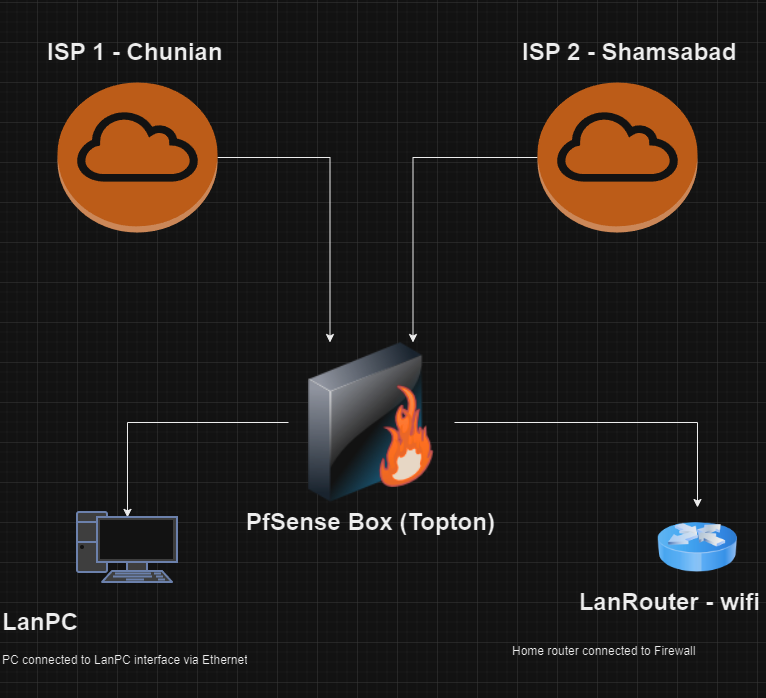
I also have reviewed the tutorial to setup multi-wan mentioned here (https://www.cyberciti.biz/faq/howto-configure-dual-wan-load-balance-failover-pfsense-router/) but I don't think there is any problem with the setup, just b/c it was working fine for many months.
Here are more snapshots of my configurations:
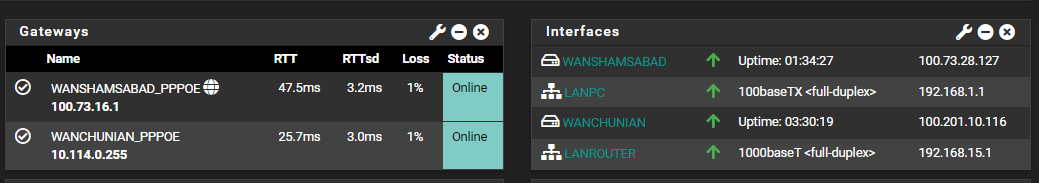
General Setup:
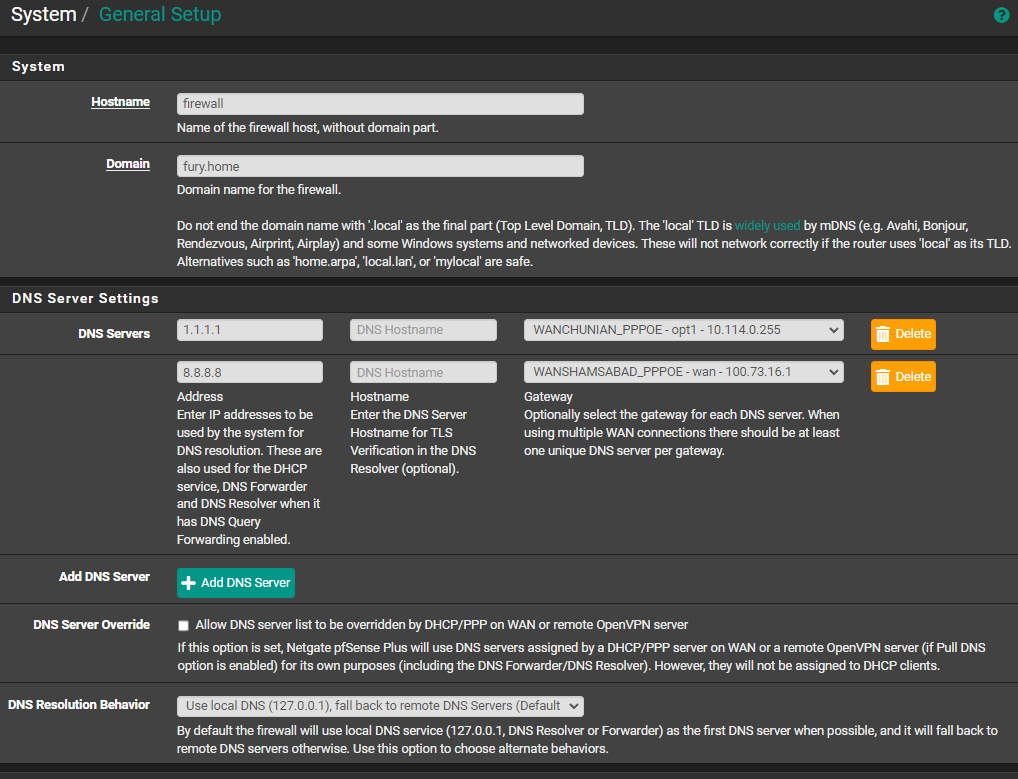
Routing:
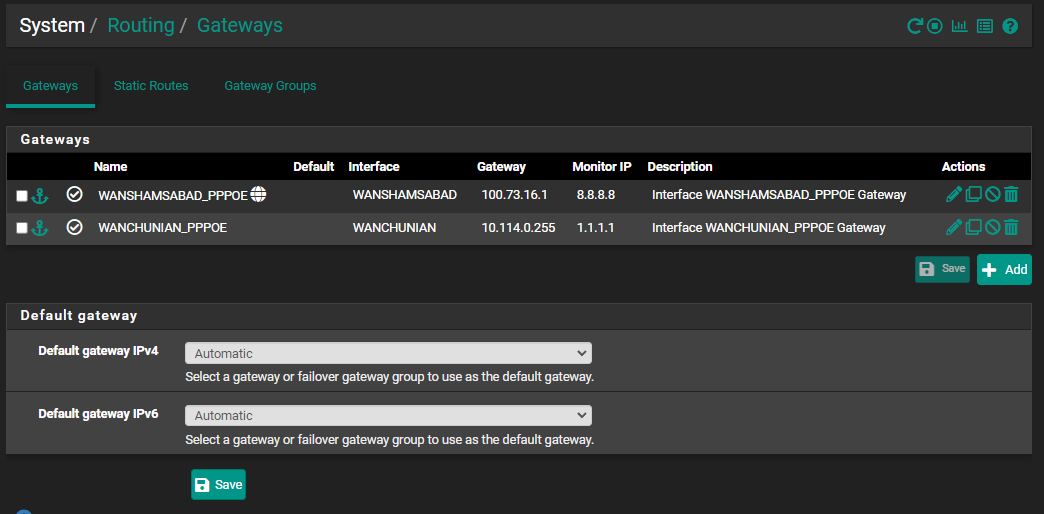
Firewall Rules:
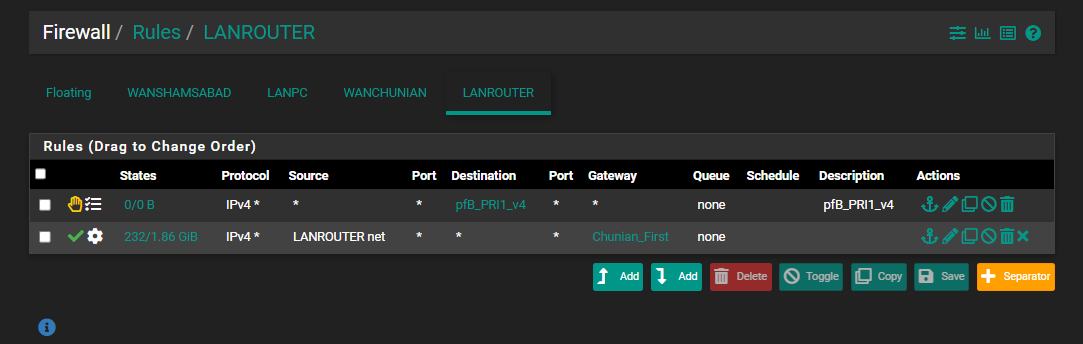
NAT Outbound Rules:
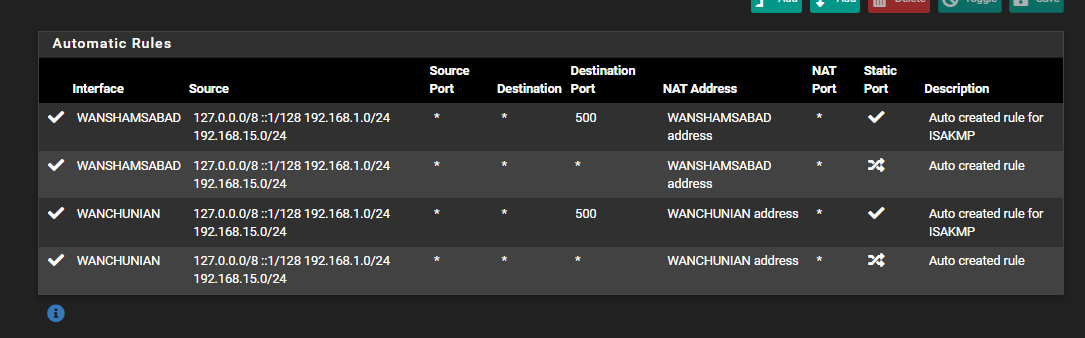
I think above snapshots are sufficient and I can provide further details if it helps to diagnose the issue. The problem seems with ISP Chunian, as I have tried attaching this WAN interface to my both LAN interfaces and every-time problem arises with the LAN that is using WAN Chunian as its ISP.
I am trying to understand the firewall logs, but to me it looks normal expect for a large number of blocks of private network as it can be seen in below snapshot, here also igc1 is the port for WAN Chunian ISP.
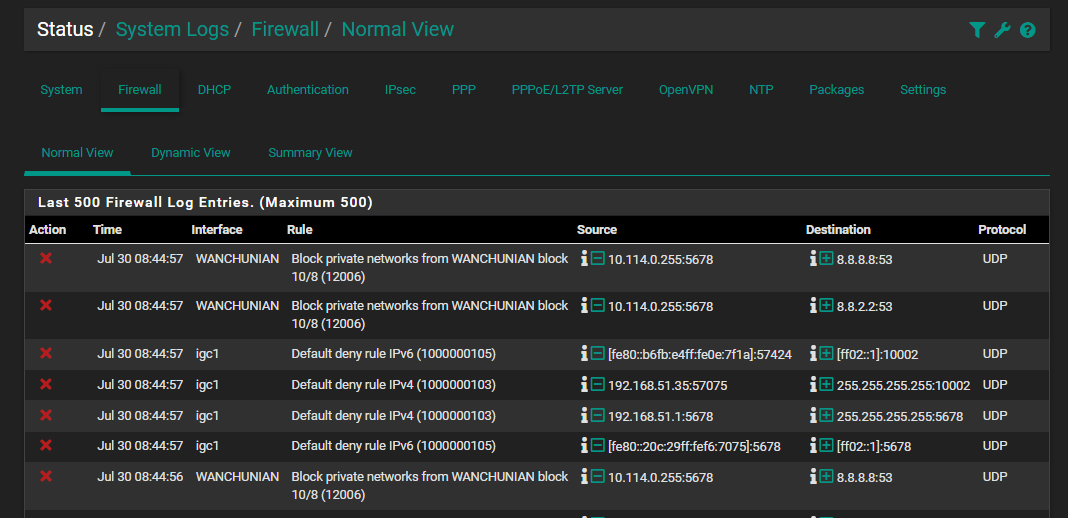
I am new to pfsense and not well-versed in network stuff, I learned and configured it via online available resources myself. Would appreciate support from the community to assist in troubleshooting this.
Thanks!
-
@faysalmehmood Pls show the gateway group you created. Maybe set this as the default gateway.
-
@Bob-Dig
Gateway Group:
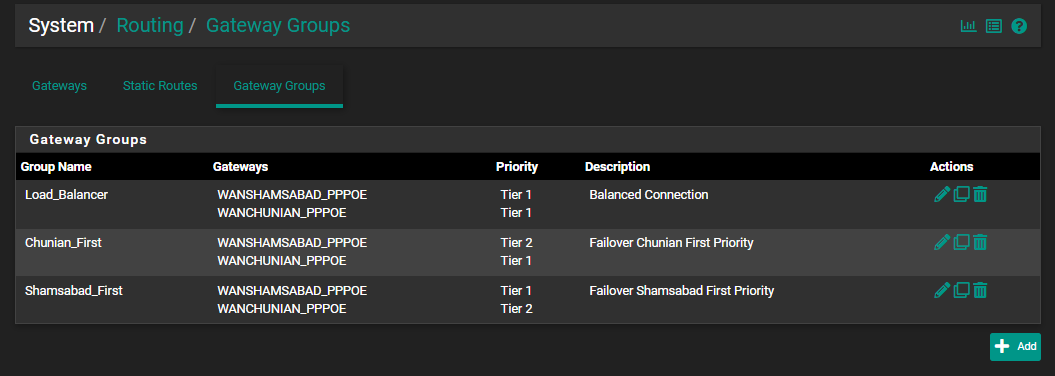
Failover for ISP Chunian:
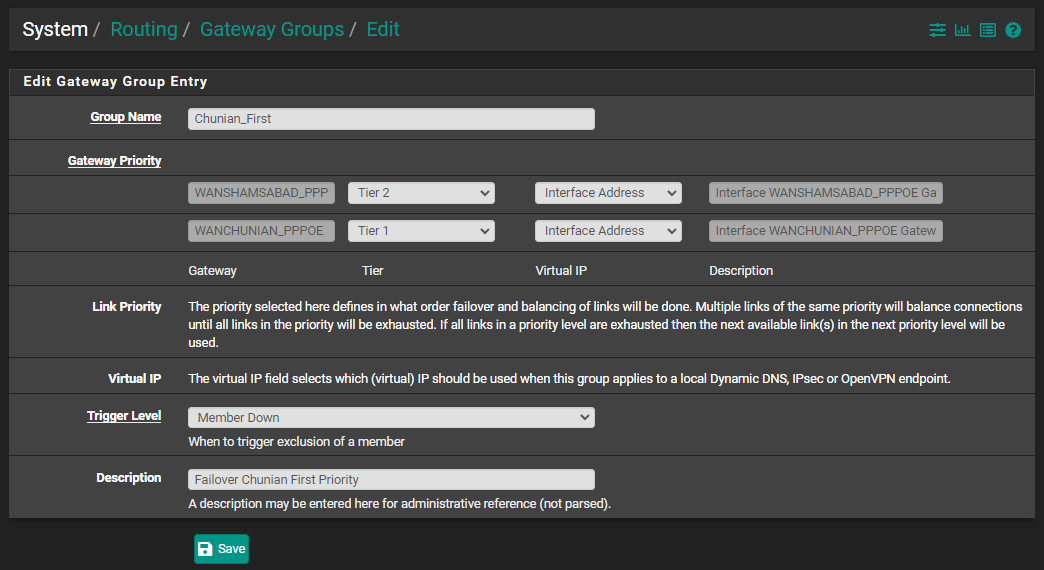
Failover for ISP Shamsabad:
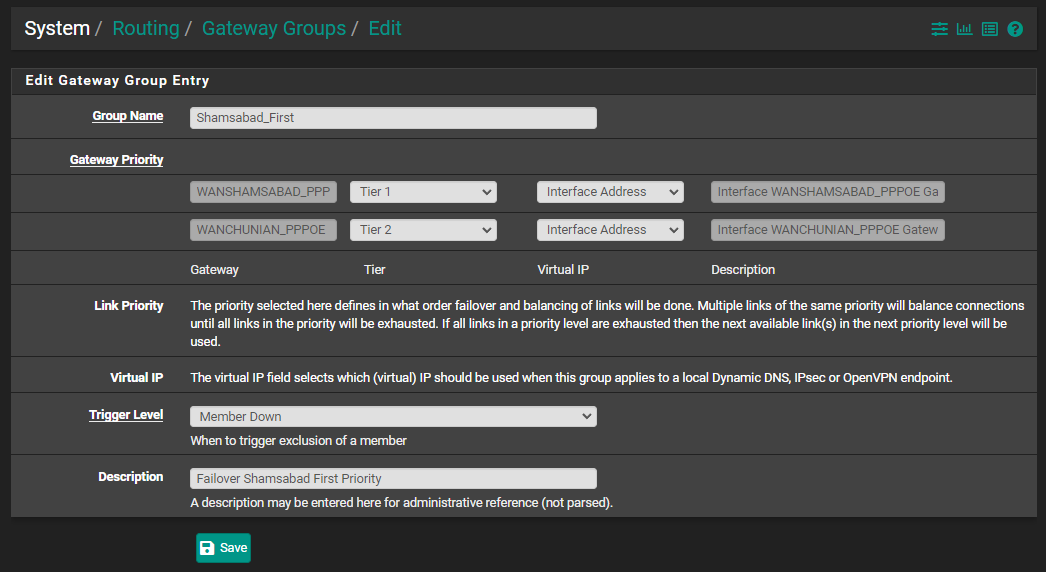
Load balanced gateway:
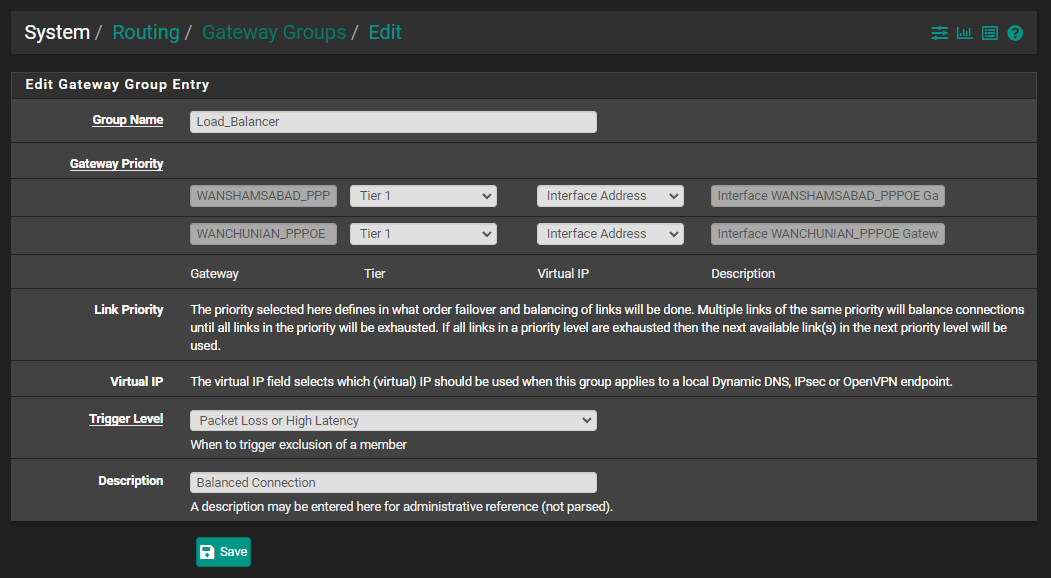
I mainly use Load balanced gateway for my home router (wifi). And ISP Chunian for my work PC LAN.
-
I have set
Load_Balanceras default IPv4 gateway at the moment. Let's see if it makes any improvement. -
@Bob-Dig No, setting the default gateway did not not solve the problem. Whenever I use WAN Chunian ISP for my LAN PC interface (PC connected to pfsense via ethernet), the issue started to happen. And if the same WAN Chunian ISP is used with LAN Router (Home wifi router), then it keeps working fine.
Not sure, if I should try capturing the packets if that can help.