Wondered Why?
-
pfSense CE installing on Proxmox 8.03...wondered why...NIC bad or dying NIC?
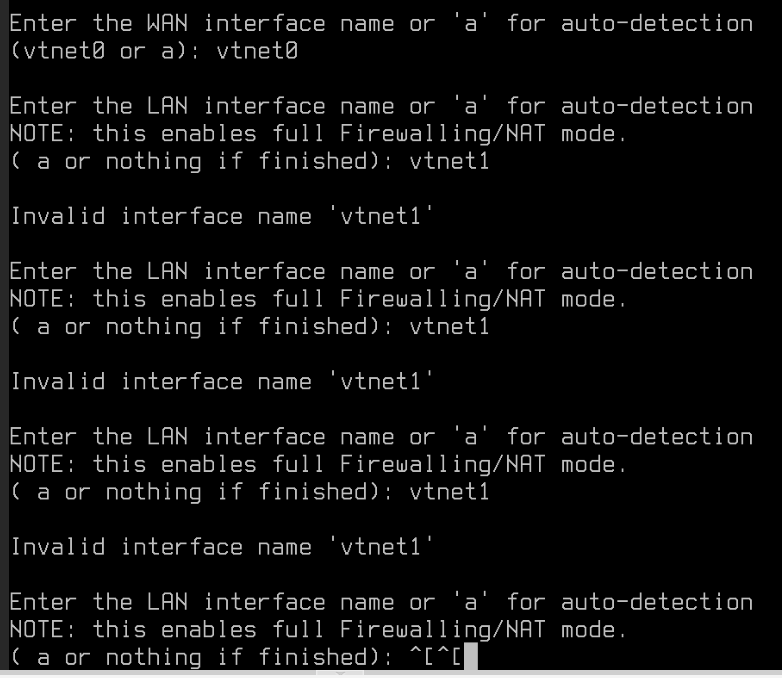
-
Did it show vtnet1 as an available interface above that? Perhaps that second NIC is not set VirtIO?
-
@stephenw10 said in Wondered Why?:
Did it show vtnet1 as an available interface above that? Perhaps that second NIC is not set VirtIO?
Yes it did however, it would not accept IP through DHCP, then appeared to be just a loop, asking whether to add vtnet0 or "a" for auto. IOMMU is enabled...that's it...won't accept IP or Interface name for WAN or LAN...something is screwed up somewhere regarding PCIe. This is how far it gotten and the cycle continues...
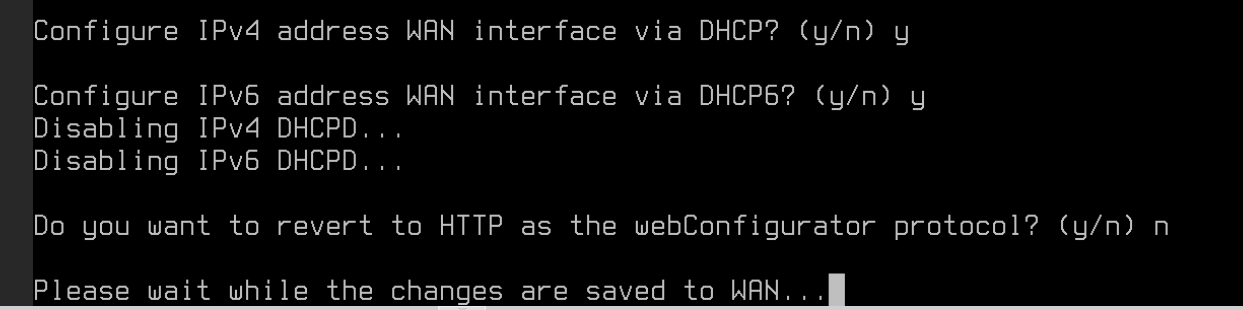
Question: does a blacklisted NIC driver (igb) permanently etched unto the NIC?
-
@NollipfSense said in Wondered Why?:
Question: does a blacklisted NIC driver (igb) permanently etched unto the NIC?
Hmm, not sure what you mean. The e1000 NIC in PVE appears as em I believe. A VitIO NIC can only be vtnetX.
-
@stephenw10 said in Wondered Why?:
@NollipfSense said in Wondered Why?:
Question: does a blacklisted NIC driver (igb) permanently etched unto the NIC?
Hmm, not sure what you mean. The e1000 NIC in PVE appears as em I believe. A VitIO NIC can only be vtnetX.
Well, it seems to be a bug (50.140961 - CVE 20183646) because as soon as the clean install boots, Proxmox shows that at the prompt. Then, when installing pfSense, the installer presents this:
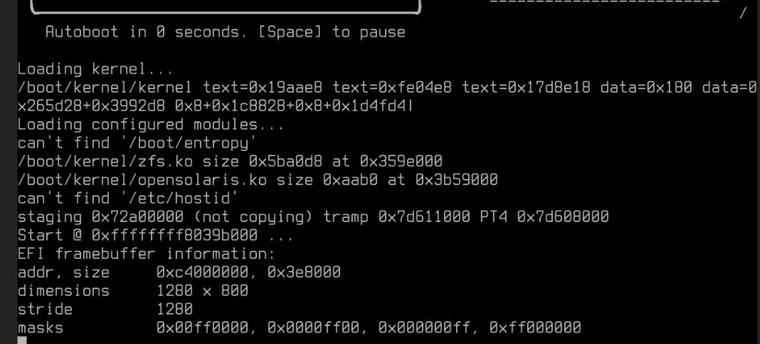
Stayed stuck...after reboot, then one can continue with the installer. But after the installer completes and pfSense reboots,
the NIC disables. The conclusion, I shall replace this Dell Precision 3630MT. Coffee Lake nonsense. -
@stephenw10 said in Wondered Why?:
Hmm, not sure what you mean.
Why I had asked is I tried pfSense 2.6 I had and experienced the same exact problem that maybe or it's like the NIC had a cache file and if not that, then, the PCIe slot ...I even tried it a i350xt2...got the same thing...also tried a 82575-t2, same. Like somehow the NIC driver is blacklisted...but there is none.