Sticky Sessions Not Working ... Increased timeout still not working?
-
I see a lot of people have trouble with sticky sessions over the years. It seems sticky sessions are not sticky at all and HTTP/HTTPS traffic is being routed across all my WAN connections:
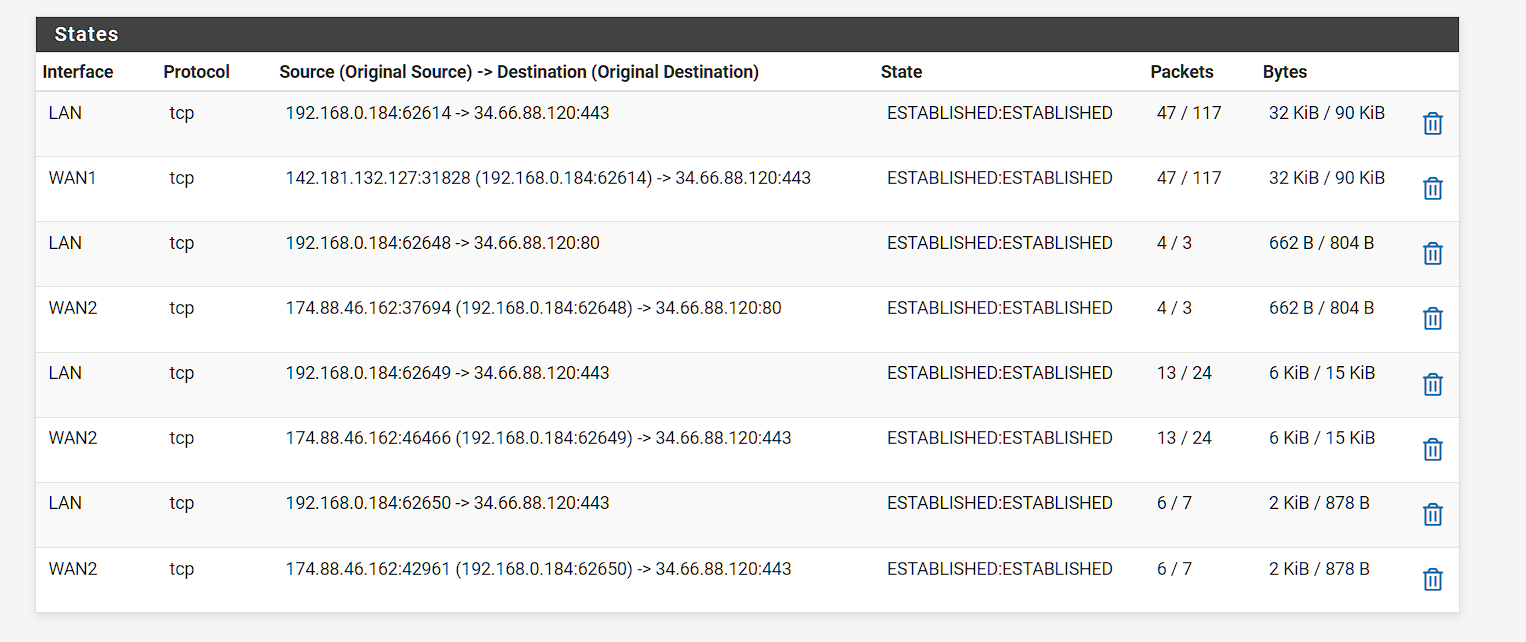
As you see in the screenshot, state is all "ESTABLISHED" yet I have multiple connections from the same client going to different WAN connections?
I tried raising the stickiness timeout but that doesn't seem to do anything.
Thanks.
-
I think the I found the issue ... sticky connection tracks connections by gateway and not by connection, this option doesn't seem to work if all the connections have the same gateway?
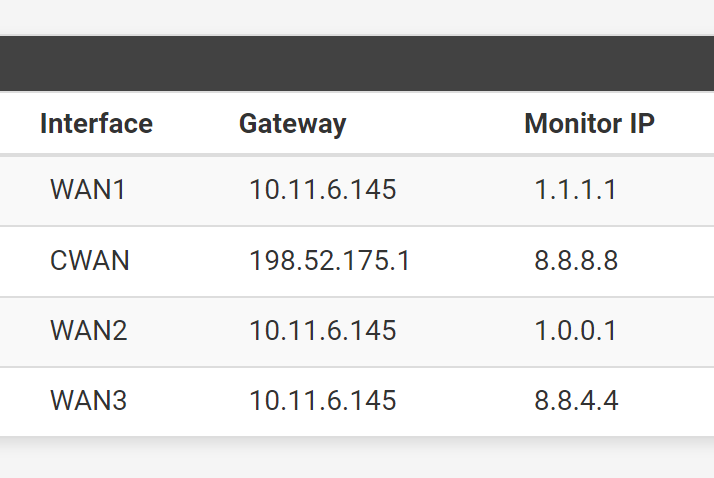
Session tracking is all being routed to the same Gateway IP and thus means maybe any of my connections?
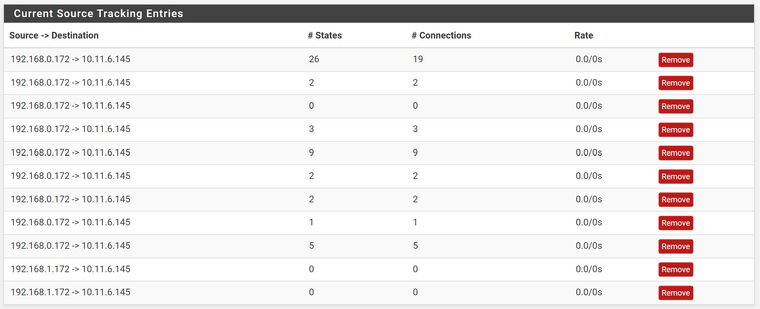
Copyright 2025 Rubicon Communications LLC (Netgate). All rights reserved.