VPN pfSense vs Huawei USG6510E (Site-to-Site) Down
-
Good morning guys,
I have a client that uses the Huawei USG6510E router and we close a Site-to-Site VPN, the problem is that every other day the VPN drops only on my side and I need to delete the VPN configuration, restart the pfSense VPN service and configure again to be able to stabilize.
Does anyone have the parameters to close the VPN with this Huawei USG6510E router so I can match the configuration we made?
Below is the configuration used:
pfSense 2.6.0?
Phase 1
IKE Endpoint Configuration:
Key Exchange version: IKEv2
Internet Protocol: IPV4
Interface: WAN
Phase 1 Proposal (Authentication):Authentication Method: Mutual PSK
My identifier: My IP address
Peer identifier: Peer IP address
Pre-Shared Key: XPTO
Phase 1 Proposal (Encryption Algorithm):Encryption Algorithm
Algorithm: AES
Key length: 256 bits
Hash: SHA256
DH Group: 14 (2048 bit)
Expiration and Replacement:Life Time: 28800
Rekey Time: "Empty"
Reauth Time: "Empty"
Rand Time: "Empty"
Advanced Options:Child SA Start Action: Default
Child SA Close Action: Restart/Reconnect
NAT Traversal: Auto
MOBIKE: Disable
Gateway duplicates: Unchecked
Split connections: Unchecked
PRF Selection: Unchecked
Custom IKE/NAT-T Ports: "Vaio" and "Vazio"
Dead Peer Detection: Marked
Delay: 10
Max failures: 5
Phase 2:Networks:
Local Network: LAN subnet
NAT/BINAT translation: None
Remote Network: 10.30.0.0 / 23Phase 2 Proposal (SA/Key Exchange):
Protocol: ESP
Encryption Algorithms: AES128-GCM - 128 bits
Hash Algorithms: Unchecked (No option checked)
PFS key group: off
Expiration and Replacement:Life Time: 3600
Rekey Time: "Empty"
Rand Time: "Empty"
Keep Alive:Automatically ping host: 10.30.1.1
Keep Alive: Unchecked.Client Side - Huawei USG6510E
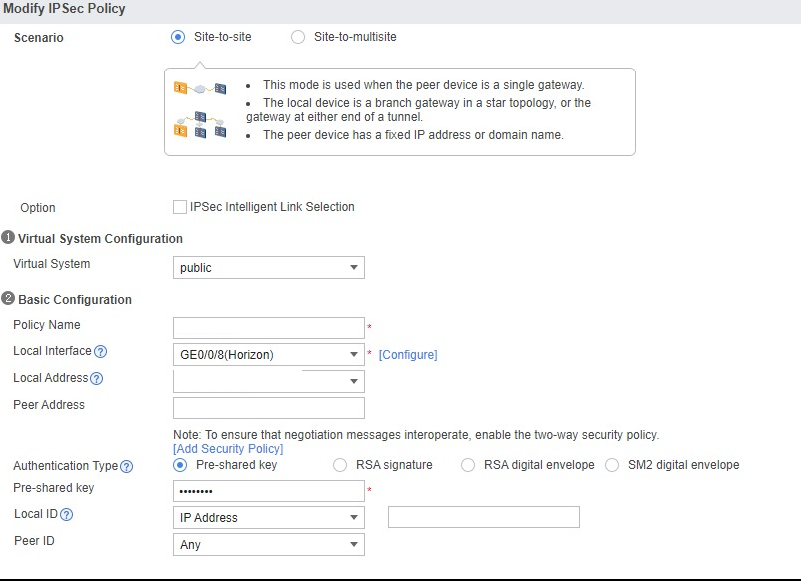
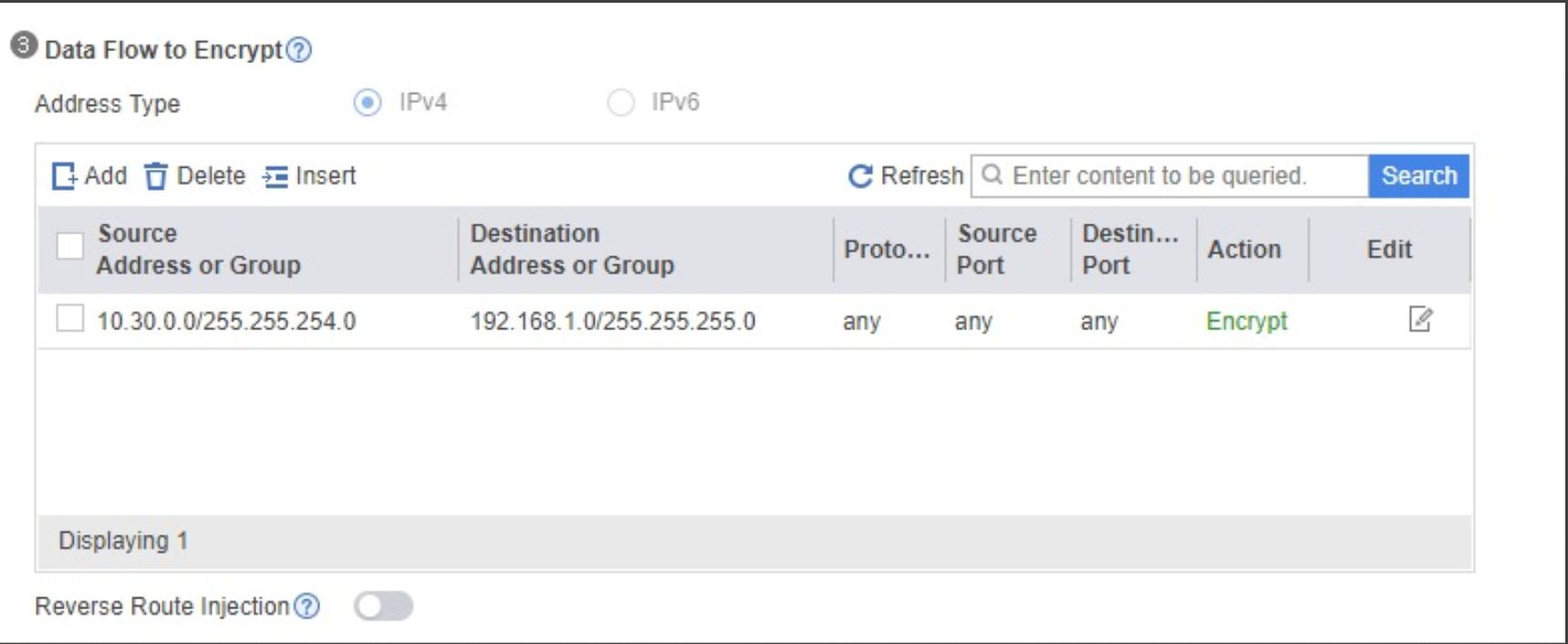
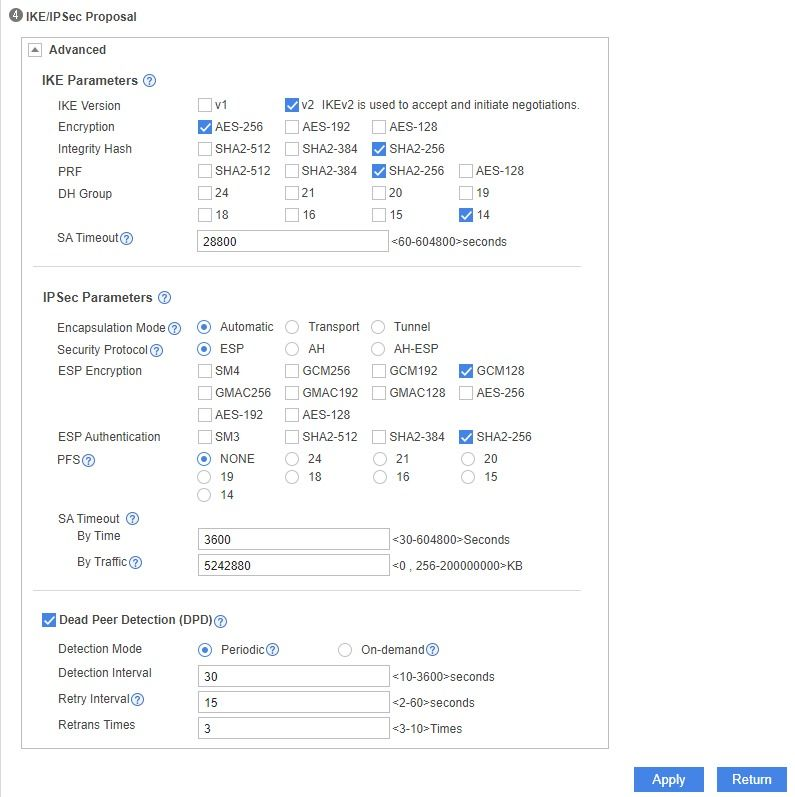
-
Grow up Log Level, to see what happen with the other site.
DH 19-21 in P1 and PFS with DH 19-21 in P2.There is not Traffic Timeout on pfSense, i would disable this on the other site, if i is unstable.
You can set tunnel mode to on the other site. -
Thank you @NOCling .
I've tried everything and I still have performance problems and packet loss.
Now the biggest problem is that after a while or the size of the traffic data, the traffic is lost and the stats = 0.
I realized that when it reaches 5Mb of traffic data it restarts phase 2 and resets the traffic, not letting it travel anymore. It is necessary to restart the VPN to resume traffic.
I don't know what else to change to solve this.