Netgate 2100 device - Lan3 & Lan4 cannot get link
-
These ports were working but lost link a few days ago. If I move a cable with link from Lan1 or Lan2 over to Lan3 or Lan4 link will not establish, lights never come back on for 3&4. I am running the latest firmware and I have rebooted several times. Below are my port settings.
Any suggestions?
Thanks

-
Do you see LINK LEDs on the ports?
Do you see anything in the system log showing port state changes?
-
@stephenw10 Negative, no lights on 3 & 4. In fact I pulled a working Lan2 cable to plug in to Lan4 and the activity light continued to blink on Lan2 and no light on Lan4.

Lan1 is the only port where lights reflect what it truly happening and the only one that reports in log file.
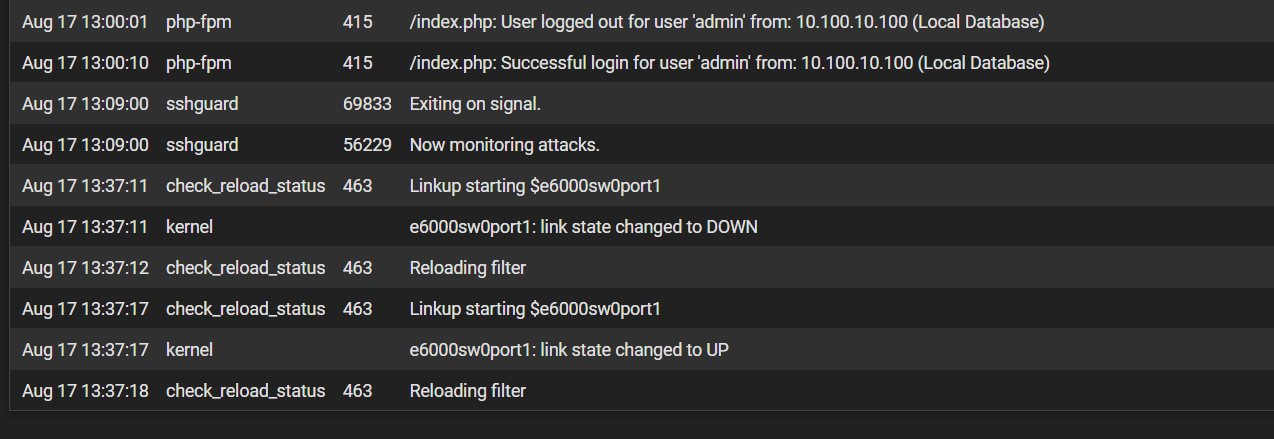
-
Are you trying to setup a VLAN?
Curious the Port VID Column... (all 1)
I don't use VLANs here and therefore the ports screen has no Port VID showing
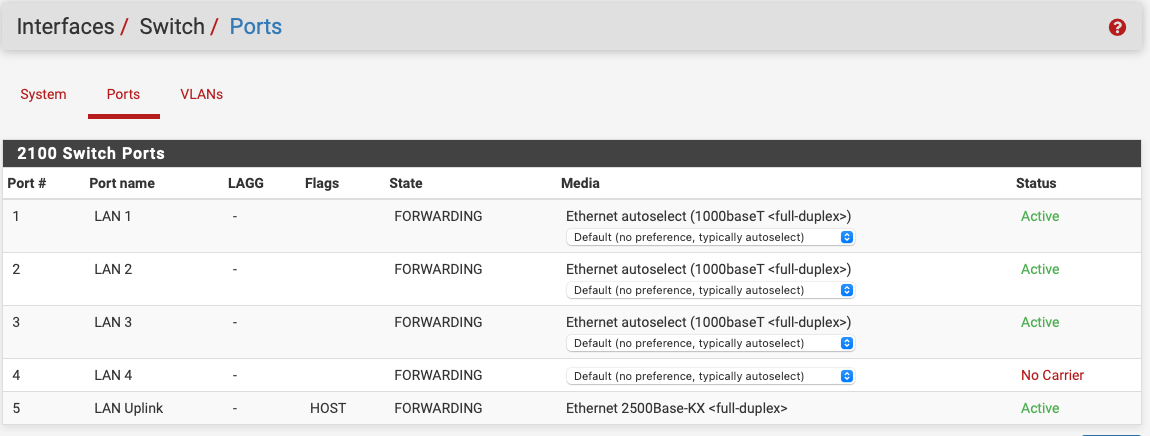
the VLAN page (default)
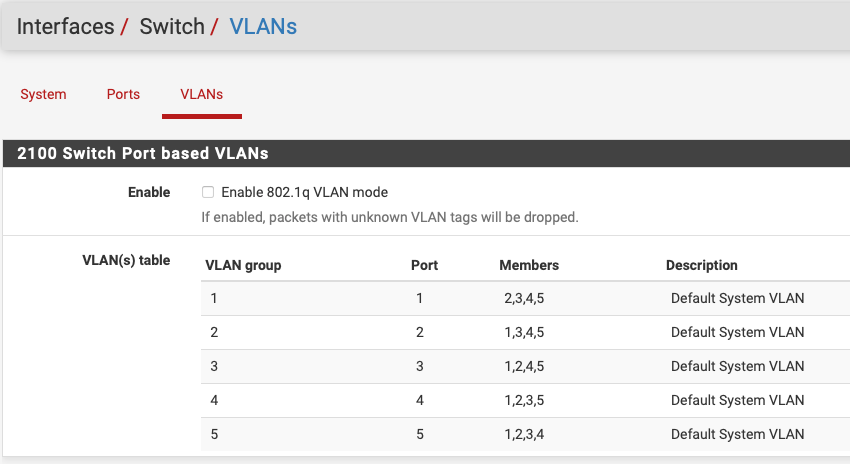
-
Hmm, that's not good. First try a full power cycle if you haven't already. Rebooting does not completely reset the switch chip and if it's got into some odd mode that might explain it.
-
@stephenw10 Power cycled with nothing plugged in to Lan ports - All LAN lights OFF when reboot completed. Plugged device into LAN1 only and worked normal, both lights on and traffic flowed, no lights on any other LAN port as expected. Moved cable from LAN1 to LAN2, single left green LED blinked but when I unplugged LAN2 the left light stayed on as below. NO lights ever came on as I moved the same working cable to LAN3 & 4.
This device is only a few months old : (
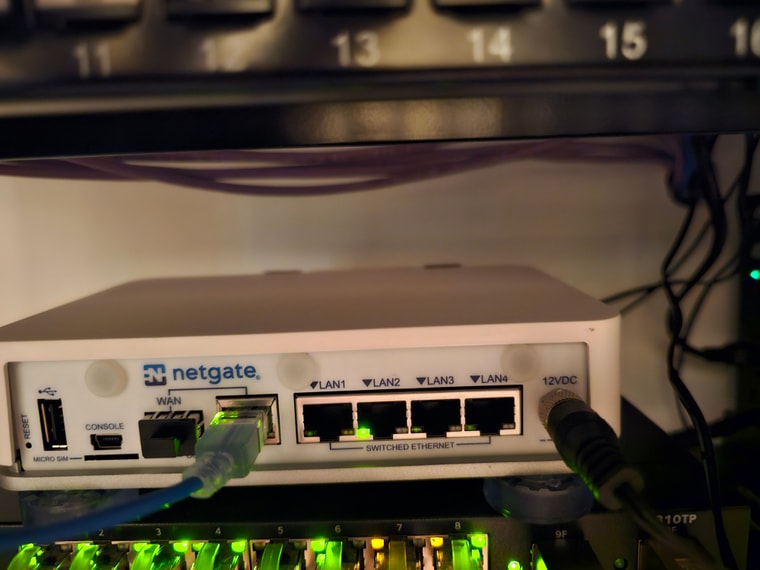
-
@SquareJ said in Netgate 2100 device - Lan3 & Lan4 cannot get link:
This device is only a few months old : (
Open a ticket with us if you haven't already: https://www.netgate.com/tac-support-request
-