Missing Link Local on WAN
-
I have been tearing my hair out trying to figure this out. I hope the fix for my problem is simple. I have my pfsense on an old dell server connected to my xfinity modem (which is in bridge mode). the ipv4 connection works perfectly. But i cannot get ipv6 to work at all. The only thing i had, was after i factory reset pfsense, the ipv6 addresses popped up on my interfaces, but only for a few seconds. i called xfinity and they said theres nothing they can do. I have tried all i can find out there and nothing worked, so i started digging and i realized that there was no link local v6 address on the wan interface. here is what it looks like:
bce0: flags=8843<UP,BROADCAST,RUNNING,SIMPLEX,MULTICAST> metric 0 mtu 1500 description: WAN options=800bb<RXCSUM,TXCSUM,VLAN_MTU,VLAN_HWTAGGING,JUMBO_MTU,VLAN_HWCSUM,LINKSTATE> ether 00:26:b9:xx:xx:xx inet x.x.x.x netmask 0xfffffe00 broadcast 255.255.255.255 media: Ethernet autoselect (1000baseT <full-duplex>) status: active nd6 options=23<PERFORMNUD,ACCEPT_RTADV,AUTO_LINKLOCAL>i also decided to take a pcap of the icmpv6 on my wan and saw this:
23:54:56.881585 IP6 fe80::201:5cff:fe66:46 > ff02::1: ICMP6, router advertisement, length 144 23:54:59.892542 IP6 fe80::201:5cff:fe66:46 > ff02::1: ICMP6, router advertisement, length 144 23:55:02.962385 IP6 fe80::201:5cff:fe66:46 > ff02::1: ICMP6, router advertisement, length 144 23:55:05.971891 IP6 fe80::201:5cff:fe66:46 > ff02::1: ICMP6, router advertisement, length 144and so on... (this is not the link local address of my LAN interface)
does anyone have any ideas?
-
Without a link local address, IPv6 will not work at all. Every IPv6 capable interface should have one. Is IPv6 enabled on your WAN interface?
-
@JKnott yes the whole machine is factory default. the only thing ive done is mess with some dhcp6 settings after it didnt work initially. it was very strange when i saw the default terminal page right after the reset i saw the ipv6 addresses configured correctly. but just dissapeared...
i ticked the required knob on system/advanced/networking and i also ticked Do not allow PD/Address release
-
@zelliglover said in Missing Link Local on WAN:
i ticked the required knob on system/advanced/networking
That's for the firewall. You still have to enable IPv6 on the interface. That's on the WAN interface page in IPv6 Configuration Type.
-
I also ran this command on SSH
[2.7.0-RELEASE][admin@pfSense.home.arpa]/etc: cat netconfig # $FreeBSD$ # # The network configuration file. This file is currently only used in # conjunction with the (TI-) RPC code in the C library, unlike its # use in SVR4. # # Entries consist of: # # <network_id> <semantics> <flags> <protofamily> <protoname> \ # <device> <nametoaddr_libs> # # The <device> and <nametoaddr_libs> fields are always empty in FreeBSD. # udp6 tpi_clts v inet6 udp - - tcp6 tpi_cots_ord v inet6 tcp - - udp tpi_clts v inet udp - - tcp tpi_cots_ord v inet tcp - - rawip tpi_raw - inet - - - local tpi_cots_ord - loopback - - - -
@zelliglover said in Missing Link Local on WAN:
about a minute ago
I also ran this command on SSH
What about that setting on the WAN page?
-
@JKnott said in Missing Link Local on WAN:
@zelliglover said in Missing Link Local on WAN:
i ticked the required knob on system/advanced/networking
That's for the firewall. You still have to enable IPv6 on the interface. That's on the WAN interface page in IPv6 Configuration Type.
@JKnott Sorry I meant to answer; Yes I have that set to DHCP6 and have played around with those checkboxes alot
i also noticed this file:
[2.7.0-RELEASE][admin@pfSense.home.arpa]/var/etc: cat dhcp6c.conf interface bce0 { send ia-na 0; # request stateful address send ia-pd 0; # request prefix delegation request domain-name-servers; request domain-name; script "/var/etc/dhcp6c_wan_dhcp6withoutra_script.sh"; # we'd like nameservers and RTSOLD to do all the work }; id-assoc na 0 { }; id-assoc pd 0 { prefix ::/64 infinity; prefix-interface bce1 { sla-id 0; sla-len 0; }; };and the "/var/etc/dhcp6c_wan_dhcp6withoutra_script.sh":
[2.7.0-RELEASE][admin@pfSense.home.arpa]/var/etc: cat dhcp6c_wan_dhcp6withoutra_script.sh #!/bin/sh # This shell script launches rtsold. dmips=${new_domain_name_servers} dmnames=${new_domain_name} dreason=${REASON} echo $dmips > /tmp/bce0_domain_name_servers echo $dmnames > /tmp/bce0_new_domain_name echo $dreason > /tmp/bce0_reason case $REASON in REQUEST) /usr/sbin/rtsold -1 -p /var/run/rtsold_bce0.pid -A /var/etc/rtsold_bce0_script.sh bce0 ;; REBIND) ;; RELEASE) /usr/local/sbin/fcgicli -f /etc/rc.newwanipv6 -d "interface=bce0&dmnames=${dmnames}&dmips=${dmips}" ;; RENEW|INFO) esacI also noticed in the same directory this file:
[2.7.0-RELEASE][admin@pfSense.home.arpa]/var/etc: cat dhcp6c_wan_script.sh #!/bin/sh # This shell script launches /etc/rc.newwanipv6 with a interface argument. dmips=$(cat "/tmp/bce0_domain_name_servers") dmnames=$(cat "/tmp/bce0_new_domain_name") /bin/sleep 1 /usr/local/sbin/fcgicli -f /etc/rc.newwanipv6 -d "interface=bce0&dmnames=${dmnames}&dmips=${dmips}" -
@zelliglover I don't have IPv6 enabled on my wan, and it still has a link-local..
igb1: flags=8863<UP,BROADCAST,RUNNING,SIMPLEX,MULTICAST> metric 0 mtu 1500 description: WAN options=4e100bb<RXCSUM,TXCSUM,VLAN_MTU,VLAN_HWTAGGING,JUMBO_MTU,VLAN_HWCSUM,VLAN_HWFILTER,RXCSUM_IPV6,TXCSUM_IPV6,NOMAP> ether 00:08:a2:0c:e6:25 inet6 fe80::208:a2ff:fe0c:e625%igb1 prefixlen 64 scopeid 0x2 inet 209.snipped netmask 0xfffff000 broadcast 255.255.255.255 inet 192.168.100.2 netmask 0xffffff00 broadcast 192.168.100.255 media: Ethernet autoselect (1000baseT <full-duplex>) status: active nd6 options=21<PERFORMNUD,AUTO_LINKLOCAL>Off the top of my head, not sure what would cause an interface to not have link-local IPv6 address. Its almost impossible actually disable that ;)
-
@johnpoz Just recieved my ipv6 addresses! but this might only be temporary. I have connectivity with ipv6. This happened after i reassigned my interfaces through the pfsense console. i do not know how long this will last.
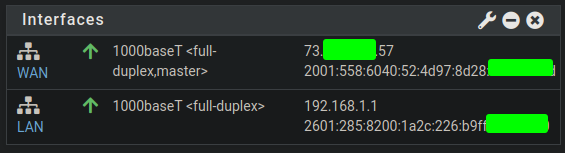
very strange issue
-
@zelliglover so now your have link-local, did the interface you have as wan before still not have link local?
-
@johnpoz It has a link local now. I don't know why just reassigning the interfaces in the same exact way changed it, but I'm happy with it as long as its working.
bce0: flags=8843<UP,BROADCAST,RUNNING,SIMPLEX,MULTICAST> metric 0 mtu 1500 description: WAN options=800bb<RXCSUM,TXCSUM,VLAN_MTU,VLAN_HWTAGGING,JUMBO_MTU,VLAN_HWCSUM,LINKSTATE> ether 00:26:b9:8b:fc:4f inet6 fe80::226:b9ff:fe8b:fc4f%bce0 prefixlen 64 scopeid 0x1 inet6 2001:558:6040:52:4d97:8d28:xxxx:xxxx prefixlen 128 inet 73.x.x.x netmask 0xfffffe00 broadcast 255.255.255.255 media: Ethernet autoselect (1000baseT <full-duplex,master>) status: active nd6 options=23<PERFORMNUD,ACCEPT_RTADV,AUTO_LINKLOCAL>