Realteck NIC 8125BG 2.5G in pfsense 2.7.0
-
Hello,
i have pfsense 2.7.0i am struggling with my Realtek 8125BG 2.5G network card drivers
I followed the instructions on the site:
https://www.freshports.org/net/realtek-re-kmod/I don't understand what this means on the site:
To install the port: cd /usr/ports/net/realtek-re-kmod/ && make install cleanI tried running the command:
pkg add https://pkg.freebsd.org/FreeBSD:14:amd64/latest/All/realtek-re-kmod-198.00_3.pkgi modified the file /boot/loader.conf with:
if_re_load="YES" if_re_name="/boot/modules/if_re.ko"it's correct? i have to edit /boot/loader.conf or /boot/loader.conf.local ?
i restarted the system
After restart:
pkg info -x realtekreturn: realtek-re-kmod-198.00.1
pkg search realtekreturn: realtek-re-kmod-198.00.3
-
There are no build tools in pfSense, you can't run make.
You can install the pkg though using one from FreeBSD 14 may or may not work. Check the boot log to see if it's reporting the driver version.
In CE 2.7 the Realtek kmod pkg is in our repo so you can just 'pkg install' it if the one you have is not loading.
Steve
-
@stephenw10
Hello,My network card is RTL8125BG 2.5G Gigabit Ethernet
The Realtek kmod pkg in pfsense 2.7.0 repo is versione 198.00_1
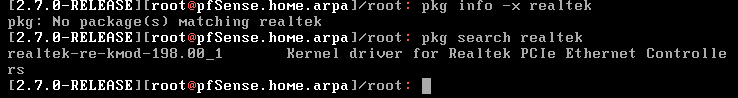
I have install it using the comand
pkg install net/realtek-re-kmod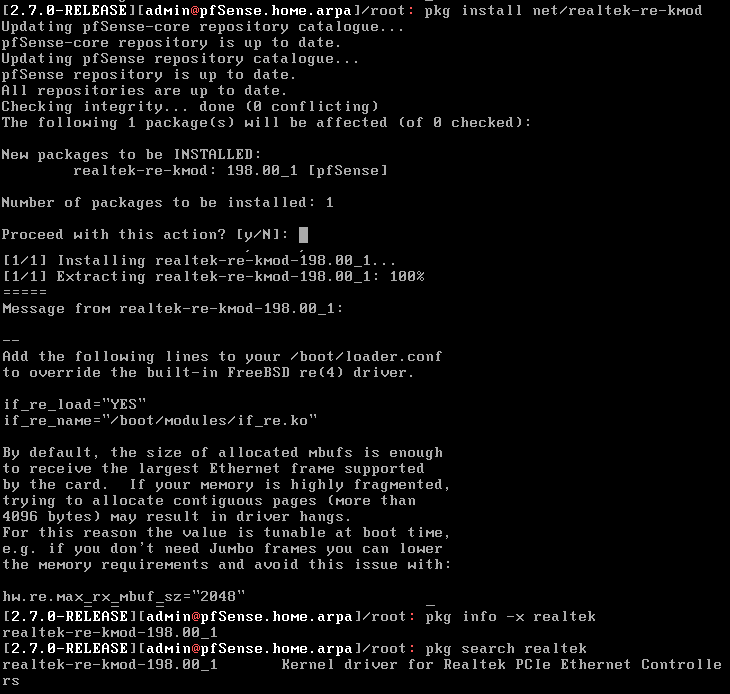
There are other new 2 version of the driver in free bsb14 :
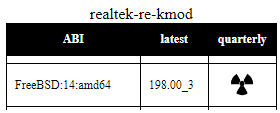
https://www.freshports.org/net/realtek-re-kmod/
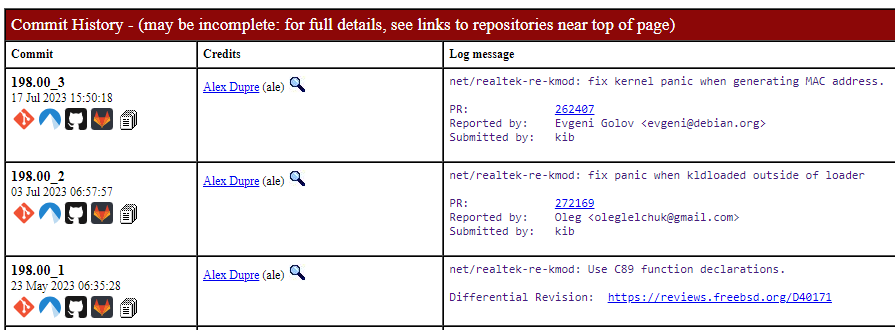
198.00_3 17 Jul 2023 15:50:18
fix kernel panic when generating MAC address.198.00_2 03 Jul 2023 06:57:57
fix panic when kldloaded outside of loaderCommand for remove realtek package ver. 198.00_1 :
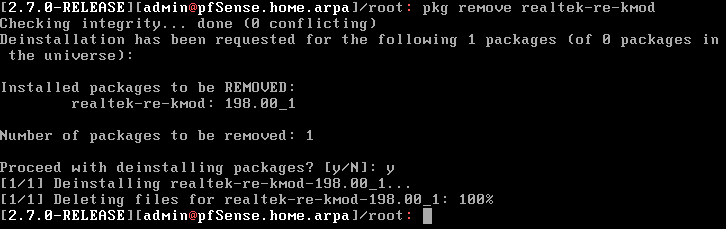
I tried running the command for install newest driver ver 198.00_3:
pkg add https://pkg.freebsd.org/FreeBSD:14:amd64/latest/All/realtek-re-kmod-198.00_3.pkg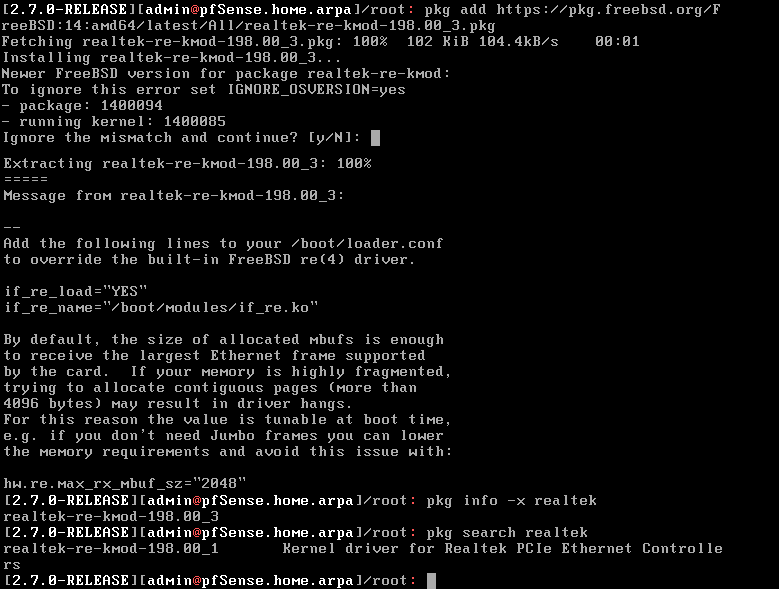
pkg info -x realtekreturn: realtek-re-kmod-198.00.1
pkg search realtekreturn: realtek-re-kmod-198.00.3
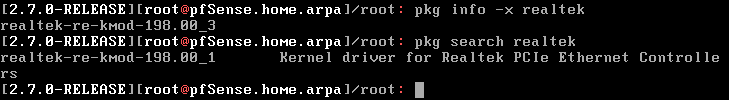
thanks
Michele -
You probably don't need the newer version. And because that is not built against the pfSense kernel it may not load at boot time.
You need to check the bootlog to make sure it is loading and attaching to the NIC.
Steve
-
 U Unoptanio referenced this topic on
U Unoptanio referenced this topic on