Boot environment - Selections
-
I have a few basic questions regarding the Boot environment settings
Currently my boot environment looks like this.
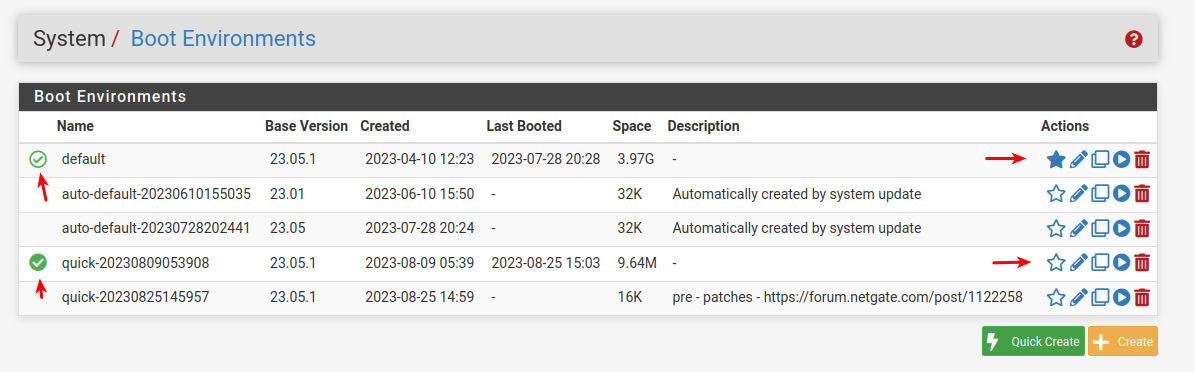
In order to apply the patch that marcusm was kind enough to make, i took a "Pre quic-snapshot" , applied the patch. And "Rerooted" the box.
Now looking at the Boot Environment, i have 5 Boot environments - Let's call them 1(top) to 5(bottom.
1:
Seems to be the default environment , and has an "ok/sleected circle" to the left , and the "star" to the right ticked (next boot environment)2:
Prob. the upgrade to 23.053:
Prob the upgrade to 23.05-14:
???? - My guess is current environment after the patch is applied
What does the "Dark green" "ok/sleected circle" to the left mean ?? - That i have booted this one ?? or ?5:
The quick snapshot i took , to be able to revert back to "before i applied the patch from marcusm"
So i can "revert"Questions:
6:
Is the patches i just applied, present in the "Top / Default environment" too ?7:
If i boot again , will it boot from "Top / Default" due to the "star" to the right , will it have the patches applied ?.
Or do i have to set 4 to be next boot , in order to boot with the patches applied ?
If yes to having to set 4 as "next" , how do i get t patches "migrated" to the 1 (Default env)8:
I have used snapshots on VMware before ...
But i'm a bit confused here especially about the creation of 4 , and make it "dark green"Am i just "seeing it as complicated" , and can delete all "old/snapshots" like on VMware , If i'm happy with the system state right now ??
TIA
/Bingo
-
See: https://docs.netgate.com/pfsense/en/latest/backup/zfsbe/status.html
Yes the patch should have been applied against whatever BE you booted from. Which I assume was 'default'.