migrating hardware
-
Hi all.
So I have a new Topton unit on the way.
as my MAC addresses would change... and potentially port names also (not sure).Could I build the new unit. then have a look what the port names and MAC's are. come and do a search/replace in my xml backup replacing old with new... and then import the xml. thus making changes as required in backup to then match my new topton.
<would be nice if the restore backup noticed the missing names and then offered a option to assign the interface to a new port, basically realising you doing a restore/migration>.
G
-
@georgelza It does just that. When you load the backup (either full or partial for just the interfaces), the UI will detect the swap and ask you to remap the interfaces. Just make sure you have at least the same number of interfaces on the new device as the old. You mentioned MACs, any specific configuration elsewhere that relies on the MACs will need to be reconfigured post-change however.
-
 J jimp moved this topic from Problems Installing or Upgrading pfSense Software on
J jimp moved this topic from Problems Installing or Upgrading pfSense Software on
-
@Popolou said in migrating hardware:
It does just that.
Yup. It's actually more of a problem when the devices have NICs using the same names because then it just uses them and the ordering may not be the same.
But, yes, you can just edit the config and swap out the interface names directly. That can be easier if you have subinterfaces like vlans or laggs.
However be sure to check each instance if you just use find/replace as there can be unexpected instances in the cert strings for example.Steve
-
stephenw10 said in migrating hardware:
there can be unexpected instances in the cert strings for example.
I had excactly the above ...
Luckily i did a "pure find" , and looked at each match before "blindly" doing a search/replace all -
@stephenw10 I have my default network which is just call LAN 172.16.10.0/24 and then have 2 vlans,
#1 vlan20 172.16.20.0/24 and #2 vlan100 172.16.100.0/24
all are on overlaid onto igb1
igb0 is used for WAN.G
-
If you want to avoid WAN MAC address change (issues)
Just enter the MAC address of your current WAN IF in the MAC Address field on the WAN interface , like i have below ...
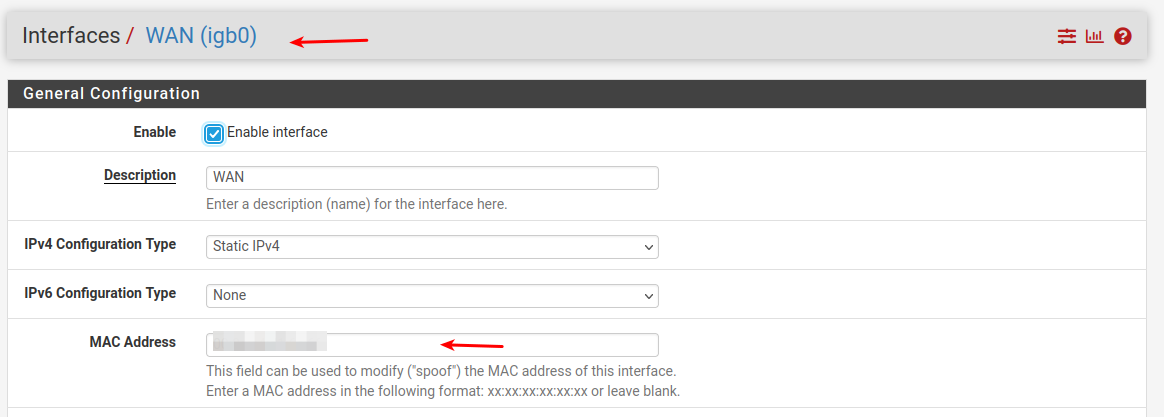
That MAC will take precedence, when restoring the config.I have an ISP Assigned fixed-ip , that's based on my WAN MAC , and now pemanently have that MAC entered on the WAN IF.
This will override the "real mac address" on a config restore, and always use the one you entered.AKA you can switch box , restore the config , and keep (spoof) the WAN MAC , and possibly have same IP.
You can find the WAN MAC on the Status --> Interfaces page
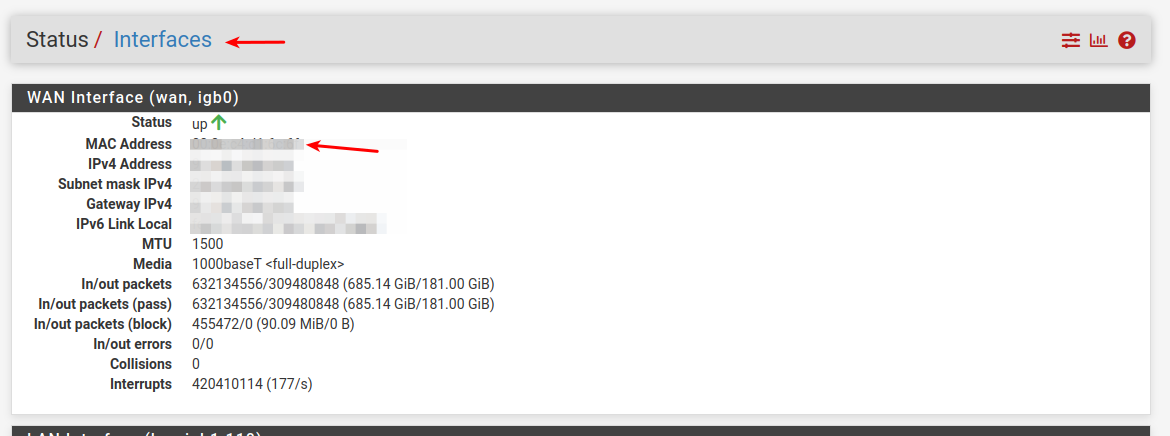
/Bingo
-
If, for example, your new system uses igc NICs it would be easier to edit the config directly because the vlan interfaces will be igb1.20 and igb1.100. You would need to carefully recreate those in the GUI before applying any config change otherwise.
Steve
-
@stephenw10 i was thinking of doing a minimal config on the new unit, create base same LAN and vlans. then doing a xml backup... use this to confirm the physical interface names mapped to LAN and VLAN's and then transpose those into my old backup file, before restoring it onto the new device.
G
-
It's a simple matter to config the interfaces in the new system. When I installed pfSense on my current computer, I just used the existing config file and then configured the interfaces as needed. Very easy.
-
You'll also be able to see the interface names at the console or by running
ifconfigat the command line.