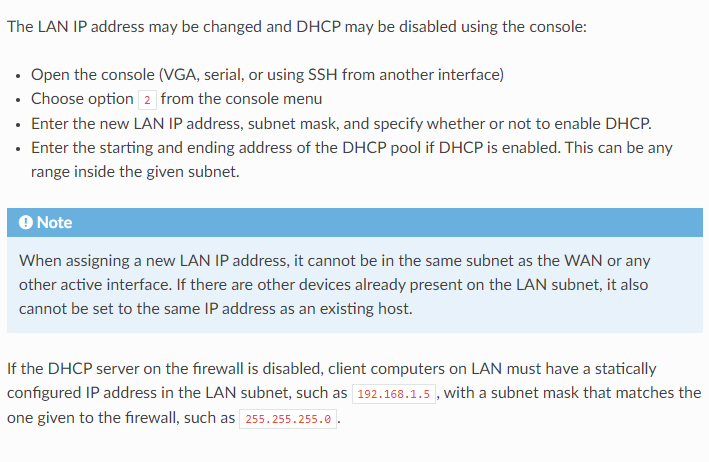LAN IP Address
-
With the initial setup, I changed the IP Address away from 192.168.1.1 to 192.168.x.x -- something else.
The pfsense logon page did not come backup, and had to reset the router.
Not sure what I am doing wrong.
-
-
 D Derelict moved this topic from Problems Installing or Upgrading TNSR Software on
D Derelict moved this topic from Problems Installing or Upgrading TNSR Software on
-
 J jimp moved this topic from Problems Installing or Upgrading pfSense Software on
J jimp moved this topic from Problems Installing or Upgrading pfSense Software on
-
Yup, disconnect/reconnect your LAN client so it pulls a dhcp lease in the new subnet after setting it in the wizard.
-
@Nervous-Ned Or set your pc/device your using to connect to pfsense to have an IP that is in the range you set the new IP too.
If pfsense IP is 192.168.1.1/24 and you change it to 192.168.2.1/24 your pc on 192.168.1.2 is not going to be able to talk to 192.168.2.1 until it has an IP in the 192.168.2.x network. Be it you change manually, or let your pc get a new IP from dhcp. This can be done by unplugging the cable from the pc for a second and then plugging it back in, or just doing a ipconfig /renew should do it as well if your on windows.