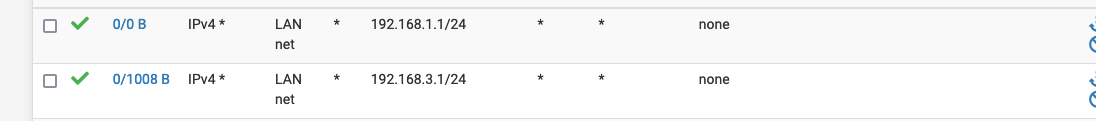[SOLVED] can't reach WAN2 from LAN if connected to WAN1 in a WAN1/WAN2 failover setup
-
Hi
I have a 2 WAN failover setup which is working just fine. When WAN1 (fibre) goes down WAN2 (lte) continues to provide internet connection and if WAN1 goes up again it switches back. So far so good.
When I initially set it up I could connect from my LAN to the web interface of router2, when the connection to router1 was active. I don't know what (I) changed but now I can't. I can only get to it when I force failover from WAN1 to WAN2.

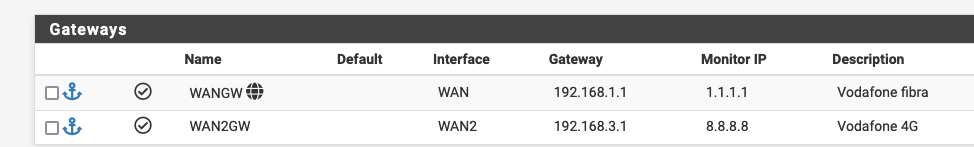
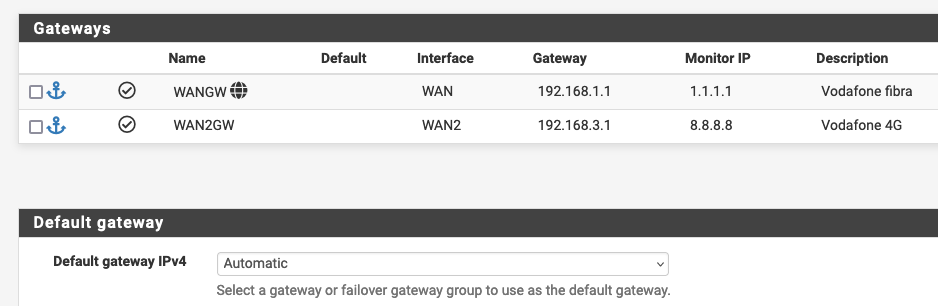
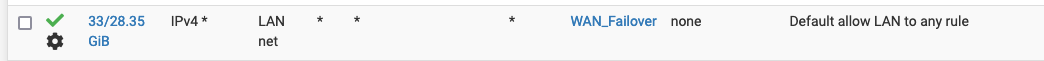
Any idea? Why can't I reach 193.168.3.1 from LAN when GW1 (192.168.1.1) is the active one?
-
@manilx When I access my LAN from the internet via Tailscale or Wireguard I get to the router2 as I have defined routes in Tailscale on pfsense and on the Wireguard client.
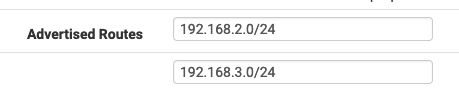
So guess I need to define a route when I'm on the LAN also. Where, How????
Help much appreciated.
-