Branch Update not Available
-
hardware : Netgate 7100-1U
pfSense Plus 23.01Hello,
I can't update, branch 23.05 is not available, previous version is not available either.
System says "We could not connect to Netgate servers. Please try again later." but it's not trueI performed the following checks :
1) Manual upgrade (produce same message as webgui) :
[23.01-RELEASE][admin@DC1-A-NETGATE.home.arpa]/root: pfSense-upgrade -4 We could not connect to Netgate servers. Please try again later. failed to update the repository settings!!!2) DNS check
[23.01-RELEASE][admin@DC1-A-NETGATE.home.arpa]/root: host -t srv _https._tcp.packages.netgate.com _https._tcp.packages.netgate.com has SRV record 10 10 443 pkg01-atx.netgate.com. _https._tcp.packages.netgate.com has SRV record 10 10 443 pkg00-atx.netgate.com. [23.01-RELEASE][admin@DC1-A-NETGATE.home.arpa]/root: host pkg01-atx.netgate.com pkg01-atx.netgate.com has address 208.123.73.209 pkg01-atx.netgate.com has IPv6 address 2610:160:11:18::209 [23.01-RELEASE][admin@DC1-A-NETGATE.home.arpa]/root: host pkg00-atx.netgate.com pkg00-atx.netgate.com has address 208.123.73.207 pkg00-atx.netgate.com has IPv6 address 2610:160:11:18::2073) Check for the last version of pfSense-upgrade
[23.01-RELEASE][admin@DC1-A-NETGATE.home.arpa]/root: pkg-static info -x pfSense-upgrade pfSense-upgrade-1.0_624) Refresh repository and upgrade script
[23.01-RELEASE][admin@DC1-A-NETGATE.home.arpa]/root: pkg-static clean -ay; pkg-static install -fy pkg pfSense-repo pfSense-upgrade The following package files will be deleted: /var/cache/pkg/pfSense-repo-23.01~6ab0bb83bb.pkg /var/cache/pkg/pkg-1.18.4_5~aaa0a5912c.pkg /var/cache/pkg/pfSense-repo-23.01.pkg /var/cache/pkg/pkg-1.18.4_5.pkg /var/cache/pkg/pfSense-upgrade-1.0_62~55c5e393cd.pkg /var/cache/pkg/pfSense-upgrade-1.0_62.pkg The cleanup will free 9 MiB Deleting files: 100% All done Updating pfSense-core repository catalogue... pfSense-core repository is up to date. Updating pfSense repository catalogue... pfSense repository is up to date. All repositories are up to date. The following 3 package(s) will be affected (of 0 checked): Installed packages to be REINSTALLED: pfSense-repo-23.01 [pfSense] pfSense-upgrade-1.0_62 [pfSense] pkg-1.18.4_5 [pfSense] Number of packages to be reinstalled: 3 9 MiB to be downloaded. [1/3] Fetching pfSense-repo-23.01.pkg: 100% 6 KiB 6.0kB/s 00:01 [2/3] Fetching pkg-1.18.4_5.pkg: 100% 9 MiB 1.1MB/s 00:09 [3/3] Fetching pfSense-upgrade-1.0_62.pkg: 100% 22 KiB 22.6kB/s 00:01 Checking integrity... done (0 conflicting) [1/3] Reinstalling pfSense-repo-23.01... [1/3] Extracting pfSense-repo-23.01: 100% [2/3] Reinstalling pkg-1.18.4_5... [2/3] Extracting pkg-1.18.4_5: 100% [3/3] Reinstalling pfSense-upgrade-1.0_62... [3/3] Extracting pfSense-upgrade-1.0_62: 100% You may need to manually remove /usr/local/etc/pkg.conf if it is no longer needed.5) Force pkg Metadata update
[23.01-RELEASE][admin@DC1-A-NETGATE.home.arpa]/root: pkg-static update -f Updating pfSense-core repository catalogue... Fetching meta.conf: 100% 163 B 0.2kB/s 00:01 Fetching packagesite.pkg: 100% 2 KiB 2.3kB/s 00:01 Processing entries: 100% pfSense-core repository update completed. 15 packages processed. Updating pfSense repository catalogue... Fetching meta.conf: 100% 163 B 0.2kB/s 00:01 Fetching packagesite.pkg: 100% 153 KiB 156.7kB/s 00:01 Processing entries: 100% pfSense repository update completed. 537 packages processed. All repositories are up to date.Logs of the last upgrade in attachment and screenshots
upgrade_log.latest.txt
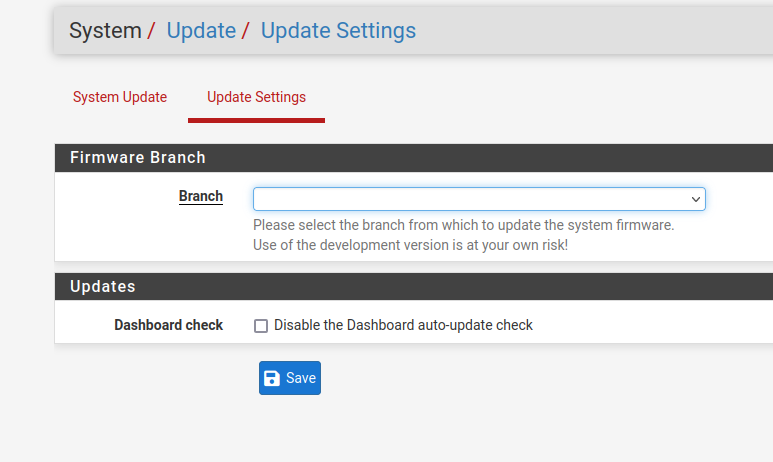
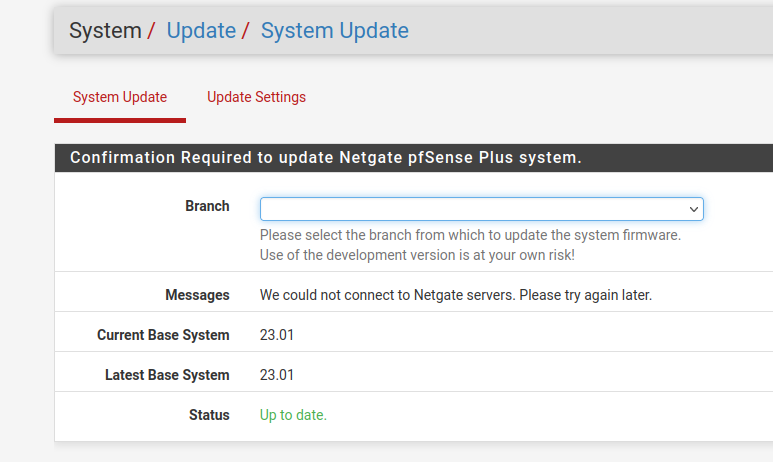
Did I miss something ? Does anyone have an idea ?
Thanks in advance for your help! :)
-
@jch said in Branch Update not Available:
[23.01-RELEASE][admin@DC1-A-NETGATE.home.arpa]/root: pfSense-upgrade -4
That was a fail ... no IPv4.
Now I do like modern setups, and we all love IPv6 .... but still, a making the IPv4work, I would prioritize that.
Or do you really have no IPv4 ?Can you try the other one ?
pfSense-upgrade -6 -
not much better ..
[23.01-RELEASE][admin@DC1-A-NETGATE.home.arpa]/root: pfSense-upgrade -6 We could not connect to Netgate servers. Please try again later. failed to update the repository settings!!! -
Do you have pfSense-repoc installed? It may have pulled that in from 23.05 before you rolled back the other packages to to their 23.01 versions.
Try:pfSense-repoc -DThere are no available update branches shown?
If there are any shown you should switch to one of them and back to the latest to apply the repo settings.
Steve
-
pfSense-repoc is not installed, i searched for this package but found nothing
[23.01-RELEASE][admin@DC1-A-NETGATE.home.arpa]/root: pfSense-repoc -D pfSense-repoc: Command not found.I didn't do a rollback, only an update from version 22.05 to 23.01
In fact there are no branch available in the drop-down menu System update and Update Settings -
@jch said in Branch Update not Available:
pfSense-repoc: Command not found.
That's an executable that should be in /usr/local/sbin/
At least, it is for me, using 23.05.1It's not part of a package, it's part of pfSense itself, and exist when pfSense is installed.
-
pfSense-repoc does not exist on 23.01 and previous version, below the result on another netgate appliance :
[23.01-RELEASE][admin@*****-F-MRS-NETGATE.****.intra]/root: /usr/local/sbin/pkg-static info -a | grep pfSense- pfSense-23.01 Meta package to install pfSense required ports pfSense-Status_Monitoring-1.8 pfSense Status Monitoring pfSense-base-23.01 pfSense core files pfSense-boot-23.01 pfSense boot files pfSense-default-config-serial-23.01 pfSense default serial config pfSense-kernel-pfSense-3100-23.01 pfSense kernel (pfSense-3100) pfSense-pkg-System_Patches-2.2.2 pfSense package System_Patches pfSense-pkg-aws-wizard-0.10 PfSense package AWS VPC VPN Connection Wizard pfSense-pkg-ipsec-profile-wizard-1.1_1 PfSense package IPsec Export for Apple and Windows devices pfSense-pkg-openvpn-client-export-1.8 pfSense package openvpn-client-export pfSense-rc-23.01 pfSense rc script and rc.initial shell pfSense-repo-23.01 Setup pfSense pkg(8) repositories pfSense-u-boot-3100-20210930_1 Netgate 3100 u-boot pfSense-u-boot-env-20230123 Netgate u-boot env tools pfSense-upgrade-1.0_53 pfSense upgrade script php81-pfSense-module-0.91 Library for getting useful info -
Yup repoc was added in 23.05. In 23.01 that functionality was part of pfSense-upgrade but if it had ever seen 23.05 available it would have pulled it in.
However after runningpkg-static clean -ay; pkg-static install -fy pkg pfSense-repo pfSense-upgradethe situation can be unclear since it forces the versions of those packages back to their defaults in 23.01.In 23.01 you can still use the static repo site that is available for upgrading from 22.05. It looks like your system has at one time seen the dynamic repo packages an pulled them in and now is unable to ull the repo data from them for some reason. You should be able to force it to use the static data by removing the folder: /usr/local/etc/pfSense/pkg/repos That folder should be empty since you don't see anything listed.
However, since there is some doubt as to the status of that install, reinstalling 23.05.1 directly is also an option. That way you know there is nothing remaining from the old repo system that might cause problems later.
Steve
-
Problem solved,
There was a record ews.netgate.com in the DNS Resolver that pointed to the loopback interface. I had set this up a few years ago to fix an old bug that was making the dashboard very slow and I hadn't logged it !

-
Ah, yes that would do it!
