Unable to reach WebGUI after initial setup
-
Hey all,
I created a HyperV environment for pfSense using This tutorial . I completed the initial setup, and both switches have been configured. My LAN is set to static and WAN set to DHCP. My problem is my modem IP range starts at 192.168.1.64, i'm guessing this needs to be adjusted in order for me to access the webgui?
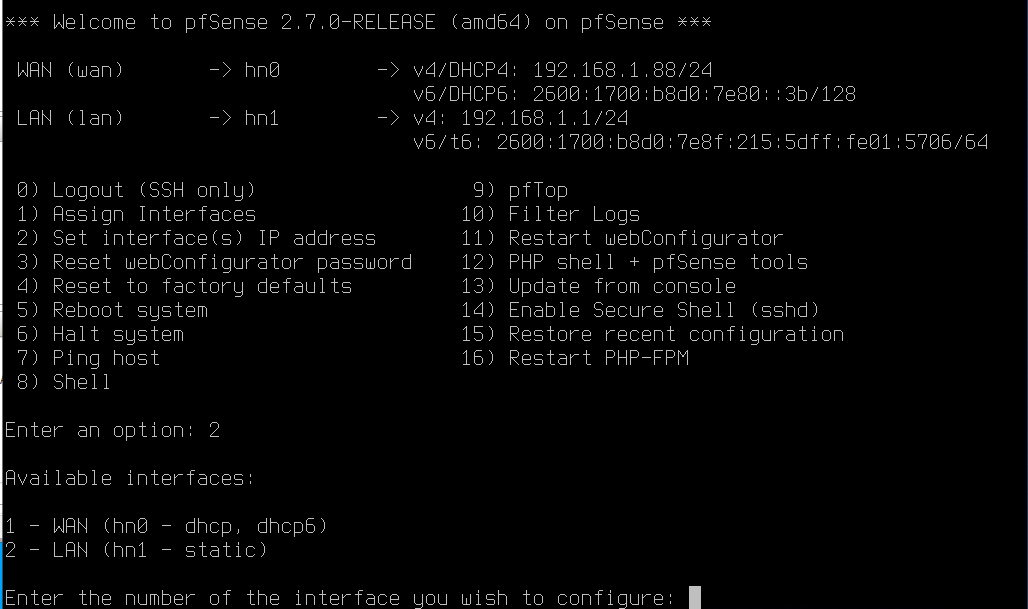
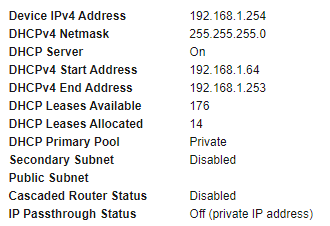
-
update: I set to dhcp and still experiencing the same problem. LAN is configured to 192.168.1.100/24
rebooted and recieved this.
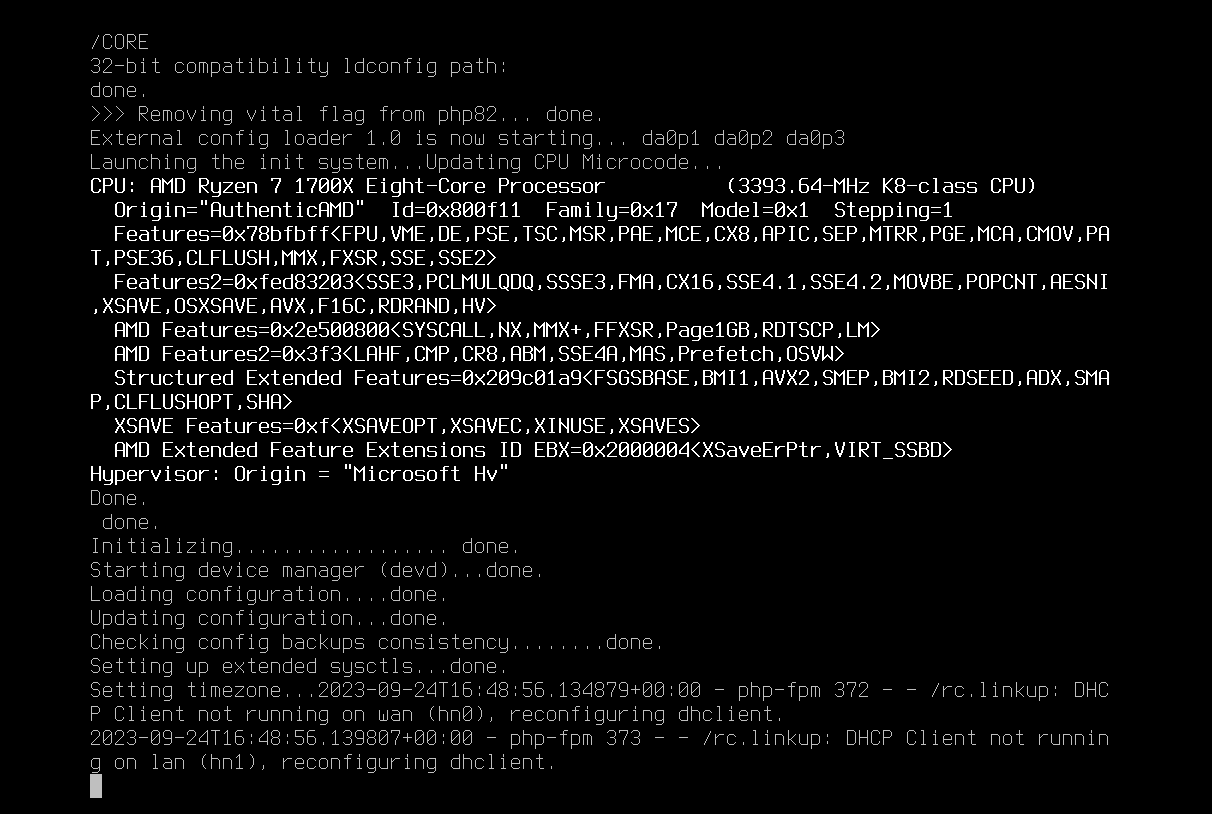
-
You need to change one of those subnets. The WAN and LAN are conflicting. Try changing the pfSense LAN subnet to, for example, 192.168.100.1/24
-
@stephenw10 okay, I set my WAN to 192.188.1.88 and my LAN to 192.168.100.1, do i need to setup a port forward to access the webgui??
-
@Trent2458 This ended up fixing it. I was trying to connect while on WAN, connected to my LAN and it started working