No Link Lights for New 8200 Setup
-
I have a brand new 8200 which will be replacing a temporary setup. My thought process is to preconfigure everything first and then just cutover from existing to the 8200.
I'm having issues getting a link light so that I can even begin setting up the Netgate. During bootup I see the interface initialize and come up and I've verified my laptop port and the cable itself, which are both fine. But plugging my laptop directly into LAN1 after bootup does not bring up a link light. Do I need to enable it somewhere first?
The console doesnt show an option to do an admin up and I've tried multiple ways through the console menu to try to bring up the LAN1 interface. I've defaulted the config as well and that didnt help either.
Is it dependent on having the WAN1 port plugged in? -
The LAN interface should be enabled by default and is assigned to the LAN1 port.
No, it is not dependent on the WAN being linked.
Do you see link LEDs if you connect to any of the other LAN ports?
Steve
-
Unfortunately not. None of the LAN ports are coming up. The curious thing is during bootup, if I leave it plugged in on any of the LAN ports and during the section where the interface is getting initialized by the kernel, both sides does come up. Its only after further along in the bootup process that it seems to "shut down".
I've tried to assign various interfaces on the console with no luck.
From system.log, the only errors I see are from dhclient (which makes sense) and it seems loading various firewall modules such as ipw_bss, iwi_monitor, etc. But I havent been able to run through initial setup so this makes sense too.
Trying to restart the igc0 interface as well has no luck.
[23.01-RELEASE][root@pfSense.home.arpa]/etc: /etc/rc.d/netif restart igc0
Stopping Network: igc0.
igc0: flags=8c22<BROADCAST,OACTIVE,SIMPLEX,MULTICAST> metric 0 mtu 1500
options=4e020bb<RXCSUM,TXCSUM,VLAN_MTU,VLAN_HWTAGGING,JUMBO_MTU,VLAN_HWCSUM,WOL_MAGIC,RXCSUM_IPV6,TXCSUM_IPV6,NOMAP>
ether 90:ec:77:50:27:5a
inet6 fe80::92ec:77ff:fe50:275a%igc0 prefixlen 64 scopeid 0x1
inet6 fe80::1:1%igc0 prefixlen 64 scopeid 0x1
media: Ethernet autoselect
status: no carrier
nd6 options=21<PERFORMNUD,AUTO_LINKLOCAL>
Starting Network: igc0.
igc0: flags=8c22<BROADCAST,OACTIVE,SIMPLEX,MULTICAST> metric 0 mtu 1500
options=4e020bb<RXCSUM,TXCSUM,VLAN_MTU,VLAN_HWTAGGING,JUMBO_MTU,VLAN_HWCSUM,WOL_MAGIC,RXCSUM_IPV6,TXCSUM_IPV6,NOMAP>
ether 90:ec:77:50:27:5a
inet6 fe80::92ec:77ff:fe50:275a%igc0 prefixlen 64 scopeid 0x1
inet6 fe80::1:1%igc0 prefixlen 64 scopeid 0x1
media: Ethernet autoselect
status: no carrier
nd6 options=21<PERFORMNUD,AUTO_LINKLOCAL> -
Hmm, one thing I see there is that igc is not marked logically UP and it should be if it's enabled as LAN:
[23.09-DEVELOPMENT][admin@4100-3.stevew.lan]/root: ifconfig igc0 igc0: flags=8843<UP,BROADCAST,RUNNING,SIMPLEX,MULTICAST> metric 0 mtu 1500 options=4e020bb<RXCSUM,TXCSUM,VLAN_MTU,VLAN_HWTAGGING,JUMBO_MTU,VLAN_HWCSUM,WOL_MAGIC,RXCSUM_IPV6,TXCSUM_IPV6,HWSTATS,MEXTPG> ether 00:08:a2:12:ec:8e inet 192.168.232.1 netmask 0xffffff00 broadcast 192.168.232.255 inet6 fe80::208:a2ff:fe12:ec8e%igc0 prefixlen 64 scopeid 0x1 inet6 fe80::1:1%igc0 prefixlen 64 scopeid 0x1 media: Ethernet autoselect status: no carrier nd6 options=21<PERFORMNUD,AUTO_LINKLOCAL>What happens if you just link two of the igc NICs dircetly? Assuming they are both UP I'd expect to see link.
-
Great idea but no luck on the doing LAG. Was able to capture the behavior on bootup and I see my laptop broadcasting traffic. It seems like my laptop is trying to negotiate link speed, etc but no response. Screenshot is to just show the MAC of the laptop port.
[23.01-RELEASE][root@pfSense.home.arpa]/root: ifconfig lagg0 laggproto failover igc0 laggport igc1 192.168.0.1 netmask 255.255.255.0
ifconfig: igc0: bad value
[23.01-RELEASE][root@pfSense.home.arpa]/root: ifconfig lagg0 laggproto failover laggport igc0 laggport igc1 192.168.0.1 netmask 255.255.255.0
[23.01-RELEASE][root@pfSense.home.arpa]/root: ifconfig lagg0
lagg0: flags=8843<UP,BROADCAST,RUNNING,SIMPLEX,MULTICAST> metric 0 mtu 1500
options=4e020bb<RXCSUM,TXCSUM,VLAN_MTU,VLAN_HWTAGGING,JUMBO_MTU,VLAN_HWCSUM,WOL_MAGIC,RXCSUM_IPV6,TXCSUM_IPV6,NOMAP>
ether 90:ec:77:50:27:5a
inet 192.168.0.1 netmask 0xffffff00 broadcast 192.168.0.255
inet6 fe80::92ec:77ff:fe50:275a%lagg0 prefixlen 64 scopeid 0xd
laggproto failover lagghash l2,l3,l4
laggport: igc0 flags=1<MASTER>
laggport: igc1 flags=0<>
groups: lagg
media: Ethernet autoselect
status: no carrier
nd6 options=21<PERFORMNUD,AUTO_LINKLOCAL>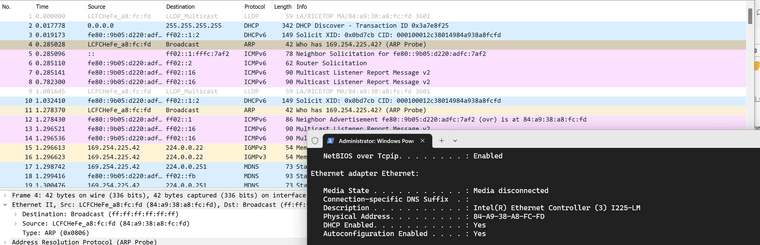
-
I meant more to simply connect igc0 to igc1 directly to rule out a hardware or link negotiation issue. Those should always link as long as they are enabled and UP.
-
Oops, yea that came up just fine.
-
Hmm, and you're connecting from an i225 NIC it look like. I'd really expect that to work...
Is the NIC in that host set to a fixed speed? It doesn't look like it but I'm unsure just from that screenshot.
Are you able to test other host devices? -
Plugged it into the back of the temp Deco x55 and that came up just fine. Weird thing though is that I plugged this host into the same Deco X55 and it came up fine as well. I'm starting to suspect Windows firewall? I have it disabled but I dont see a way to disable it in the Services part.
I think I'll find a switch and plug both Netgate and host in at the location where its intended. I suspect that would work. Strange behavior.
-
Got it working. Was able to find this little USB C docking station in the corner that had an RJ45. Thanks for all the help!