VPN Settings and Cryptographic Hardware
-
I have a IPSec VPN setup between two locations using two Netgate 6100 devices. I can copy large files across the VPN at around 10.4MB/s. Both sites are running a 500Mbps connection.
I'm trying to squeeze as much out of the VPN as possible. I realize that SMB traffic is "chatty" and not the fastest thing over higher latency connections, but a ping over the VPN is around 5ms. The locations are very close.
I was hoping someone could help me make sense of the IPsec-MB, AES-NI and QAT along with how that interacts with my tunnel settings. Using the pinned topic of "Scaling IPsec" I settled on these settings:
Phase 1:
IKEv2
AES128-GCM
AES-XCBC
DH-Group 14Phase 2:
Protocol ESP
Transforms: AES128-GCM (128 bits)
No Hash Algorithm
PFS Key Group - 14Thanks so much for the help!
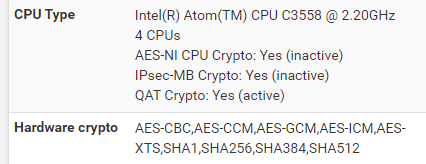
-
@Spyderturbo007 Are both sites 500Mbps symmetrical? If so I find 10.4MB to be really bad.
For context, I have a 6100 at one location with 500/500. To my VPC within Oracle Cloud Infrastructure, I can saturate my Internet connection easily. This was all tested using iperf with 100 simultaneous connections. The protocol of choice here is IPsec.
Then I have a wireguard site2site to a location that has 200/10Mbps. I can push over 180Mbps through my 6100 and out my WAN. This is the same iperf test as before.
All that being said, one technique i would adjust is to change to IPsec-NAT-T. I have been a victim of an ISP throttling IPsec most likely when they port 500 flowing across their links. A change to UDP 4500 made a huge difference.As you already mentioned, SMB isnt the best protocol to test file transfers. Perform an iperf test is my advice.
-
@michmoor Thanks so much for the response. After further digging, it turns out that I was just being dumb and not paying attention to what I was doing. I was jumping from adapter to adapter, connection to connection running around the building with my laptop. I didn't realize that the dock I had plugged into left me wireless.
Once I figured out I was chasing my tail and wired myself, I was able to all but max out the connection at 35MB/s. I also looked and one site is 500/500 and the other is 300/300., so the 35MB/s makes complete sense.
With that said, I'm going to bump up the second site to 500/500 on Monday. Any suggestions on how to pair the IPsec settings with the settings for the cryptographic hardware?