Upgrading SG-1100 to SG-2100 VLAN rebuild necessary?
-
Hi all,
I am upgrading an SG-1100 to an SG-2100. I loaded the SG-1100 config file onto the SG-2100 and rebooted. I expected to have to reassign the ports and so I went to console access, assigned mvneta0 to WAN and mvneta1 to LAN. LAN now correctly reads the intended subnet.
Yet I get no DHCP lease. Am I to reassign the VLANs from the console?
Here are the old SG-1100 VLANs, as they came to be active in the new 2100, via the config file:
VLAN interfaces: mvneta0.4090 VLAN tag 4090, parent interface mvneta0 mvneta0.4091 VLAN tag 4091, parent interface mvneta0 mvneta0.4092 VLAN tag 4092, parent interface mvneta0 mvneta0.10 VLAN tag 10, parent interface mvneta0 mvneta0.20 VLAN tag 20, parent interface mvneta0 mvneta0.30 VLAN tag 30, parent interface mvneta0 mvneta0.40 VLAN tag 40, parent interface mvneta0 mvneta0.50 VLAN tag 50, parent interface mvneta0 mvneta0.60 VLAN tag 60, parent interface mvneta0 mvneta0.70 VLAN tag 70, parent interface mvneta0 mvneta0.80 VLAN tag 80, parent interface mvneta0 mvneta0.90 VLAN tag 90, parent interface mvneta0Never mind the VLANs 10-90, it's the 4090, 4091 and 4092 that may need to be altered. In the SG-2100 manual I read this:
VLAN tags should be 4081-4084 for LAN Ports 1-4
So do I simply change those tags from the console and get a DHCP lease and GUI access?
Thanks
-
The switch in the 2100 is not configured with VLANs by default but the switch in the 1100 is. So if you're importing the config you should opt to keep the existing switch config.
Alternatively if you open a ticket with us we can convert your config so it will import directly: https://www.netgate.com/tac-support-request
Steve
-
@stephenw10 said in Upgrading SG-1100 to SG-2100 VLAN rebuild necessary?:
The switch in the 2100 is not configured with VLANs by default but the switch in the 1100 is. So if you're importing the config you should opt to keep the existing switch config.
Alternatively if you open a ticket with us we can convert your config so it will import directly: https://www.netgate.com/tac-support-request
Steve
Hi Steve, thanks for such a quick response.
Did you mean "Preserve switch configuration"?On the new SG-2100 I went back to defaults, accessed the GUI, did a full restore and ticked this check box:
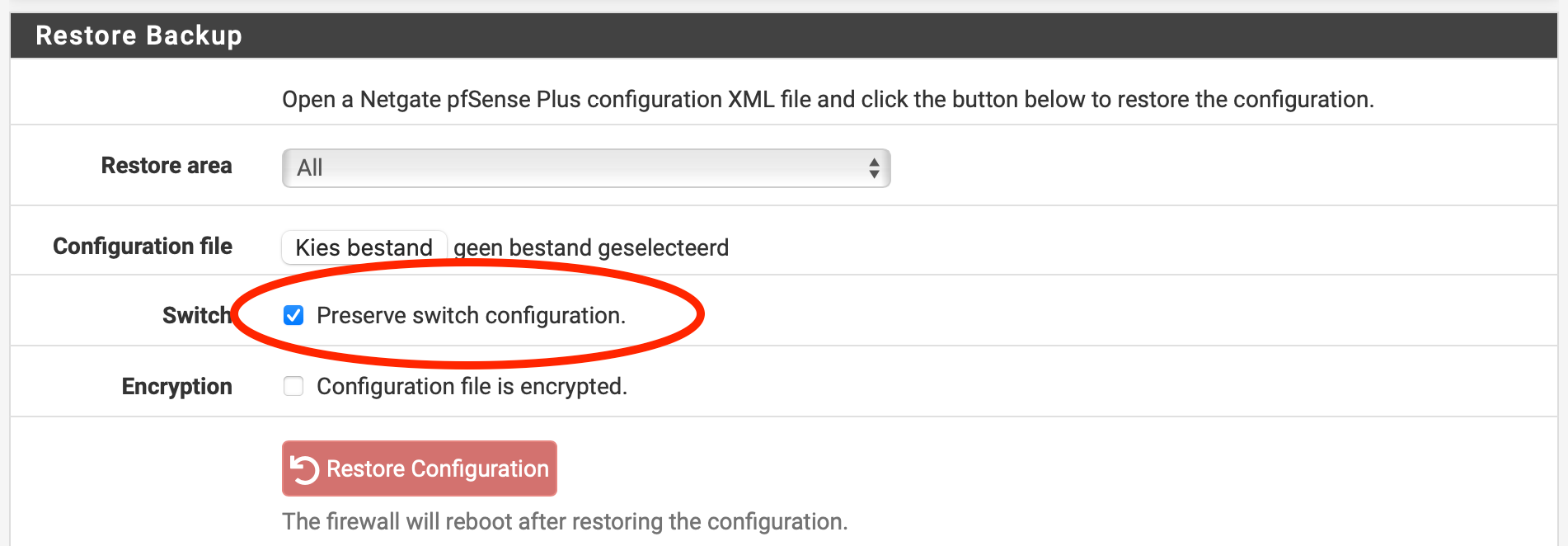
Yet this is the result from the new SG-2100 console menu:
*** Welcome to Netgate pfSense Plus 23.05.1-RELEASE arm64) on SPK *** Current Boot Environment: default Next Boot Environment: default WAN wan) -> mvneta0.4090 -> LAN lan) -> mvneta0.4091 -> v4: 10.69.99.1/24 OPT opt1) -> mvneta0.4092 ->So did I understand correctly this check box should be ticked?
-
@Cabledude TAC ticket opened.