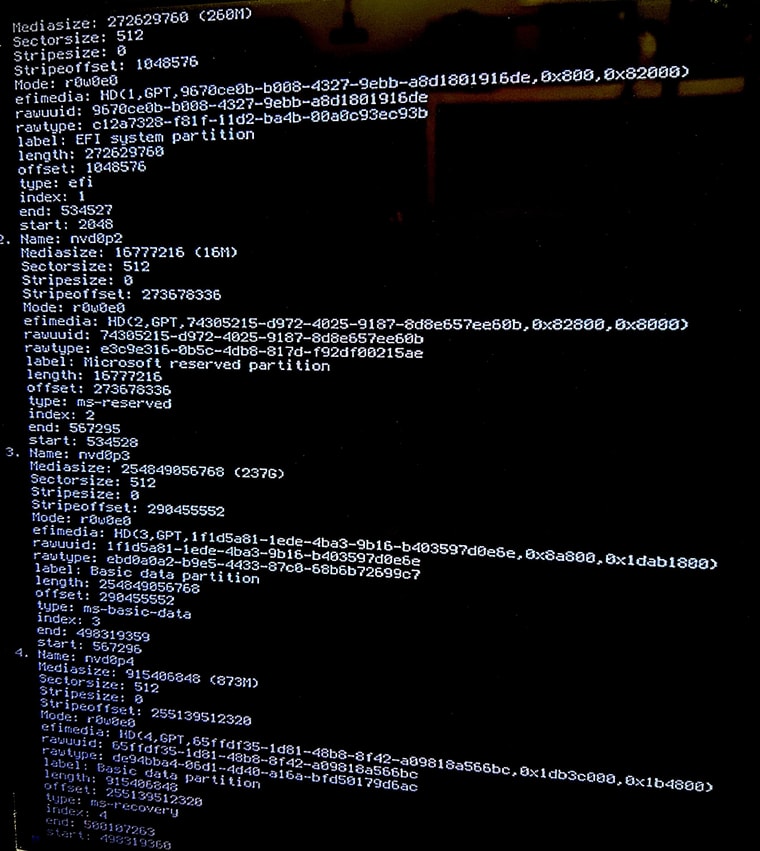pfsense Installer can't see NVME drive HP Elite Desk
-
If it's just an NVMe drive it should just appear on the PCIe bus. If you drop to a shell in the installer you can run:
pciconf -lvYou should see something like:
nvme0@pci0:9:0:0: class=0x010802 rev=0x01 hdr=0x00 vendor=0x1bc0 device=0x1002 subvendor=0x1bc0 subdevice=0x1002 vendor = 'Innodisk Corporation' device = 'PCIe 3TE6 Controller (DRAM-less)' class = mass storage subclass = NVMHave you checked that any other OS can see the drive and install to it?
Steve
-
@stephenw10 ah, I do see it with the pciconf command.
It currently has Windows installed on the drive and functions fine. Is that windows install interfering with the pfsense installer potentially? I am honestly quite a noob when it comes to storage configurations, partitions ,etc...
-
It can be an issue if there is some odd GPT table on it or similar.
Does it show as nvme0 or as a 'none' device?
-
@stephenw10 it shows as nvme0@pci0:1:0:0
-
Huh, interesting.
You might try at the shell in the installer:
geom disk list. That should include something like:Geom name: nda0 Providers: 1. Name: nda0 Mediasize: 120034123776 (112G) Sectorsize: 512 Mode: r2w2e3 descr: M.2 (P80) 3TE6 lunid: 010000000000000000000078490bc0bb ident: BCA12107210770235 rotationrate: 0 fwsectors: 0 fwheads: 0If it does then
geom part listshould show what it's seeing on he drive that prevent it being an install target.But ultimately you need to low level format the drive to remove whatever is causing the issue.
-
Heres a picture of the output.
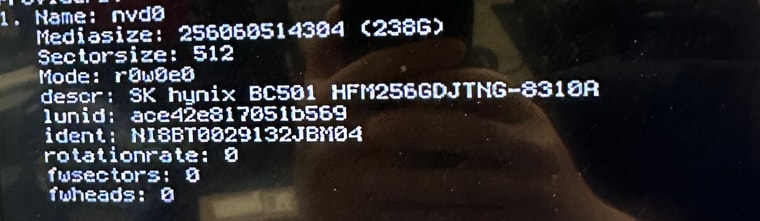
What's the best way to do a low level format on this drive?
-
What does
geom part listshow?You can probably remove whatever is there with the appropriate geom command.
-
-
It's a GPT table issue I'd say. One of these options should work:
https://docs.netgate.com/pfsense/en/latest/troubleshooting/multiple-disks.html#clear-the-disk -
@stephenw10 Many thanks, this resolved my issue and now the installer can see the nvd0 drive. I had a feeling it was something to do with the partitions but I wasnt sure. The limited BIOS really threw me for a loop.