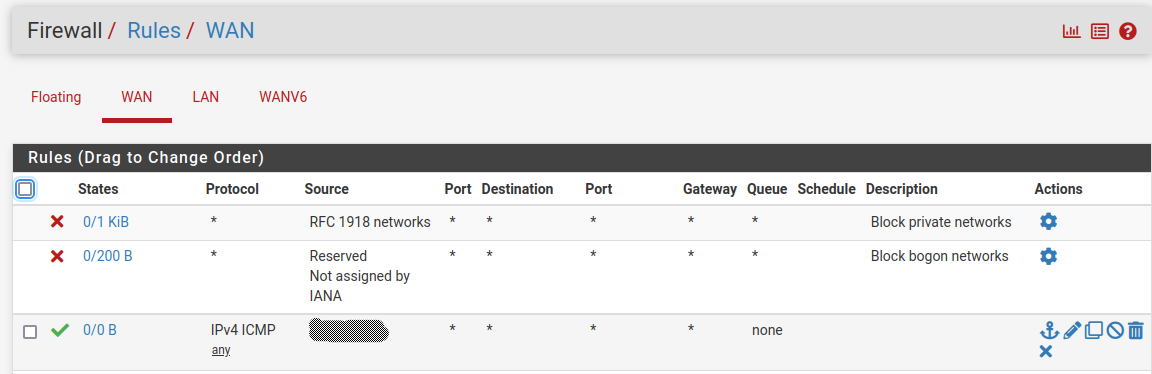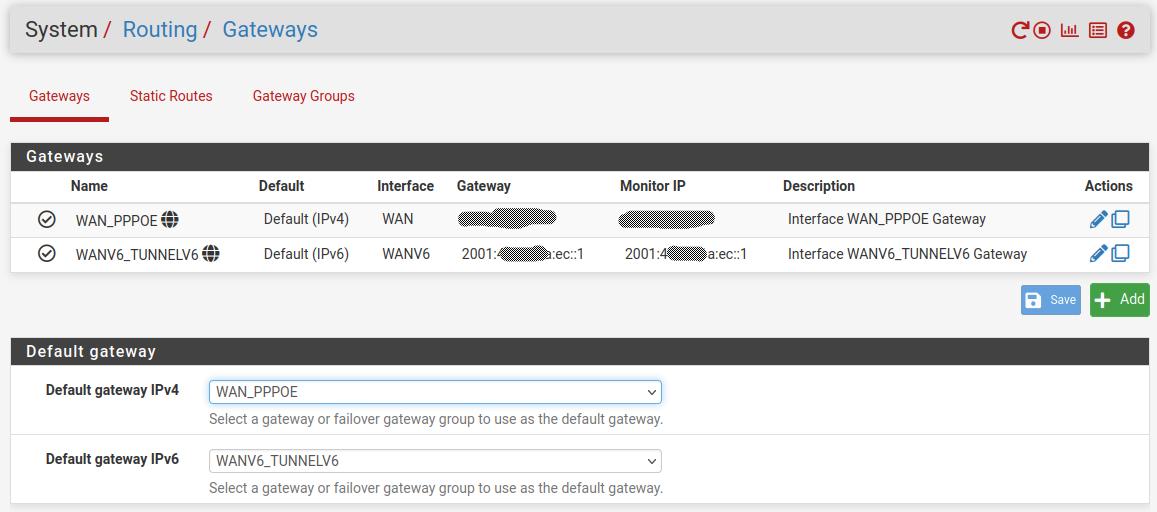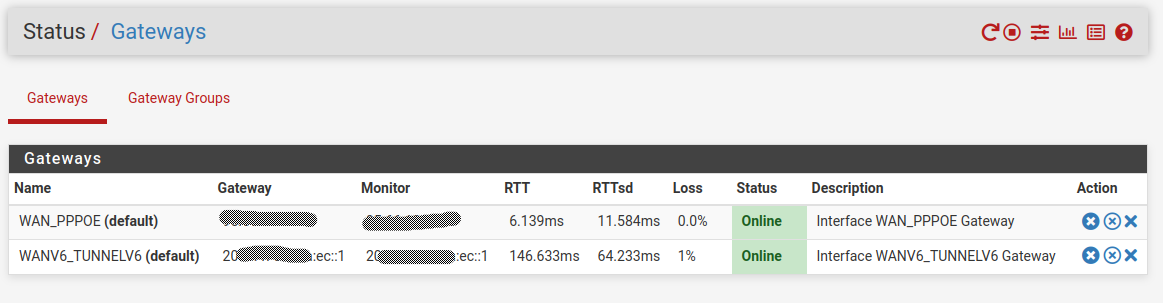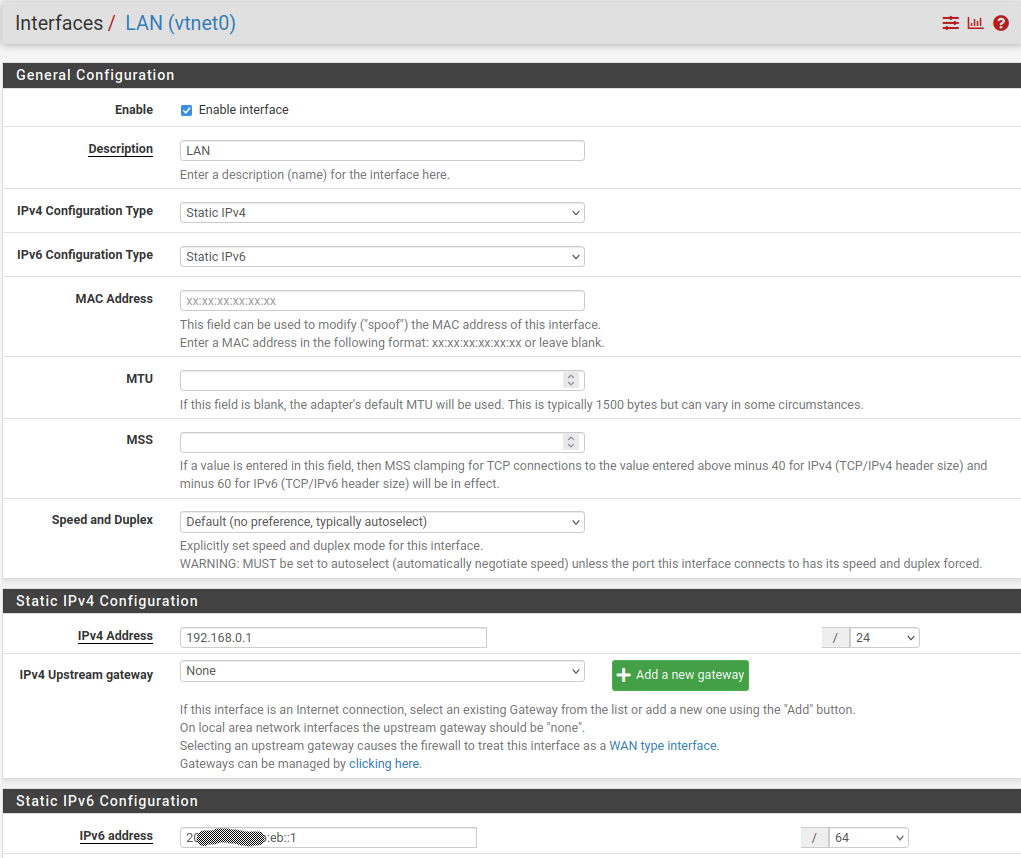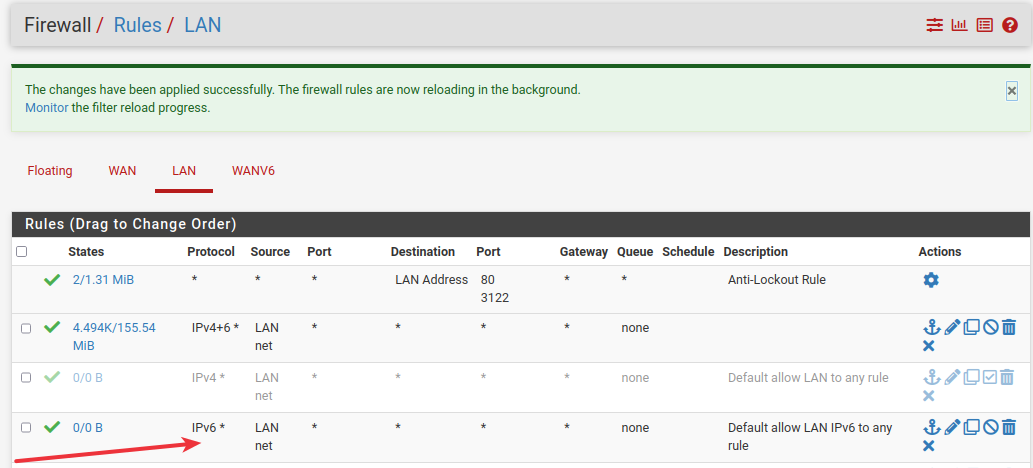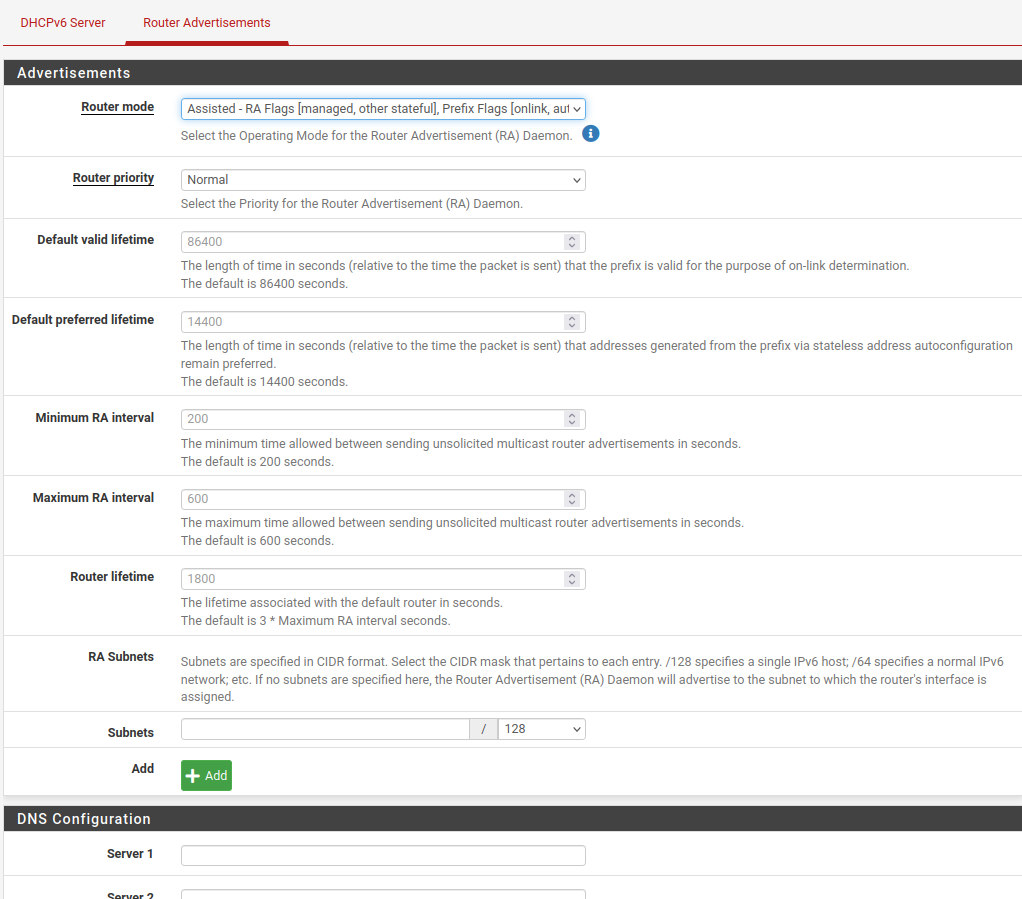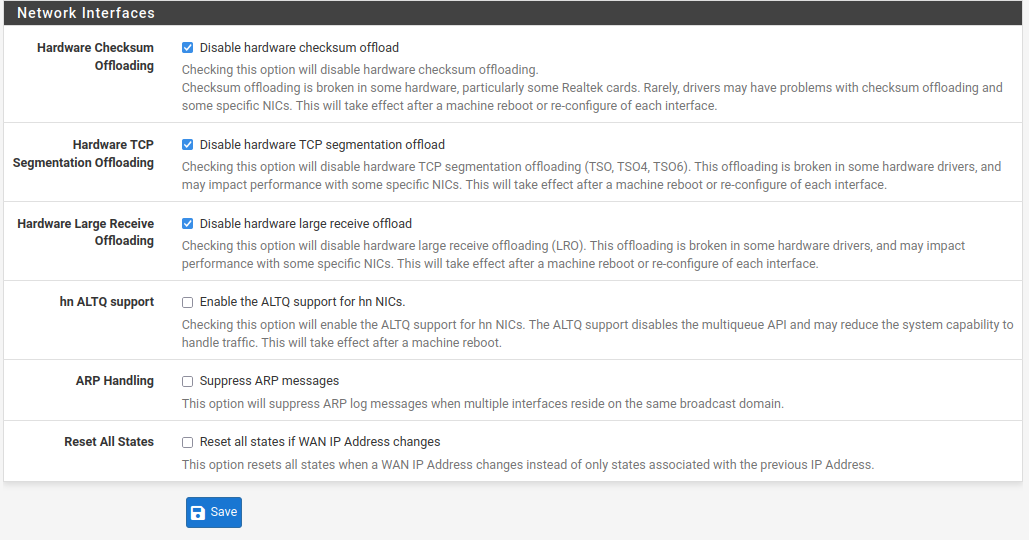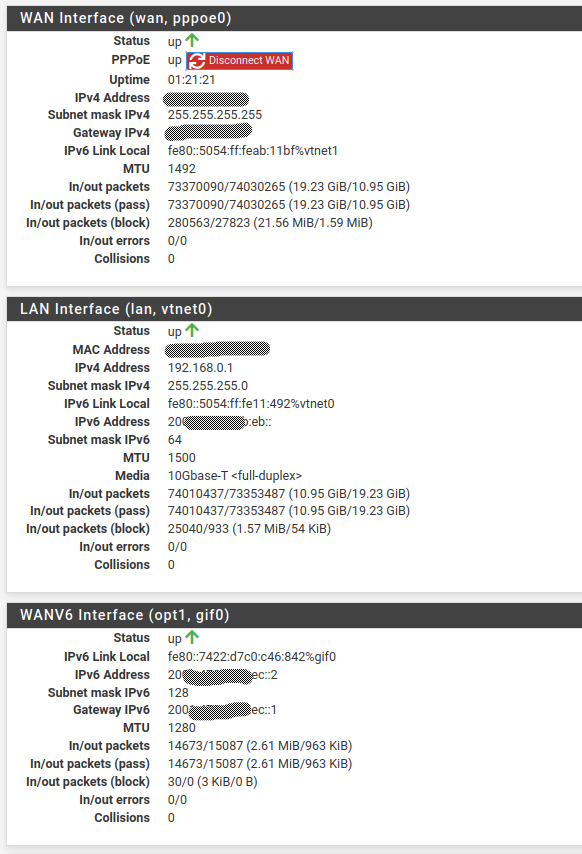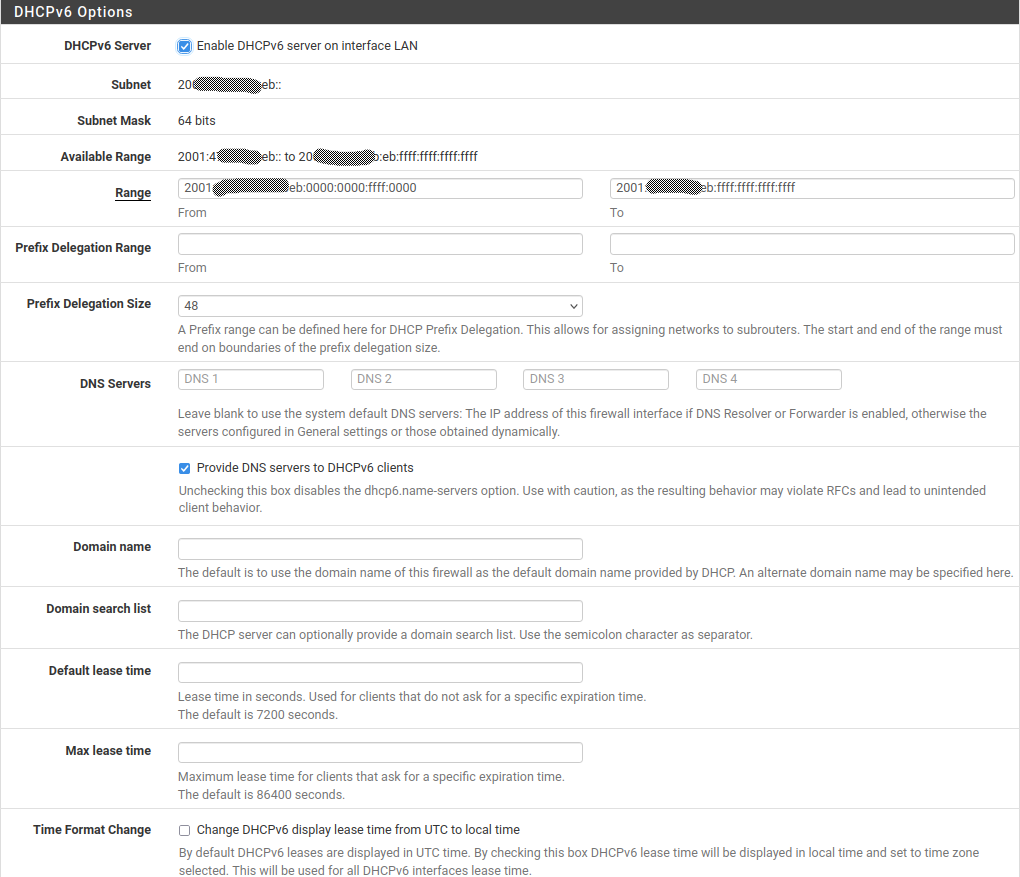IPv6 tunnel HE broker on PPPeE ??? Howto?
-
Clients cant obtain IPv6 addresses. (clients win/ubuntu22/android). I check - all support IPv6 and enabled.
What wrong or it my mistake?ISP connection - PPPoE. IPv4 - white static
I follow guide NETGATE DOC
pfSense on VM:
2.7.0-RELEASE (amd64)
built on Wed Jun 28 03:53:34 UTC 2023
FreeBSD 14.0-CURRENT
HOST:
CPU AMD Ryzen 5 PRO 4650GE
OS Ubuntu 22.04 Server
KVM QEMU emulator version 6.2.0 (Debian 1:6.2+dfsg-2ubuntu6.14)- Allow ICMP on WAN from HE server address:
|| ||
|| - Add GIF interface
- Assign it and enable it.
- System-Advanced-Networking - Allow IPv6 - checked
- Set System - Routing - Gateways:
|| ||
|| - Status - Gateways show:
||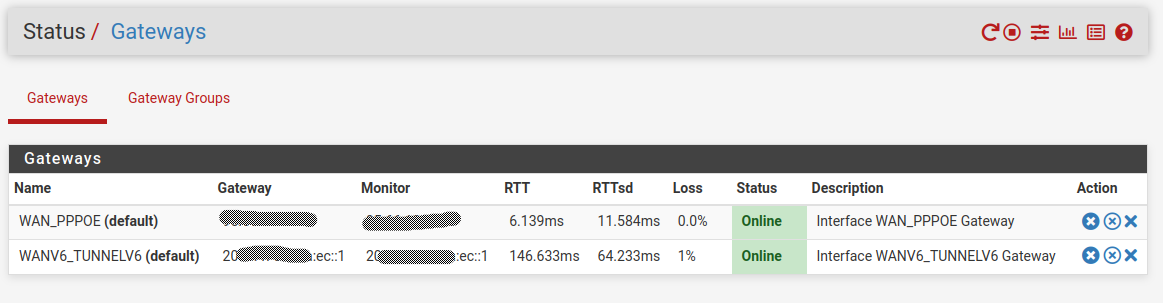 ||
|| - Set LAN IPv6 config - STATIC IP:
|| ||
|| - Set LAN as dual stack IPv4 and IPv6:
|| ||
|| - Setup DHCPv6 and/or Router Advertisements:
||
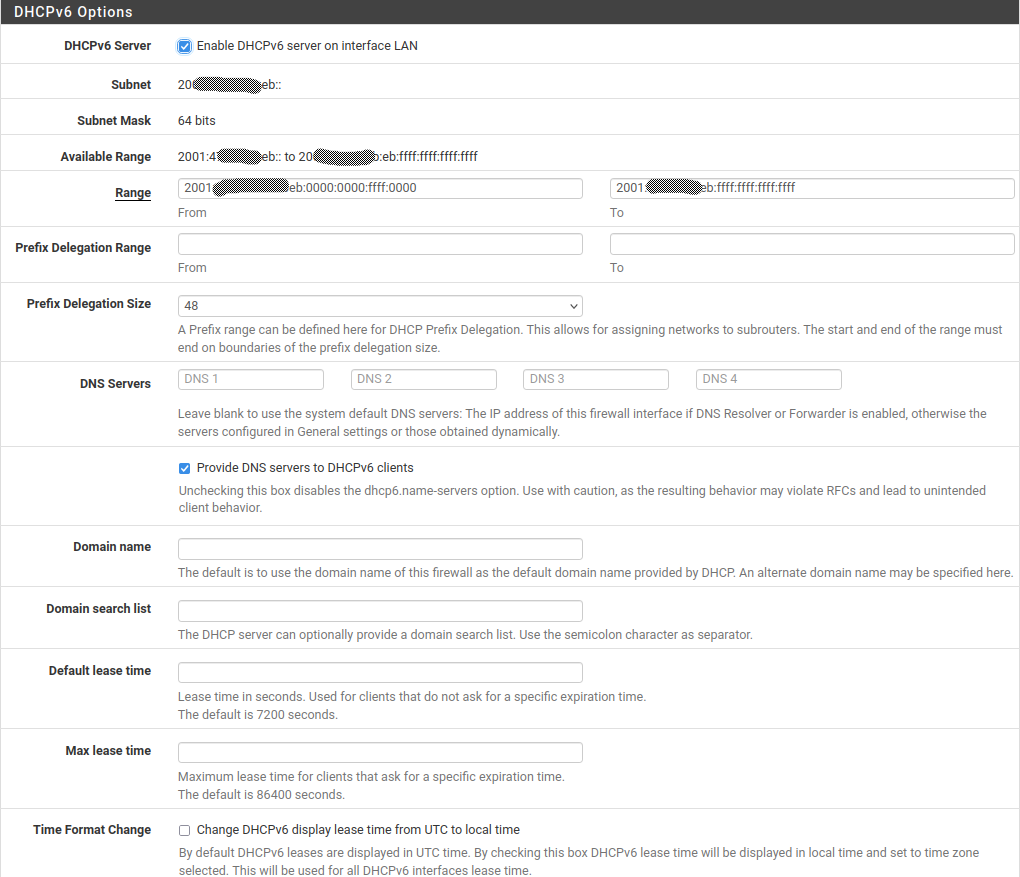

|| - Have default rule for LAN for IPv6:
|| ||
|| - Check HW offloads OFF:
|| ||
|| - Reboot.
Check GWs - all fine - GREEN color.
Status - Interfaces looks ok:
|| ||
|| - Allow ICMP on WAN from HE server address:
Copyright 2025 Rubicon Communications LLC (Netgate). All rights reserved.