-
Hi,
I have previously connected my APC smart UPS via usb to the Synology NAS and it shuts down the NAS successfully at the required level.
However, since swapping to Pfsense I now need to set it all up with APCUPSD, so that the Pfsense PC is the master and the NAS the slave (which is on a separate VLAN).
I have installed the package and tried various options without success. I have connected the UPS via usb at the moment, although I also have a network card (AP9640) installed in the UPS which could be used I suppose but most people seem to use usb.
Have searched the forum and googled for several hours now but not really found a simple way of doing it.
Has anyone achieved this and if so how?
-
@stevencavanagh
Synology uses NUT rather than APCUPSD. You can switch your pfSense system to use NUT, or switch both the Synology and pfSense systems to independently use SNMP on the AP9640.Given that you have the AP9640, my personal choice would be to use independent SNMP regardless of whether you choose to switch to NUT on pfSense.
One thing to note: with SNMP, the UPS needs to be in charge of everything, so make sure you have the UPS itself configured correctly for low battery. And if you do continue to use APCUPSD, understand that all the (excessive) shutdown configuration found in APCUPSD does not apply to anything other than that individual host. This can get you into trouble if you configure for anything other than UPS managed low battery.
-
@dennypage Makes sense to use the AP9640 if I can, seeing as it cost a lot.
However, I currently have no idea how to set this up, the card is configured and I can access the UPS from a webpage but in terms of setting up SNMP on either the UPS or NAS I'll have to look into that.
Looking in the UPS there seems to be 2 versions of SNMP, namely SNMPv1 & SNMPv3??
-
@stevencavanagh
SNMPv1, configured for read-only, is sufficient and much easier to configure than SNMPv3.In the UPS menu, look under Configuration -> Network -> SNMPv1. In Access Control, set up a community name of 'public', and ensure that Access Type is set to 'Read'. Following that, go into Access and select 'Enable'.
If you are using NUT on pfSense, go to Services -> UPS -> UPS Settings. Select 'Remote snmp' as the UPS Type, and put the IP address of the UPS in the Driver Settings. No other configuration is needed.
On the Synology, in Control Panel go to Hardware & Power -> UPS. Select SNMP UPS as the UPS type. Input the IP address of the UPS. In SNMP MIB select 'apcc' ('auto' will probably work as well). In SNMP version select 'v1'. In SNMP community use 'public'.
UPS shutdown conditions are configured on the UPS in Configuration -> Shutdown. Read this stuff carefully, and ensure the configuration has sufficient time for your Synology to complete its shutdown.
-
@dennypage Cheers for the info, will give it a go!
-
This post is deleted! -
Configured pfsense, UPS & NAS and all talking.
Widget also installed in pfsense and shows the correct info.
Only settings I'm not sure on are in the UPS, but are currently set up as :-
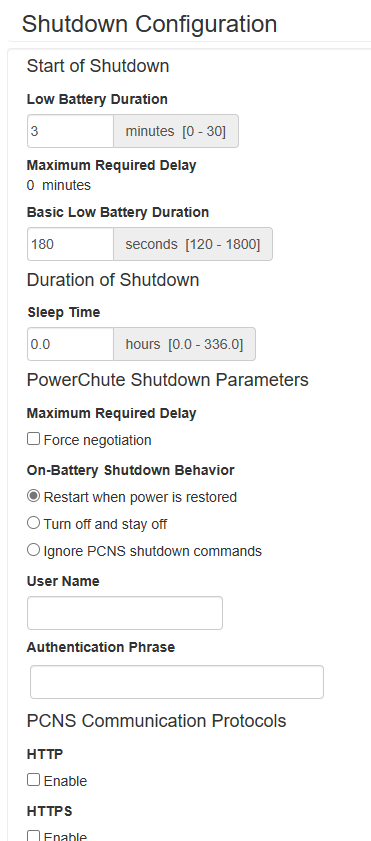
Would these settings suffice or do they need tweaking?
-
@stevencavanagh said in APCUPSD as a master for slave Synology NAS:
Configured pfsense, UPS & NAS and all talking.
Widget also installed in pfsense and shows the correct info.
Excellent!
Would these settings suffice or do they need tweaking?
Probably sufficient, but difficult to say for sure without knowing more about your NAS. Mounts, type of file systems, services, containers etc. Best thing is to run a power off test on the NAS and just see how long it takes. Mine takes almost 3 minutes, but it’s big and has a lot of stuff on it. Yours might be a lot less.
-
@dennypage will try the power test and see how long it take.
Thanks for taking the time to help me out, it's greatly appreciated.
Steve
-
@stevencavanagh
You’re welcome. You’re lucky I have the same gear.
-
 S stephenw10 moved this topic from pfSense Packages on
S stephenw10 moved this topic from pfSense Packages on
Copyright 2025 Rubicon Communications LLC (Netgate). All rights reserved.