DHCP Static IPs not allowing UnRaid server out.
-
Good evening All,
To be completely fair I can't say if this is an UnRaid issue or an issue with my PFSense box. BUT what I can say is I think I have tried every way from Sunday to figure out what is wrong and I am drawing blanks. My Dell R710 UnRaid box died suddenly so I swapped all drives to my Dell R720xd. My UnRaid box is showing that it is pulling the DHCP lease for its Static IP from PFSense but it can't then talk back to PFSense GW nor of course to the internet. I have just now updated both PFSense and UnRaid to their latest respective releases. Please let me know if there is anything more I can provide to help you help me with this issue. I tried configuring my iPhone's mac for a Static DHCP IP as well but it wouldn't play nice for some reason why I came here to ask for help. I also have an open post in the UnRaid forums as well.
Have a great night,
Will G.
-
@Ducati0927 your saying it gets an IP.. But then can't even ping pfsense?
Lets see what IP it gets, and what are the rules on your interface it should be talking to for its gateway.
So you redid this static IP? Because if you swapped disks into this new server, I would assume it had a different network card, so the mac would be different..
Had you setup static arp in pfsense where a specific IP has to have a specific mac address?
So for example lets walk through all the things to look at..
Here is a reservation I have setup for a pc.. 192.168.9.100, notice that 9.10 is set for static arp but 9.100 is not.. Then you have my firewall rules.. Then you have the mac address on the hardware itself pfsense and my pc, and what is shown in the arp tables on both pfsense and the pc..
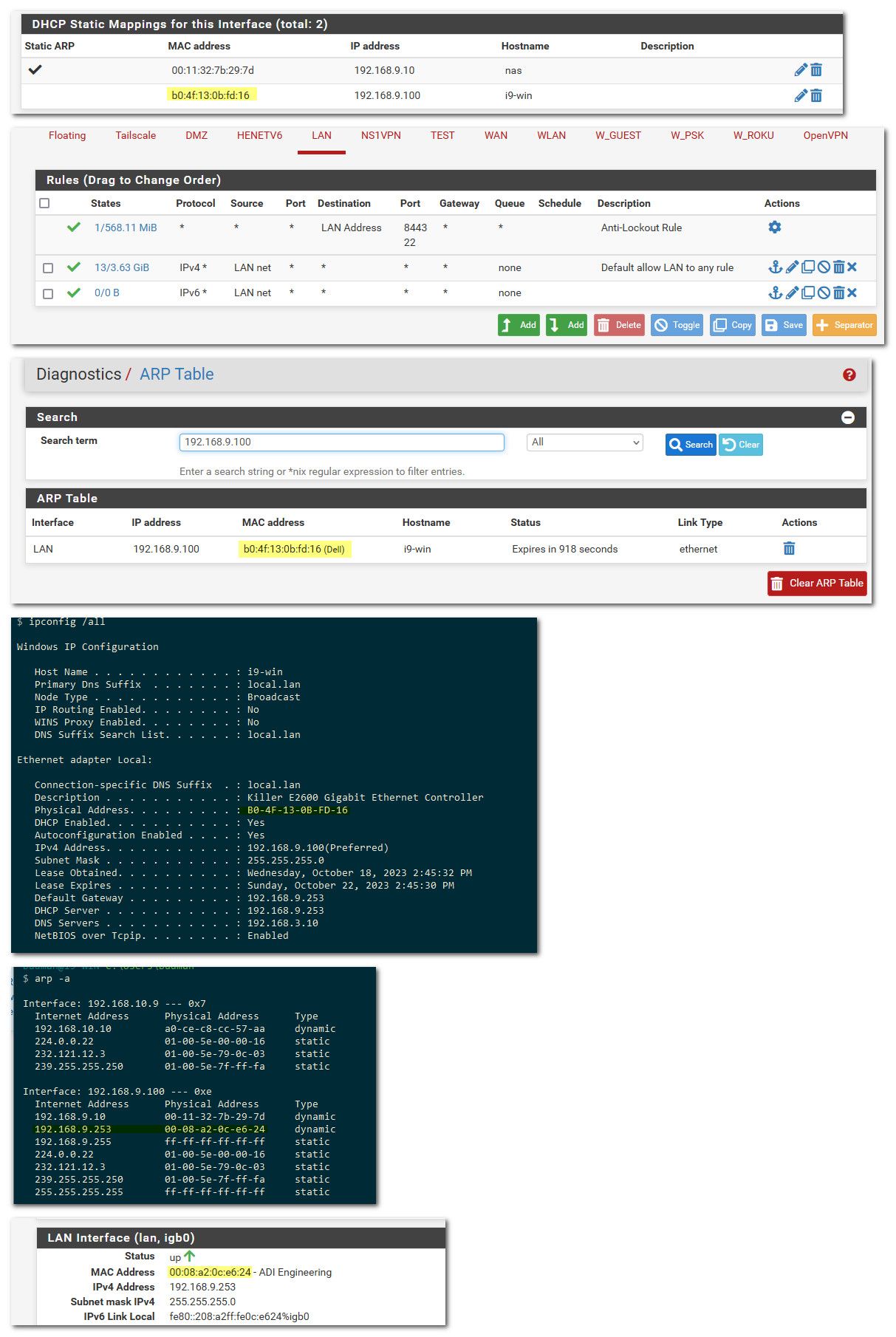
So to figure out what you have going on - let see this info for your pfsense and your nas..
These are all the things we would need to look at to make sure device A could ping pfsense IP..
I am curious if you can not even ping pfsense - how did the nas get to the internet to upgrade its software?
BTW normally you wouldn't setup static arp for something - the only reason I have it set for the 9.10 address is there was an issue awhile back with static arp not working correctly, I had set that to troubleshoot/validate that thread. And just have not removed it.. It doesn't hurt anything - but it could cause you grief if the mac is not correct for an IP you were setting up, etc.
-
This is becoming even more confusing for me by the minute. My UnRaid server isn't showing up in the ARP table. But it is pulling its IP and DNS Server info from PFSense.

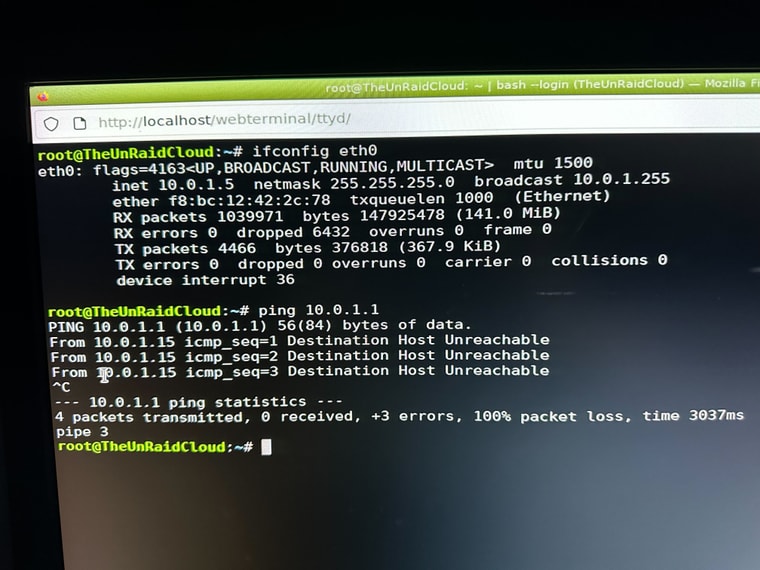
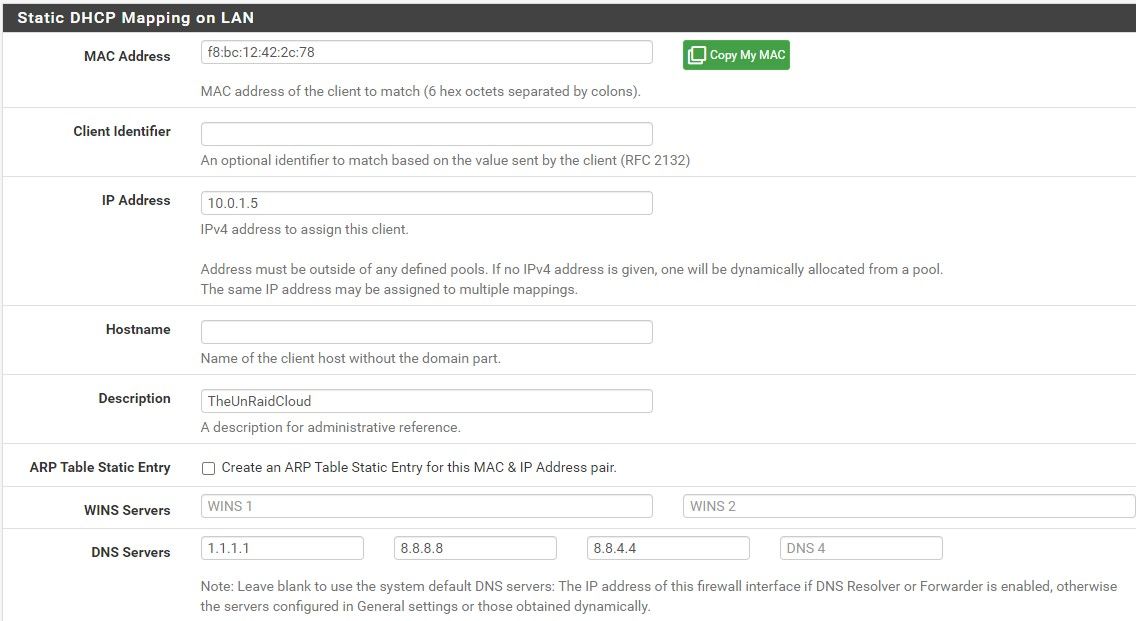

I was able to connect to perform the download prior to upgrading UnRaid. Now I have what appears to be no connection at all. I have a feeling more and more this is an UnRaid issue not an issue with PFSense but wanted to cover all my bases.
-
@Ducati0927
Are there firewall rules in place on the LAN which allow the access? Please post the rule.For investigation you can sniff the LAN traffic using packet capture on pfSense to ensure that the packets even arrive there.
-
@viragomann Actually this has been resolved, seems that it was an issue with my UnRaid server. Deleted the Network.cfg file and then booted the server again and it came up fine. I have a feeling it was something between switching servers and upgrading the OS. But she is back up and running now.
Thanks again all for the help and patience.
Will G.
-
@Ducati0927 said in DHCP Static IPs not allowing UnRaid server out.:
was able to connect to perform the download prior to upgrading UnRaid
So it worked before you upgraded it.. Why would you think it something to do with pfsense?