Port Forwarding not working
-
I'm NEW to PFSense, but I have looked through the documentation, and YouTube videos and can't seem to figure out what I'm missing please help
My Network Setup
I have a fiber connection I think it's called an OFT on the outside of my house cat5 from that goes directly to the PFSense box
PFSense Box has PPPOE user & Password
PFSense box to Unifi POE SwitchI have no packages installed, base install
I have 3 rules setup and none are working
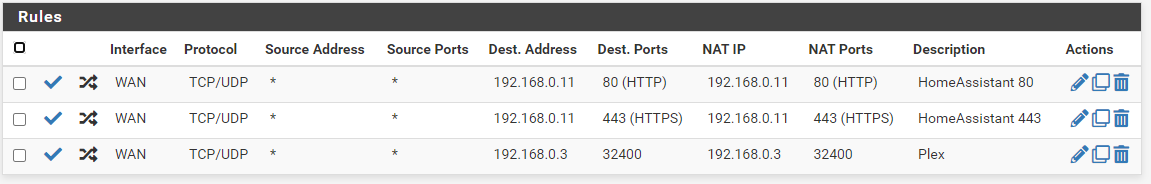
Here are the settings within my port 80
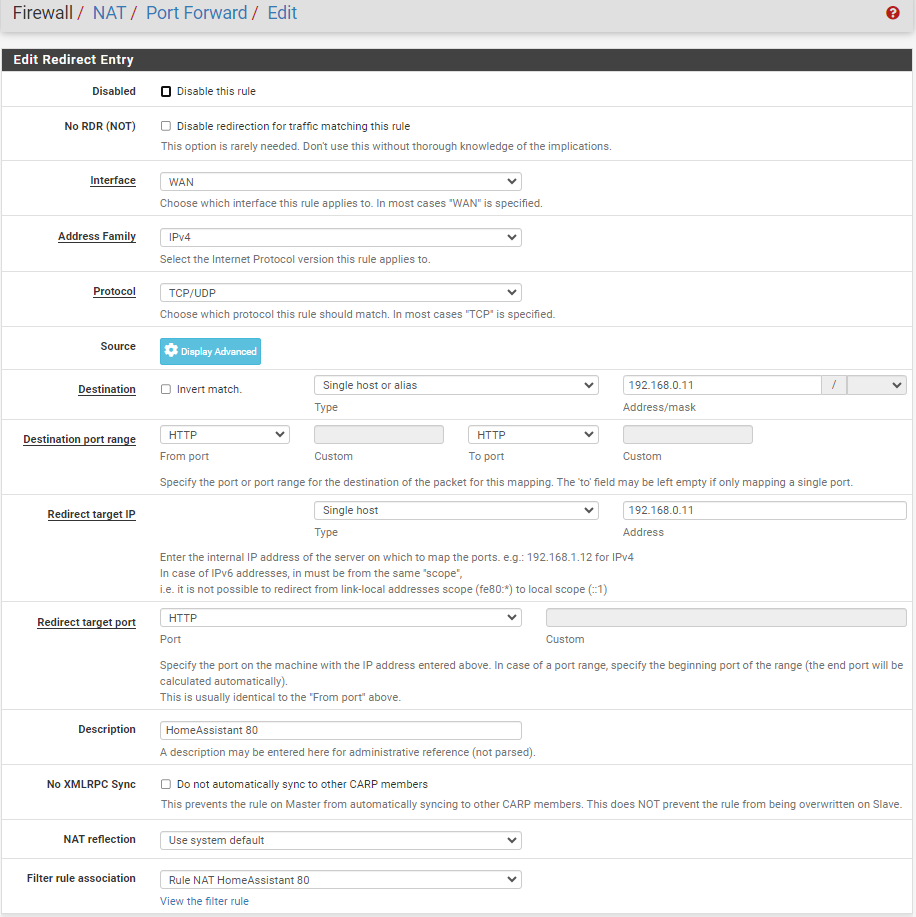
the rule is showing in NAT > Rules
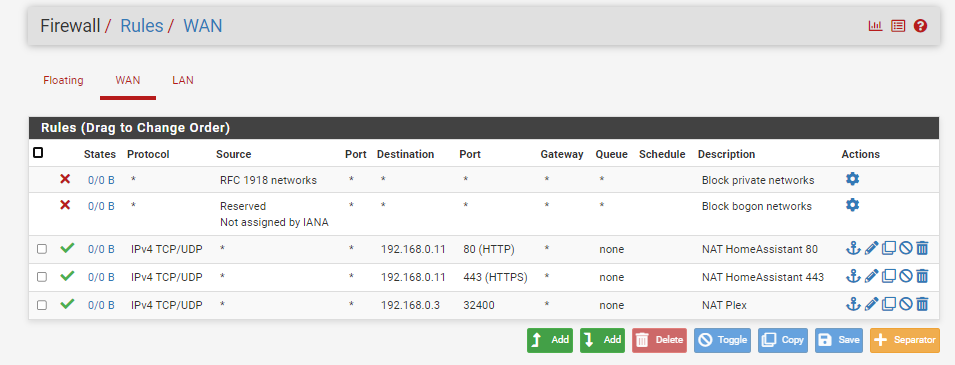
but the traffic is not being passed. I am unable to open the URL, and when I use a port checker it fails
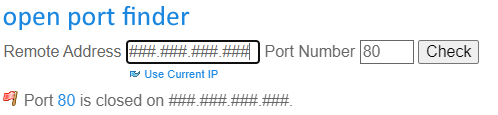
-
@mcolvin Destination is the WAN address and not 192.168.0.11
Then, once the packet reaches the WAN, the port forward will send it to 192.168.0.11. -
They should work like that -- unless
a) the ISP is blocking the traffic (common for residential)
b) the port on the IP you are directing to has nothing listening -
@jrey said in Port Forwarding not working:
They should work like that -- unless
Check his porforward picture, destination IP is the same as the NAT translation address and this is not right.
The destination of the packet coming from the Internet is going to be his WAN address.
-
Right you are - I only looked at the first screen. my bad
-
@mcury thank you, that fixed it