Boot environment 'Space' in GUI doesn't match 'Space' from be list
-
Hi,
I managed to run out of disk space when testing 23.09beta.
I ended up with about 5 boot environments but the GUI said each was only about 16K so I just kept the old ones hanging around.Once I fixed everything up I ended up with two boot environments and the GUI says:
Name Base Version Created Last Booted Space Description Actions
auto-default-20230720145317 23.09.r.20231027.0151 2023-07-20 14:53 2023-10-27 17:36 2.63G Automatically created by system update
auto-auto-default-20230720145317-20231027172553 23.05.1 2023-10-27 17:25 - 16K Automatically created by system updatebut running 'be list' in the CLI I get:
bectl list
BE Active Mountpoint Space Created
auto-auto-default-20230720145317-20231027172553 - - 978M 2023-10-27 17:25
auto-default-20230720145317 NR / 2.63G 2023-07-20 14:53The 978M figure seems much more sane.
If I run 'be list -a' instead I get:
BE/Dataset/Snapshot Active Mountpoint Space Created
auto-auto-default-20230720145317-20231027172553
pfSense/ROOT/auto-auto-default-20230720145317-20231027172553 - - 16K 2023-10-27 17:25
pfSense/ROOT/auto-default-20230720145317@2023-10-27-17:25:53-0 - - 978M 2023-10-27 17:25auto-default-20230720145317
pfSense/ROOT/auto-default-20230720145317 NR / 2.63G 2023-07-20 14:53which appears to be where the 16K number comes from.
I think this is a bug and it can easily make people think their boot environments take up next to no space when in fact each one is consuming about 1GB.
Cheers,
Scott -
Not sure it is a bug, it's just the way it is presented and I guess it could be tweaked if it is causing confusion.
The total sum makes more sense, just that a snapshot containing a new build is added to the total of a previous build. In my case below the top line shows 4.09 GB, not because that is the size of pfSense but the size of having 4 of them:
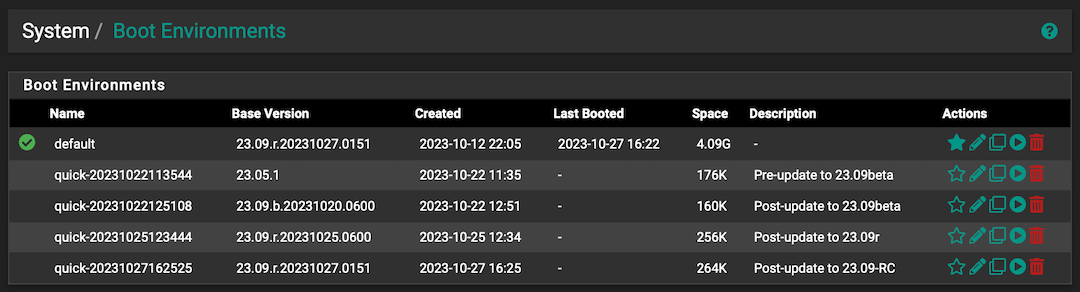
Via CLI:
[23.09-RC]/root: bectl list BE Active Mountpoint Space Created default NR / 4.09G 2023-10-12 22:05 quick-20231022113544 - - 1011M 2023-10-22 11:35 quick-20231022125108 - - 617M 2023-10-22 12:51 quick-20231025123444 - - 542M 2023-10-25 12:34 quick-20231027162525 - - 556K 2023-10-27 16:25 [23.09-RC]/root:As you delete previous builds the size of the largest file will shrink proportionately. A regular snapshot, without a build change, is indeed pretty small.
Perhaps the GUI could reflect the CLI more closely, if there is a consensus for it. I'm unaware of the reason why the GUI sizes are different though as there is logic in your observation.
 ️
️ -
Yes, it's a known issue. The fix for it is not as easy as it initially seems.
In fact it's two issues. The Space used is incorrectly shown. The automatic BE snapshots created do not check the available space. Both are in the pipeline.
Steve