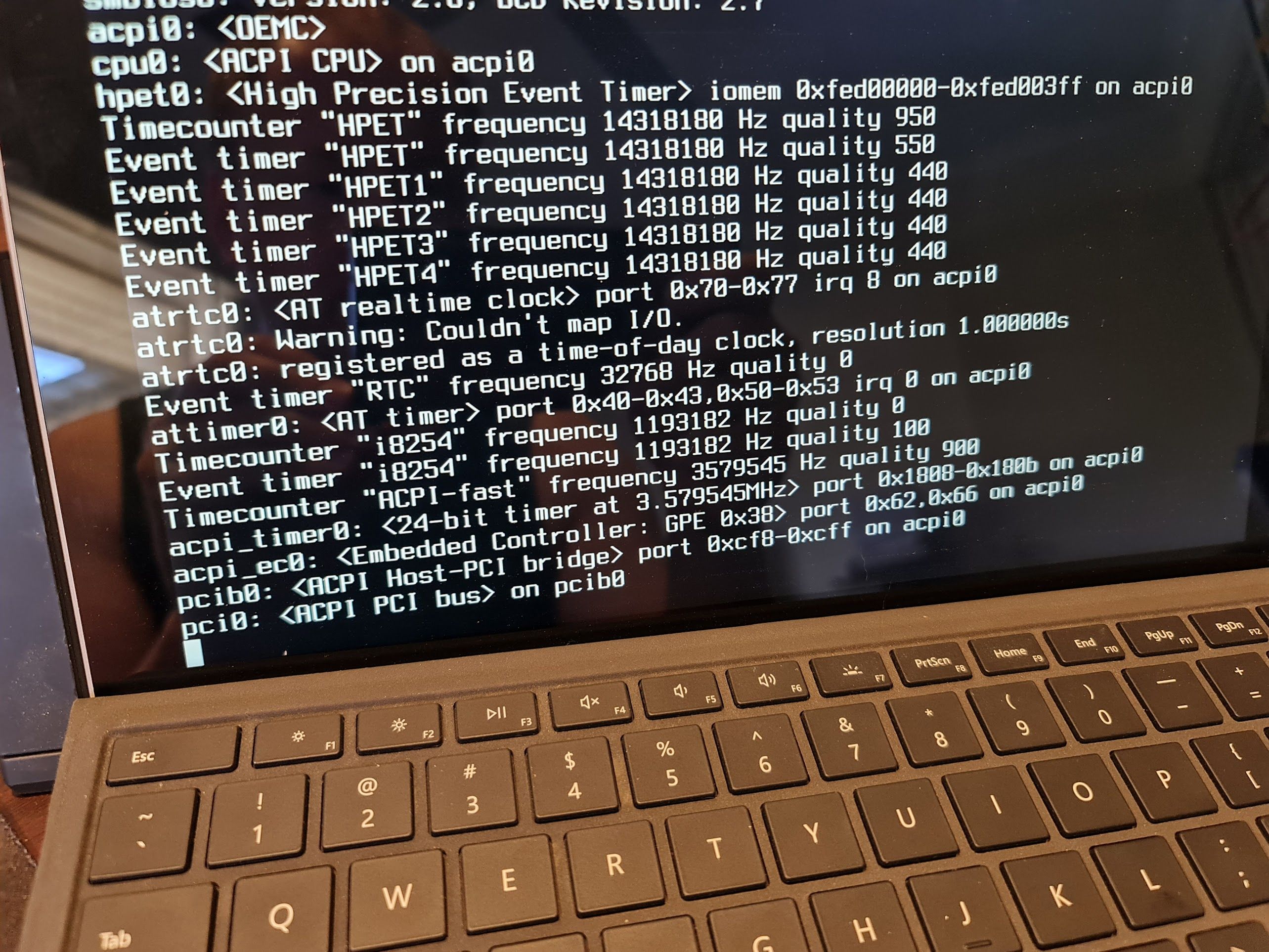Crash on boot
-
Hello,
I have a Surface Pro 3 that I'd like to use with PFSense.
I have made a bootable usb drive with etcher.
The system boots and then starts to do its thing, however, it stops on the bellow image and the laptop just turns off..
I have tried re-downloaing the image and etc.
Please help :)
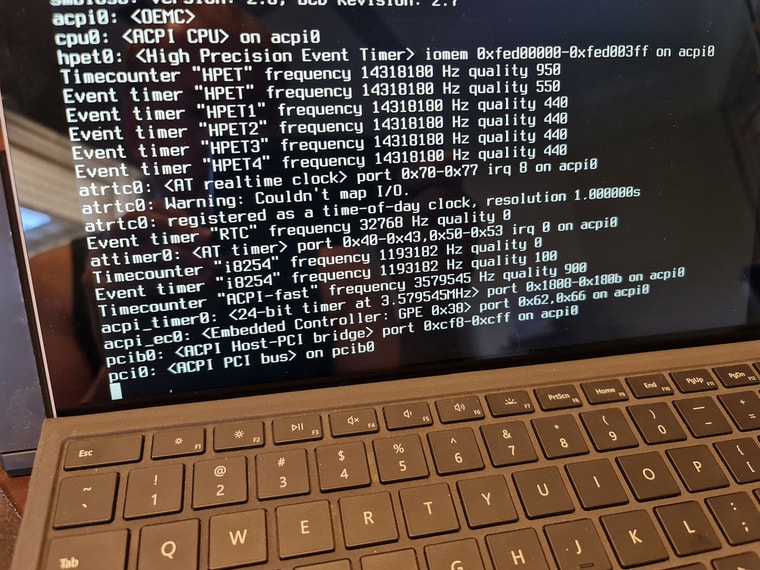
-
 J jimp moved this topic from Problems Installing or Upgrading TNSR Software on
J jimp moved this topic from Problems Installing or Upgrading TNSR Software on
-
If the laptop just turns itself off during the boot process, I would hazard to guess the hardware is not 100% compatible with FreeBSD.
First thing to try as a test, to rule out the pfSense image, is to attempt installing a FreeBSD 14-CURRENT image on the Surface Pro 3. If that fails in a similar manner, then you can safely assume some piece of hardware in the Surface Pro is not happy with the way FreeBSD's hardware drivers query it during boot-up.
FreeBSD is not renowned for always supporting the latest and greatest hardware
 .
.There may be some custom FreeBSD boot options to disable certain hardware probing. I'm not an expert with those, but @stephenw10 is very well versed in them. Tagging him by name here to see if he can offer any hints.
-
I'd have to guess it's an ACPI bug. I would not be at all surprised to find that platform was only ever tested with Windows and BIOSes often use different values for Windows than other OSes.
-
Thanks for the replies!
I have a Surface pro 5 and it works on that so a Surace 3 bug I guess!
Pfsense doesn't like the surface dock Ethernet port, doesn't appear as a wan/lan device.
It doesn't like the surface usb Ethernet adaptor either! Same result..
I had two other usb Ethernet hubs which it's been working with so far..