To do 23.09 or not? That's the question.
-
Pulled trigger on update few minutes ago.. Looks like it took about a total of 16 minutes from time hit confirm on update to having internet again on my sg4860
I have not checked out every package or services, etc. But pfsense has rebooted and up and showing 23.09 - and my vpn client connected, my HE tunnel shows connected and looks like all my services are running from the service widget page..
Haven't checked yet if tailscale, my openvpn server, etc. is all running... But sure looks like a very successful update, which from my experience is the norm with pfsense..
I didn't bother uninstalling any packages.. I made sure had image from tac for 23.09, I took backup configs, and connected via serial to watch the upgrade in realtime, etc..
Big thumbs up from me.. I will report back after I have chance to make sure freerad, openvpn, tailscale, haproxy, etc are all up and running.. etc..
edit: so freerad clearly working because my phone was able to auth to the wifi with eap-tls, it also was able to connect to openvpn server via cell connection and could ping device on my network. And haproxy is working.. Tailscale shows status of online in pfsense and connected from my phone on cell and able to ping device on my network.. So far sure looks a very successful and clean update..
Checked my throughput to internet, and fine 500/50 without any issues. Which is my plan from my isp.
-
Finally came home and also upgraded to 23.09.
Took me a little longer ~30 min as I had to do a hard reboot after ~20 min as the resolver did not seem to work well.
But after that all seemed OK, checked WG, OpenVPN, and TaleScale.No obvious errors so far. CPU temperature looks a bit higher, but that may be related to the upgrade itself.
I did remove Data Encryption Algorithms that were mentioned as incompatible in the release notes prior to upgrading.
I have now left these: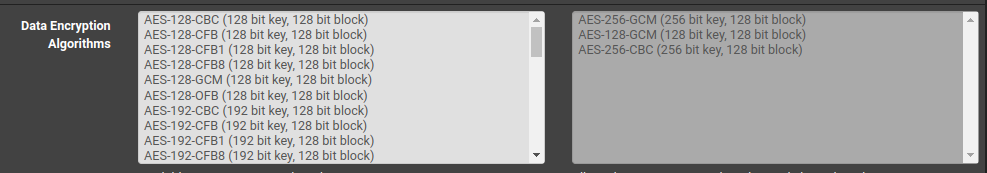
-
@chudak said in To do 23.09 or not? That's the question.:
I have now left these:
Remember to export (and import) new client opvn file(s).
@chudak said in To do 23.09 or not? That's the question.:
as the resolver did not seem to work well.
Any details (from the logs) available why it didn't restart ?
It was marked as stopped in the GUI , Restating from the GUI wasn't possible ? -
Pulled the trigger after getting an image from TAC in case of an issue.
Seems to have gone fine. Memory usage up quite a bit, but I will check after it finishes configuring.
UPDATE: Memory usage is coming down but not yet down to 23.05.1 levels.
Phizix
-
Finally got around to it, my users are mean when the internet goes down...
No issues on my 7100, as others have said memory usage dropped, mine went from 18% of 8119 MB to 9% of 8120. Not sure how I DLed an extra MB.
CPU usage also dropped from 15% to 6%, but there could have been something going on...
-
@AndyRH
I upgraded to 23.09. My Cisco L3 switch is working fine. I plan on changing to the next CE version as I am running it at home.I noticed my Power savings came up Speed shift for my Intel i3-6100T. It also had package level control set. How do I know whether I want package level control set or core level control set? Should I change it to core level control which is recommended?
-
DHCP issue that can affect some clients, or at least extra logging for others:
https://forum.netgate.com/topic/184104/dhcp-weirdness-after-23-09-upgrade/Also there is a System Patches release for 23.09 now.
-
@SteveITS
The nice thing about using a L3 switch is DHCP is in the switch not Pfsense so I have no issues with DHCP.