4 LAN ports same ip range
-
Hi
I have 5 LAN ports on my hardware.
I have configured them as 1 WAN and 4 LAN.when plugging a ethernet cable into the port initially setup as LAN and had the web panel ip set to it. With DHCP enabled my PC gets an IP and I can get web panel access.
I've enabled the other 3 ports but I don't know how to set them up to work as LAN ports sharing the same IP range as the first LAN port. Just like a commercial router would work.
Is it possible to have all 4 LAN ports use the same 1 IP range.
I assume this is not how pfsense is designed to work?
I tried bridge mode and unless I configured something wrong. The other 3 LAN ports are not assigning ip addresses from DHCP. -
It's better to use a switch for that. But to do it without that you would need to use a bridge, yes.
https://docs.netgate.com/pfsense/en/latest/bridges/index.html
Steve
-
@neil1454 said in 4 LAN ports same ip range:
Just like a commercial router would work.
You mean the soho wifi router you buy the store or online - the ones that come with switchports, and not discrete interfaces..
As mentioned by Steve - if you want switch ports use a switch.. Bridging interfaces is not a switch..
Here a typical block diagram of what makes up those routers your talking about
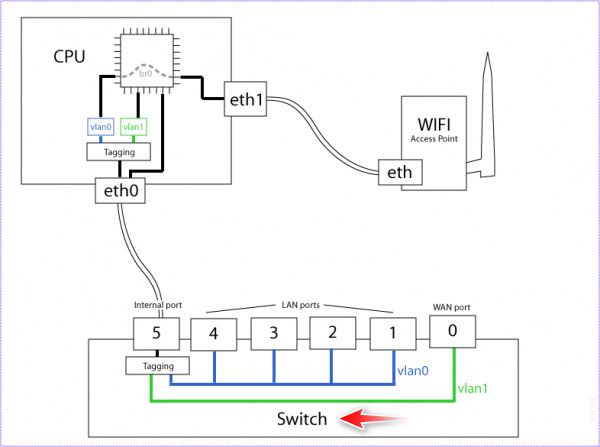
Notice the "switch" that makes up whats inside of it..