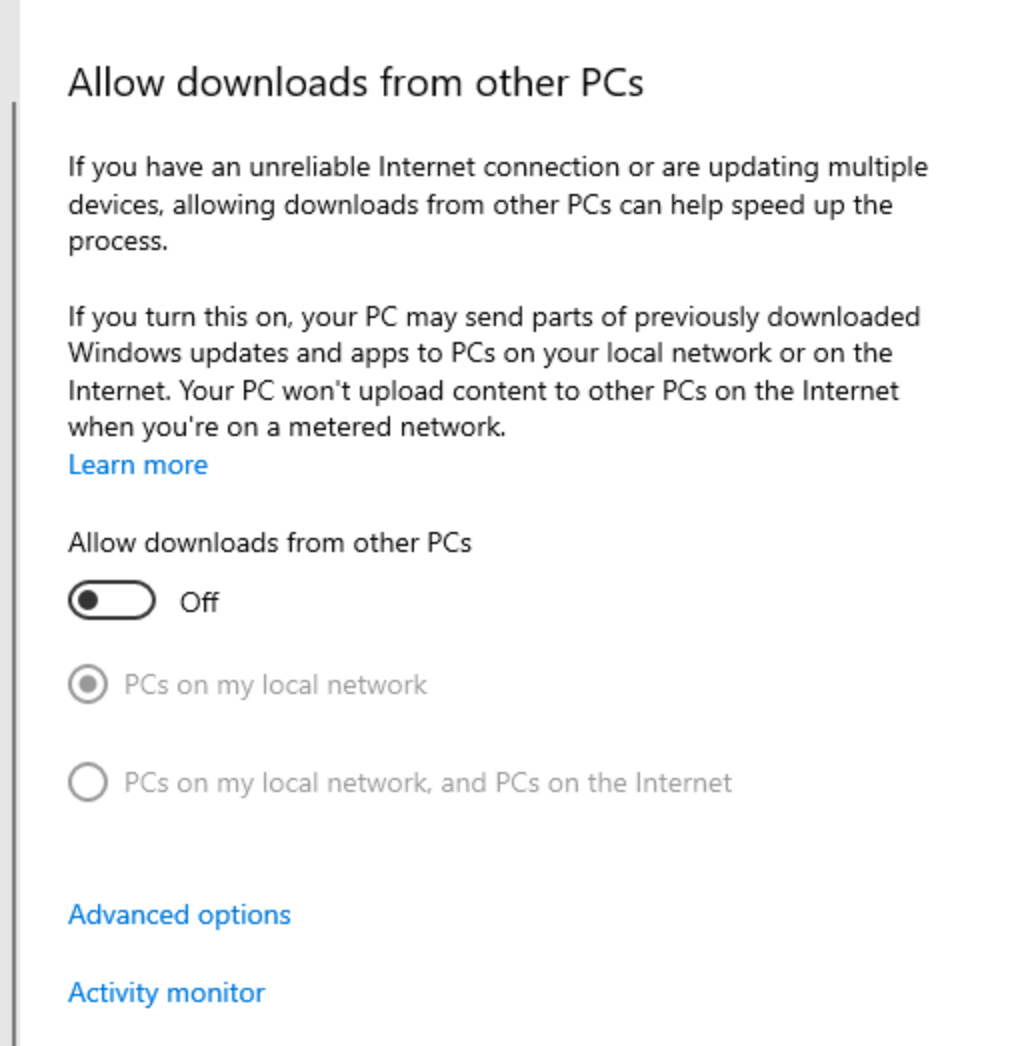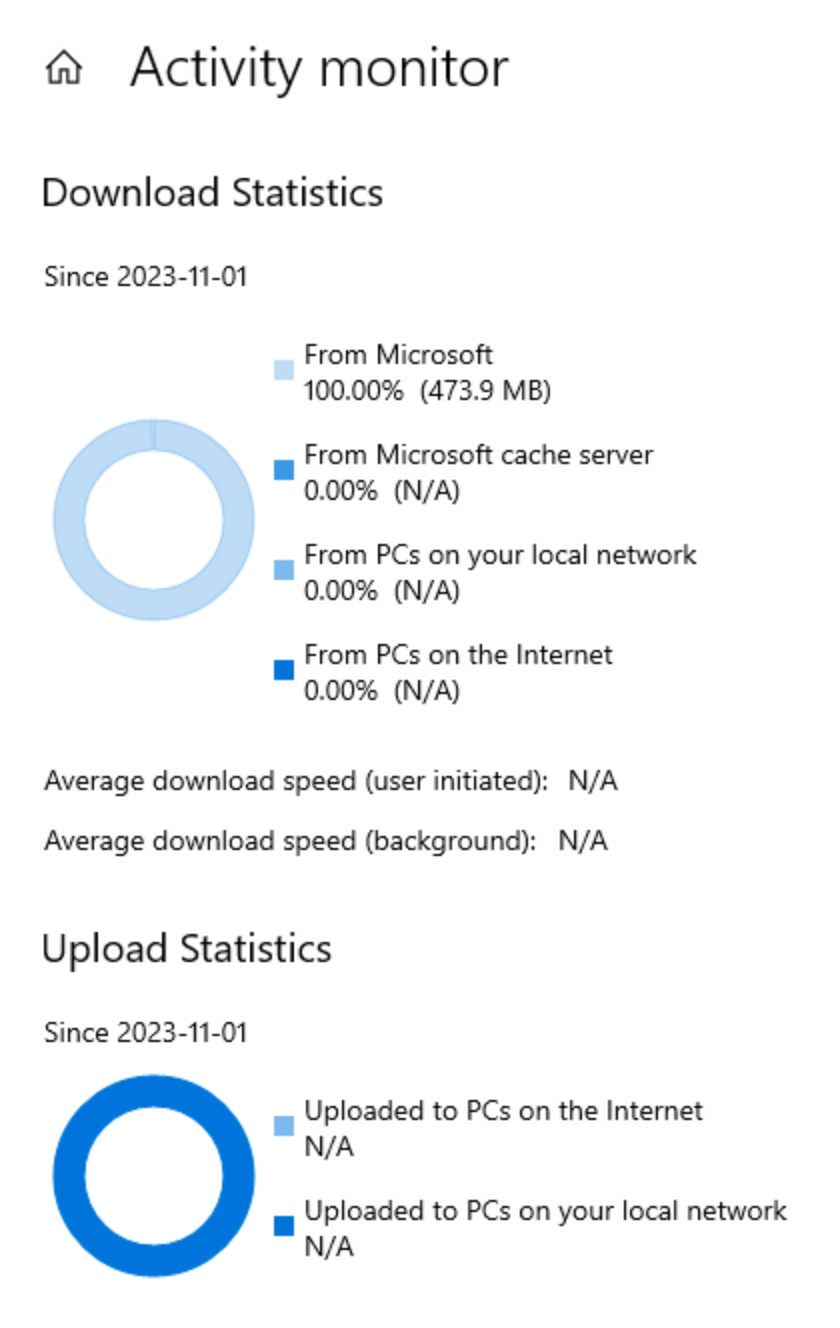Data parasites
-
@bmeeks said in Data parasites:
Restricting this to only PCs on the local subnet can be a good thing, but probably not so good if it also attempts to find other PCs to share with out on the Internet.
This is likely. I found one of mine sharing with the internet. There are articles to make it local only or turn it off.
There are also options in Windows for metered Internet that may help you. -
@AndyRH said in Data parasites:
There are also options in Windows for metered Internet that may help you.
Yup: per the note on the dialog shown above. Your PC won't upload content to other devices on the internet when Windows detects you're on a metered network.
But with only one PC in the network -- "Allow downloads from other PCs" in your own network is likely a moot point.
-
@jrey said in Data parasites:
Yup: per the note on the dialog shown above.
Too bad that image was added after I posted.
There are actual metered internet options that do not have to do with Windows patching.
-
@SamR-0 Strange it’s downloading though; I’d expect the sharing to be upload traffic. Perhaps the SoftwareDistribution directory is borked and it’s continually redownloading. If you want, tomorrow I can find MS’s instructions to reset it, or you can search for “reset Windows Update components” IIRC.
We decided to turn off DO for all our clients so long ago I’d forgotten it existed. :) We just script it out. It’s just P2P to offload MS servers.
-
@SteveITS Actually, the graph showed equal tx & rx transfer, which must be a component of how DO works. I'm really not sure, but even talking to my colleagues at work, they thought that was strange behavior too.
I refreshed Windows last night & checked the DO settings to see; didn't check it before the refresh so I can't comment on what the settings were. It's now on "devices on my local network" and you can also impose data caps rather than rate limiting the bandwidth usage. The lowest you can put it on is 5 GB a month, which I did. I'll continue to monitor it. -
@SamR-0 said in Data parasites:
Actually, the graph showed equal tx & rx transfer, which must be a component of how DO works
When you are in "devices on the internet and my local network" mode
you will be sharing whatever other internet PC are requesting. So yes that's how it works, in that mode.Easy to monitor
"Find out what you’re getting from other PCs—and what your PC is contributing—with Activity Monitor. "https://support.microsoft.com/en-us/windows/delivery-optimization-in-windows-10-0656e53c-15f2-90de-a87a-a2172c94cf6d
However since you are a single PC and and have no other PC's on your local network to actually share updates with or spread downloads to, the appropriate setting is to turn it off.
"As always, you decide whether you want Delivery Optimization to share parts of downloads between your PC and others on your local network or the Internet. "
It's Microsoft's "Fun" way of saying here use your computer to help us offload demand from our servers. We’ll even tell you how much of a boost your PC is getting from other PCs on the Internet.
Notice when the DO is off you will still get updates (but only directly from Microsoft) in a single PC environment there is zero benefit to having any of it turned on.