XG-7100 - port problems
-
Got a XG-7100-u from a company that went out of business. I did some work for the new company. I tried to boot it up, nothing, I installed the console cable and used putty and can access the console. Obviously I do not have the password to access the system. I tried reset button - no good. I finally booted it off a USB containing PFsense 2.7 and it loaded up fine and now the GUI works.
My issue is I configured the WAN on ix2 and the LAN on ix3, ix0 & ix1 are the spf+ port which i am not using....
The LAN is working on ETH1(ix2) which should be working on ETH2(ix3), I cannot get my static IP to work on ETH1(ix2)..I have built 15-20 PFsense(probably 50-75 different linux routers over the years) and never had an issue, so ether the appliance is no good, or wrong software on it.... I'm about to toss it away...
any ideas?
Thanks,
BrianXG-7100-1U-M2-8GB
-
I am not being mean, but it sounds like you have the ports plugged in backwards. On my 4 port card, the lowest port is the right most port.
If you decide to toss it I can catch it...

-
Mean - not at all, appreciate you taking the time to help!!!!
I tried both, trust me many times.....
As far as I know:
ix1 = spf+ 0
ix0 = spf+ 1
ix2 = ETH1
ix3 = ETH2only using ix2 & ix3, which I believe are ETH1 and 2
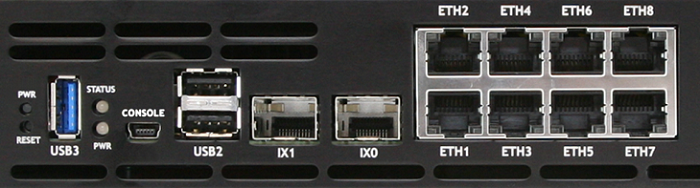
-
@brianjmc1 I think ETH1-8 are on a Marvell switch in that appliance and you'll need to install pfSense Plus and not CE to get the support for that. You should be able to request that from Netgate TAC.
-
ok, figured it was something like that.....
thanks for the help gang!!!
Brian
-
I did not think about CE vs +. I assumed wrongly when you said ix2 and ix3 that there was an added card. ix2 and ix3 are the switch uplinks.
When you load + the default has the WAN on eth0 and 1-7 are LAN. -
@brianjmc1 These may help :)
https://docs.netgate.com/pfsense/en/latest/solutions/xg-7100-1u/reinstall-pfsense.html (free ticket for Netgate hardware)
https://docs.netgate.com/pfsense/en/latest/solutions/xg-7100-1u/io-ports.html
If you're trying to separate out switched ports, they don't have a specific guide like they do for other models. This is close:
https://docs.netgate.com/pfsense/en/latest/solutions/xg-7100/configuring-the-switch-ports.html#two-lan-switchesor this may be a loose guide:
https://docs.netgate.com/pfsense/en/latest/solutions/netgate-2100/configuring-the-switch-ports.html -
Yup the switch support is only in Plus. Install 23.09 clean and you should be good to go.
Steve