miniUPnPd not working since 23.09 (worked in 23.05.1)
-
Since 23.09 miniupnpd is not working, with a fresh install. it was working well in 23.05.1.
the daemon is up and running but port forwarding can't be created by any peripherals.
the upnp & nat pmp status is empty.
i tried to reboot pfsense, stop and restart miniupnpd, but it doesn't work.
I can't find the config file for miniupnpd.
I know upnp is unsafe but it is not the problem here :)My lan interface is a bridge with every ethernet nic
is there anyone who can help ?
ask me what you want to knowthank you
-
The config file is in /var/etc/miniupnpd.conf
Is there anything in the UPnP status or routing logs?
-
@PiAxel said in miniUPnPd not working since 23.09 (worked in 23.05.1):
My lan interface is a bridge with every ethernet nic
It is working here.
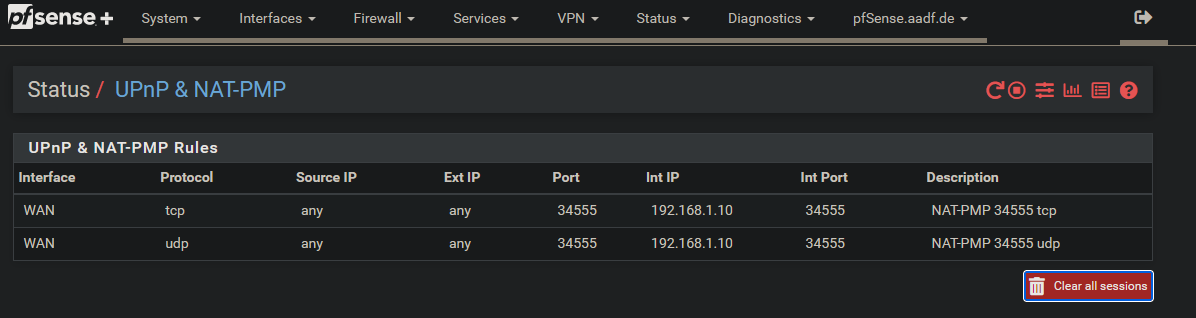
But my LAN is not a bridge with every interface. :) -
@stephenw10
the UPnP status is empty
in the routing logs:Nov 17 04:30:35 miniupnpd 69075 could not find redirect rule to delete eport=64203 Nov 17 04:30:35 miniupnpd 69075 could not find redirect rule to delete eport=32001 Nov 16 21:48:59 miniupnpd 69075 Listening for NAT-PMP/PCP traffic on port 5351 Nov 16 21:48:59 miniupnpd 69075 setsockopt(udp, IPV6_RECVPKTINFO): Invalid argument Nov 16 21:48:59 miniupnpd 69075 HTTP IPv6 address given to control points : [* lan ipv6 address*] Nov 16 21:48:59 miniupnpd 69075 HTTP listening on port 2189 Nov 16 21:48:59 miniupnpd 69075 Port forwarding is now disabled Nov 16 21:48:59 miniupnpd 69075 Check configuration of firewall on local machine and also on upstream router Nov 16 21:48:59 miniupnpd 69075 STUN: ext interface ix0 has now public IP address *external ipv4* but firewall filters incoming connections set by miniunnpd Nov 16 21:48:59 miniupnpd 69075 perform_stun: 1 response out of 4 received Nov 16 21:48:49 miniupnpd 71106 shutting down MiniUPnPd Nov 16 21:47:59 miniupnpd 71106 ioctl(dev, DIOCGETRULES, ...): Invalid argument Nov 16 21:47:59 miniupnpd 71106 ioctl(dev, DIOCGETRULES, ...): Invalid argument Nov 16 21:47:59 miniupnpd 71106 Listening for NAT-PMP/PCP traffic on port 5351 Nov 16 21:47:59 miniupnpd 71106 setsockopt(udp, IPV6_RECVPKTINFO): Invalid argument Nov 16 21:47:59 miniupnpd 71106 HTTP IPv6 address given to control points : [* lan ipv6 address*] Nov 16 21:47:59 miniupnpd 71106 HTTP listening on port 2189 Nov 16 21:47:45 miniupnpd 30526 shutting down MiniUPnPd Nov 16 21:33:47 miniupnpd 30526 Listening for NAT-PMP/PCP traffic on port 5351 Nov 16 21:33:47 miniupnpd 30526 setsockopt(udp, IPV6_RECVPKTINFO): Invalid argument Nov 16 21:33:47 miniupnpd 30526 HTTP IPv6 address given to control points : [*lan ipv6 address*] Nov 16 21:33:47 miniupnpd 30526 HTTP listening on port 2189 Nov 16 21:33:47 miniupnpd 7414 shutting down MiniUPnPd ...i have create the rules top permit traffic on port 2189 and 5351 and 1900 but that does not change anything
thank you
-
Are those errors shown when trying to open ports from some internal application?
-
@stephenw10
Yes, it seems to be the ports for my NAS -
Hmm, so you don't see any errors until the NAS tries to open port forwards?
-
@stephenw10
maybe, but it was working with 23.05.1
I have an ip intercom which needs upnp and it doesn't work.
in the logs I seeNov 16 21:48:59 miniupnpd 69075 Port forwarding is now disabledhow can I enable it ?
-
@stephenw10
I find a solution
I changed in /var/etc/miniupnpd.conf
port=2189 to port=1900
and now It works
there are some rules in upnp status -
Hmm, interesting. That's not any different to 23.05.1. That's the port miniupnpd itself uses.
https://docs.netgate.com/pfsense/en/latest/services/upnp.html#upnp-nat-pmp -
@stephenw10 so I not a fan or a user of upnp.. But I just enabled it to have it create the .conf file and yup it put in 2189 which doesn't make any sense
[23.09-RELEASE][admin@sg4860.local.lan]/var/etc: cat miniupnpd.conf ext_ifname=igb1 port=2189 listening_ip=igb4 secure_mode=yes presentation_url=https://192.168.200.1:8443/ uuid=da5797c4-0daa-f185-0994-a6afe6c2ecb serial=DA5797C4 model_number=23.09-RELEASE enable_upnp=yes enable_natpmp=yes [23.09-RELEASE][admin@sg4860.local.lan]/var/etc:But it is listening on 1900 as well
[23.09-RELEASE][admin@sg4860.local.lan]/var/etc: sockstat | grep 1900 root miniupnpd 77102 7 udp4 *:1900 *:* [23.09-RELEASE][admin@sg4860.local.lan]/var/etc: sockstat | grep 2189 root miniupnpd 77102 4 tcp6 *:2189 *:* root miniupnpd 77102 6 tcp4 *:2189 *:* [23.09-RELEASE][admin@sg4860.local.lan]/var/etc: -
Because that's the port minipnpd listens on the http:
curl http://192.168.200.1:2189/rootDesc.xmlAs far as I know that can be omitted entirely and miniupnpd will use a random port.
Setting it to 1900 is probably a bad idea since it should already be listening there. Though for udp.
-
@stephenw10 were they come up with that port, I don't show it registered as that.. Pretty sure radware has that registered for something they do radware-rpm-s
And I concur - setting that port in the config to 1900 prob not a good idea, and I would think really had nothing to do with his issue.. UPnP is UDP.
-
Yeah, unclear. Looks like they removed that over on the other side after deciding it was pointless setting it.
-
@stephenw10
I disable port in the conf file and now miniupnpd use a random port.
It's still working
How can I know if the port 2189 is already use by another service ? -
@PiAxel said in miniUPnPd not working since 23.09 (worked in 23.05.1):
How can I know if the port 2189 is already use by another service ?
do the command I did with sockstat
-
@johnpoz
ok thank you
but it is not used... -
@PiAxel well if its running and you want to know what port it is using do
sockstat | grep miniupnpd
-
/root: sockstat | grep miniupnpd root miniupnpd 36049 4 tcp6 *:51760 *:* root miniupnpd 36049 5 dgram -> /var/run/log root miniupnpd 36049 6 tcp4 *:51760 *:* root miniupnpd 36049 7 udp4 *:1900 *:* root miniupnpd 36049 8 stream /var/run/php-fpm.socket root miniupnpd 36049 9 udp6 *:1900 *:* root miniupnpd 36049 10 udp4 192.168.1.1:55617 *:* root miniupnpd 36049 11 udp6 *:64174 *:* root miniupnpd 36049 12 stream /var/run/php-fpm.socket root miniupnpd 36049 14 udp4 192.168.1.1:5351 *:* root miniupnpd 36049 15 udp6 *:5351 *:* -
That seems fine. I have no explanation as to why changing the port value to 1900 seemed to allow it work though. That really shouldn't have changed anything significant.