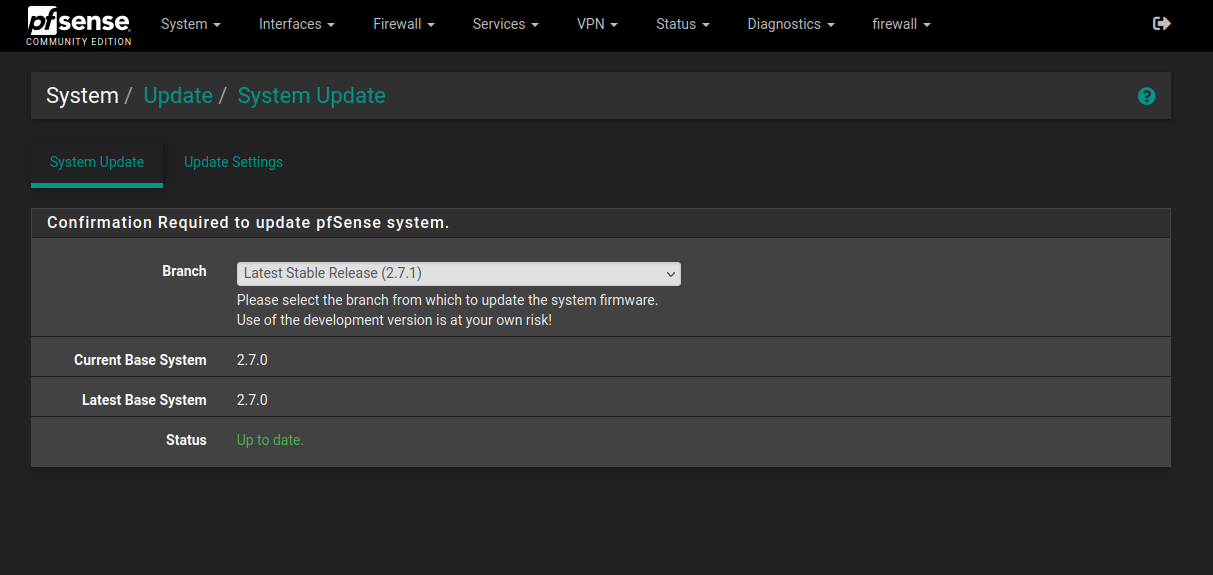Upgrade pfsense CE 2.7.0 to 2.7.1
-
@stephenwInterface
I think the 12.0.0.0 ones are for the firewall. I have included the lan ones, but I don't think the problem lives there.
Roy
DisabledDisable this rule
Do not NATEnabling this option will disable NAT for traffic matching this rule and stop processing Outbound NAT rules
In most cases this option is not required.
Interface
WAN
The interface on which traffic is matched as it exits the firewall. In most cases this is "WAN" or another externally-connected interface.
Address Family
IPv4+IPv6
Select the Internet Protocol version this rule applies to.
Protocol
Any
Choose which protocol this rule should match. In most cases "any" is specified.
Source
Network or Alias
Type
127.0.0.0
/
8
Source network for the outbound NAT mapping.
Port or Range
Destination
Any
Type
/
24
Destination network for the outbound NAT mapping.
Port or Range
Not
Invert the sense of the destination match.
Translation
Address
WAN address
Type
Connections matching this rule will be mapped to the specified address. If specifying a custom network or alias, it must be routed to the firewall.
Port or Range
Enter the external source Port or Range used for remapping the original source port on connections matching the rule.Port ranges are a low port and high port number separated by ":".
Leave blank when Static Port is checked.
Static Port
Misc
No XMLRPC Sync
Prevents the rule on Master from automatically syncing to other CARP members. This does NOT prevent the rule from being overwritten on Slave.
Description
Auto created rule - localhost to WAN
A description may be entered here for administrative reference (not parsed).Interface
WAN
The interface on which traffic is matched as it exits the firewall. In most cases this is "WAN" or another externally-connected interface.
Address Family
IPv4+IPv6
Select the Internet Protocol version this rule applies to.
Protocol
Any
Choose which protocol this rule should match. In most cases "any" is specified.
Source
Network or Alias
Type
127.0.0.0
/
8
Source network for the outbound NAT mapping.
Port or Range
Destination
Any
Type
/
24
Destination network for the outbound NAT mapping.
500
Port or Range
Not
Invert the sense of the destination match.
Translation
Address
WAN address
Type
Connections matching this rule will be mapped to the specified address. If specifying a custom network or alias, it must be routed to the firewall.
Port or Range
Enter the external source Port or Range used for remapping the original source port on connections matching the rule.
Port ranges are a low port and high port number separated by ":".
Leave blank when Static Port is checked.
Static Port
Misc
No XMLRPC Sync
Prevents the rule on Master from automatically syncing to other CARP members. This does NOT prevent the rule from being overwritten on Slave.
Description
Auto created rule for ISAKMP - localhost to WAN
A description may be entered here for administrative reference (not parsed).
WAN
The interface on which traffic is matched as it exits the firewall. In most cases this is "WAN" or another externally-connected interface.
Address Family
IPv4+IPv6
Select the Internet Protocol version this rule applies to.
Protocol
Any
Choose which protocol this rule should match. In most cases "any" is specified.
Source
Network or Alias
Type
10.5.0.0
/
24
Source network for the outbound NAT mapping.
Port or Range
Destination
Any
Type
/
24
Destination network for the outbound NAT mapping.
500
Port or Range
Not
Invert the sense of the destination match.
Translation
Address
192.168.1.254 (WAN VIP)
Type
Connections matching this rule will be mapped to the specified address. If specifying a custom network or alias, it must be routed to the firewall.
Port or Range
Enter the external source Port or Range used for remapping the original source port on connections matching the rule.Port ranges are a low port and high port number separated by ":".
Leave blank when Static Port is checked.
Static Port
Misc
No XMLRPC Sync
Prevents the rule on Master from automatically syncing to other CARP members. This does NOT prevent the rule from being overwritten on Slave.
Description
Auto created rule for ISAKMP - LAN to WANAnd
Interface
WAN
The interface on which traffic is matched as it exits the firewall. In most cases this is "WAN" or another externally-connected interface.
Address Family
IPv4+IPv6
Select the Internet Protocol version this rule applies to.
Protocol
Any
Choose which protocol this rule should match. In most cases "any" is specified.
Source
Network or Alias
Type
10.5.0.0
/
24
Source network for the outbound NAT mapping.
Port or Range
Destination
Any
Type
/
24
Destination network for the outbound NAT mapping.
Port or Range
Not
Invert the sense of the destination match.
Translation
Address
192.168.1.254 (WAN VIP)
Type
Connections matching this rule will be mapped to the specified address. If specifying a custom network or alias, it must be routed to the firewall.
Port or Range
Enter the external source Port or Range used for remapping the original source port on connections matching the rule.Port ranges are a low port and high port number separated by ":".
Leave blank when Static Port is checked.
Static Port
Misc
No XMLRPC Sync
Prevents the rule on Master from automatically syncing to other CARP members. This does NOT prevent the rule from being overwritten on Slave.
Description
Auto created rule - LAN to WAN
A description may be entered here for administrative reference (not parsed). -
Really hard to read that and know for sure. A screenshot would be better.
But... that looks OK as far as I can see.
-
I am unable to upgrade from 2.7.0. Running 'certctl rehash' has not resolved anything for me. Update system log:
Updating repositories metadata...
Updating pfSense-core repository catalogue...
Fetching meta.conf: . done
Fetching packagesite.pkg: . done
Processing entries: . done
pfSense-core repository update completed. 4 packages processed.
Updating pfSense repository catalogue...
Fetching meta.conf: . done
Fetching packagesite.pkg: ...... done
Processing entries:
Processing entries............. done
pfSense repository update completed. 549 packages processed.
All repositories are up to date.
Upgrading -upgrade... failed. -
Try running the upgrade from the actual command line with:
pfSense-upgrade -dThat will show you more useful error output.
-
@stephenw10 Hi Stephen, yes I agree, hard to read, but I have been unsuccessful at uploading screenshots to this interface. I can run pfSense pretty well, and I think I will find my problem, I always have so far, but this interface is a little cumbersome.
So what image formats does this interface accept? Cut and paste certainly does not work, and I think I failed at trying to get png from a screenshot to upload. Please excuse me while I unzip my ignorance.
After all the years of posting here you'd think I'd have figured this out.
Roy
-
Hmm, just accepts most things I try (png, jpeg) but the rules could be more relaxed for admin users.
If not though you can always link to an image somewhere else.
Or alternatively show the outbound NAT rules from the /tmp/rules.debug file like:
# Outbound NAT rules (manual) nat on $WAN inet proto { tcp udp } from 192.168.54.0/24 to any -> 172.21.16.22/32 port 1024:65535 # Test # Outbound NAT rules (automatic) # Subnets to NAT table <tonatsubnets> { 127.0.0.0/8 ::1/128 192.168.22.0/24 172.25.10.0/24 192.168.251.0/25 } nat on $WAN inet from <tonatsubnets> to any port 500 -> 172.21.16.22/32 static-port nat on $WAN inet6 from <tonatsubnets> to any port 500 -> (em0) static-port nat on $WAN inet from <tonatsubnets> to any -> 172.21.16.22/32 port 1024:65535 nat on $WAN inet6 from <tonatsubnets> to any -> (em0) port 1024:65535 -
@reberhar copy/paste may need a certain number of upvotes? Stuff like changing signature does.
-
@SteveITS Link then ... I can understand why you might want to do that.
I have forum entries on different platforms. I just haven't spent enough time helping these good folks. I remember how confusing it was at first. Yet, pfSense has been worth the struggle. Now I watch the people I supervise struggle, but that's ok. Productive failures are good teachers.
Thanks for your help.
-
@reberhar said in Upgrade pfsense CE 2.7.0 to 2.7.1:
So what image formats does this interface accept? Cut and paste certainly does not work, and I think I failed at trying to get png from a screenshot to upload.
I always paste the screen shot into a paint program, clip / redact as required, save as a jpeg, then in the forum click on the picture icon to upload
-
@stephenw10 said in Upgrade pfsense CE 2.7.0 to 2.7.1:
pfSense-upgrade -d
Thank you.
[2.7.0-RELEASE][admin@pfSense.here]/root: pfSense-upgrade -d ld-elf.so.1: Shared object "libcrypto.so.30" not found, required by "php" ld-elf.so.1: Shared object "libcrypto.so.30" not found, required by "php" ld-elf.so.1: Shared object "libcrypto.so.30" not found, required by "php" /usr/local/libexec/pfSense-upgrade: /usr/local/sbin/-repo-setup: not found Updating repositories metadata... Updating pfSense-core repository catalogue... Fetching meta.conf: . done Fetching packagesite.pkg: . done Processing entries: . done pfSense-core repository update completed. 4 packages processed. Updating pfSense repository catalogue... Fetching meta.conf: . done Fetching packagesite.pkg: ....... done Processing entries: Processing entries............. done pfSense repository update completed. 549 packages processed. All repositories are up to date. Upgrading -upgrade... pkg-static: illegal option -- u Usage: pkg upgrade [-fInFqUy] [-r reponame] [-Cgix] <pkg-name> ... -
That is much more useful as real txt. I restored it back to that.
Ok so it looks like that lib error is the source of your problems there. Everything after that is caused by it. Do this.
Set the update branch back to 2.7.0 in System > Updates > Update Settings.
Then at the command line run:
pkg-static upgrade pkgThat will force pkg to downgrade back to the 2.7.0 version along with the cryptolib.
Once there make sure
pkg-static -d updateworks.Now try setting the branch back to 2.7.1 and upgrading again.
Steve
-
[2.7.0-RELEASE][admin@pfSense.here]/root: pkg-static upgrade pkg
No active remote repositories configured. -
You set the branch to 2.7.0 first?
Oh you might need to run
pfSense-repo-setup -
@stephenw10 said in Upgrade pfsense CE 2.7.0 to 2.7.1:
pfSense-repo-setup
I did. Looks like maybe a rebuild is in order?
[2.7.0-RELEASE][admin@pfSense.here]/root: pfSense-repo-setup
ld-elf.so.1: Shared object "libcrypto.so.30" not found, required by "php"
ld-elf.so.1: Shared object "libcrypto.so.30" not found, required by "php"
cp: /usr/local/etc/pkg/repos/.conf: No such file or directory
/usr/local/sbin/pfSense-repo-setup: /usr/local/sbin/-repoc-static: not found
failed to update the repository settings!!! -
Might be easiest/quickest.
What does
cat /etc/platformshow?If that doesn't show pfSense you can try setting it to that.
You could also try:
pfSense-repoc-static -
@stephenw10 said in Upgrade pfsense CE 2.7.0 to 2.7.1:
pfSense-repoc-static
[2.7.0-RELEASE][admin@pfSense.here]/root: cat /etc/platform
pfSense
[2.7.0-RELEASE][admin@pfSense.here]/root: pfSense-repoc-static
ld-elf.so.1: Shared object "libcrypto.so.30" not found, required by "php"
pfSense-repoc-static: cannot read pfSense pkg prefix
failed to collect the system information. -
Hmm, I'd love to know how it's got into that state but installing 2.7.1 directly and restoring the config is going to be the fastest way back I think. If you're able to do that.
-
I will rebuild (already have 2.71 downloaded). I can tell you the steps I took to see if that sheds any light for you. Everything was working well prior to attempting the upgrade. Before I attempted the 2.7.1 upgrade, I updated all the packages that showed they were out of date. That included:
nmap
openvpn-clinet-export
pfBlockerNG
snort
LightSquidafter the upgrades, I attempted the 2.7.1 upgrade and it failed just like you've seen above, but then I started getting a bunch of php failures (specifically having to do with the LightSquid package). It seemed like one of the package upgrades impacted the php install and caused all of the problems we're seeing now. At least that is what it appears like to me. Thank you for your assistance.
-
@cclarsen said in Upgrade pfsense CE 2.7.0 to 2.7.1:
Before I attempted the 2.7.1 upgrade, I updated all the packages that showed they were out of date
That will break things, never do that. See my sig. Uninstall packages as suggested per the upgrade guide, or just upgrade and the upgrade will uninstall/reinstall for you.
-
This post is deleted!