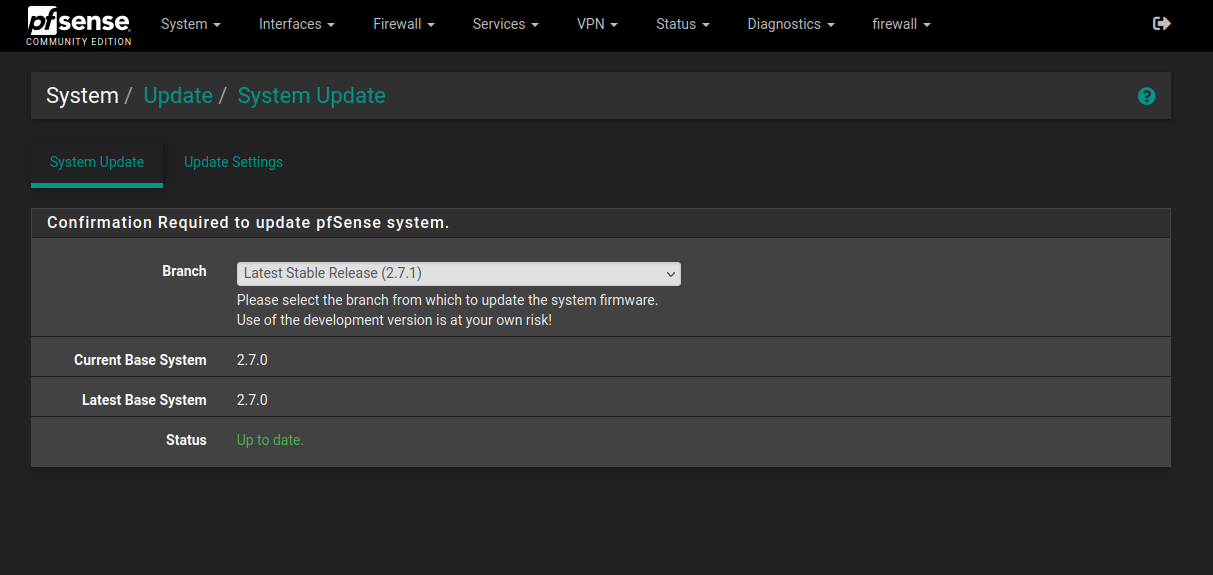Upgrade pfsense CE 2.7.0 to 2.7.1
-
@SteveITS Link then ... I can understand why you might want to do that.
I have forum entries on different platforms. I just haven't spent enough time helping these good folks. I remember how confusing it was at first. Yet, pfSense has been worth the struggle. Now I watch the people I supervise struggle, but that's ok. Productive failures are good teachers.
Thanks for your help.
-
@reberhar said in Upgrade pfsense CE 2.7.0 to 2.7.1:
So what image formats does this interface accept? Cut and paste certainly does not work, and I think I failed at trying to get png from a screenshot to upload.
I always paste the screen shot into a paint program, clip / redact as required, save as a jpeg, then in the forum click on the picture icon to upload
-
@stephenw10 said in Upgrade pfsense CE 2.7.0 to 2.7.1:
pfSense-upgrade -d
Thank you.
[2.7.0-RELEASE][admin@pfSense.here]/root: pfSense-upgrade -d ld-elf.so.1: Shared object "libcrypto.so.30" not found, required by "php" ld-elf.so.1: Shared object "libcrypto.so.30" not found, required by "php" ld-elf.so.1: Shared object "libcrypto.so.30" not found, required by "php" /usr/local/libexec/pfSense-upgrade: /usr/local/sbin/-repo-setup: not found Updating repositories metadata... Updating pfSense-core repository catalogue... Fetching meta.conf: . done Fetching packagesite.pkg: . done Processing entries: . done pfSense-core repository update completed. 4 packages processed. Updating pfSense repository catalogue... Fetching meta.conf: . done Fetching packagesite.pkg: ....... done Processing entries: Processing entries............. done pfSense repository update completed. 549 packages processed. All repositories are up to date. Upgrading -upgrade... pkg-static: illegal option -- u Usage: pkg upgrade [-fInFqUy] [-r reponame] [-Cgix] <pkg-name> ... -
That is much more useful as real txt. I restored it back to that.
Ok so it looks like that lib error is the source of your problems there. Everything after that is caused by it. Do this.
Set the update branch back to 2.7.0 in System > Updates > Update Settings.
Then at the command line run:
pkg-static upgrade pkgThat will force pkg to downgrade back to the 2.7.0 version along with the cryptolib.
Once there make sure
pkg-static -d updateworks.Now try setting the branch back to 2.7.1 and upgrading again.
Steve
-
[2.7.0-RELEASE][admin@pfSense.here]/root: pkg-static upgrade pkg
No active remote repositories configured. -
You set the branch to 2.7.0 first?
Oh you might need to run
pfSense-repo-setup -
@stephenw10 said in Upgrade pfsense CE 2.7.0 to 2.7.1:
pfSense-repo-setup
I did. Looks like maybe a rebuild is in order?
[2.7.0-RELEASE][admin@pfSense.here]/root: pfSense-repo-setup
ld-elf.so.1: Shared object "libcrypto.so.30" not found, required by "php"
ld-elf.so.1: Shared object "libcrypto.so.30" not found, required by "php"
cp: /usr/local/etc/pkg/repos/.conf: No such file or directory
/usr/local/sbin/pfSense-repo-setup: /usr/local/sbin/-repoc-static: not found
failed to update the repository settings!!! -
Might be easiest/quickest.
What does
cat /etc/platformshow?If that doesn't show pfSense you can try setting it to that.
You could also try:
pfSense-repoc-static -
@stephenw10 said in Upgrade pfsense CE 2.7.0 to 2.7.1:
pfSense-repoc-static
[2.7.0-RELEASE][admin@pfSense.here]/root: cat /etc/platform
pfSense
[2.7.0-RELEASE][admin@pfSense.here]/root: pfSense-repoc-static
ld-elf.so.1: Shared object "libcrypto.so.30" not found, required by "php"
pfSense-repoc-static: cannot read pfSense pkg prefix
failed to collect the system information. -
Hmm, I'd love to know how it's got into that state but installing 2.7.1 directly and restoring the config is going to be the fastest way back I think. If you're able to do that.
-
I will rebuild (already have 2.71 downloaded). I can tell you the steps I took to see if that sheds any light for you. Everything was working well prior to attempting the upgrade. Before I attempted the 2.7.1 upgrade, I updated all the packages that showed they were out of date. That included:
nmap
openvpn-clinet-export
pfBlockerNG
snort
LightSquidafter the upgrades, I attempted the 2.7.1 upgrade and it failed just like you've seen above, but then I started getting a bunch of php failures (specifically having to do with the LightSquid package). It seemed like one of the package upgrades impacted the php install and caused all of the problems we're seeing now. At least that is what it appears like to me. Thank you for your assistance.
-
@cclarsen said in Upgrade pfsense CE 2.7.0 to 2.7.1:
Before I attempted the 2.7.1 upgrade, I updated all the packages that showed they were out of date
That will break things, never do that. See my sig. Uninstall packages as suggested per the upgrade guide, or just upgrade and the upgrade will uninstall/reinstall for you.
-
This post is deleted! -
@Patch Thanks Patch ... I will try that. It has been somewhat frustrating to get some images placed on this site. If necessary I will just past a link.
-
S saidin referenced this topic on
-
@stephenw10 Hi Stephen,
So my update problem with my secondary servers appears to be DNS. In the unbound DNS resolver, If I include either WAN or localhost in the outgoing DNS window I get resolution on my secondary. I am including localhost. I had already included localhost in the Interfaces window, as per normal in my understanding, unless of course I got them reversed. pfBlockers windows tend to confuse the isse. I always thought that for the firewall to be able to access the Internet I need to put localhost in Network interfaces. Now I am wondering if I got them switched, that is if I need to put localhost in the outgoing window instead. As localhost is not an Internet port I am a little confused as to what is happening.
I have to think about this for a little while, run some tests, reresarch it, and understand it. Understanding is important. Just enabling things because they work is not recommended procedure.
Of course your wise input is always appreciated.
Roy
-
What did you have selected for outgoing interfaces when it was failing?
-
@stephenw10 Just the virtual wan ip. I did the same thing for Squid.
I just did the Squid change recently. Squid is supposed to turn itself off anyway, so I don't really know if the vip is necessary there. Maybe not on the DNS resolver either. Of course we want DNS to work on the secondary unit.
I think I just chose those in each of those spots because it seemed appropriate. There is not much posted on using the vip in those packages. I just remember bbcan posting how to setup pfblocker on an early post including suggestions for the DNS resolver. But of course he didn't design pfBlocker for HA although there is a place for a VIP. On some of my equipment I have not been able to use that function. It does not function as expected. On those boxes I had problems with flooding when I tried the VIP on pfblocker. It is a very complex setup though with 4 heads. When I have a chance I will work it out the problems on the 12 to 5 shift.
That being said, I am grateful for bbcan's contribution. pfBlocker is an extremely useful package and I am glad for it and his efforts to maintain it.
Right now I just want to work on the appropriate DNS setting regardless of what any post might say.
Thanks for your suggestions.
-
@reberhar said in Upgrade pfsense CE 2.7.0 to 2.7.1:
Just the virtual wan ip.
Ah, well that would explain it. The WAN CARP VIP is only ever valid on the master node so a backup node could not use that to send DNS queries.
-
@stephenw10 Yes of course.
So should I include the wan and/or the localhost? I am assuming the wan.
-
It could be either. If you only have one WAN it doesn't really matter. Using localhost as source allows Unbound to use any interface as long NAT rules exist on it (and not to a CARP VIP!).