System Logs - OpenVPN
-
Netgate 4100
PFSense 23.09Looking at the OpenVPN log file, I am seeing alot of 'Failed to get peer stats: No space left on device (errno=28)' - Does not one know how to resolve this , so it does not appear in the log file
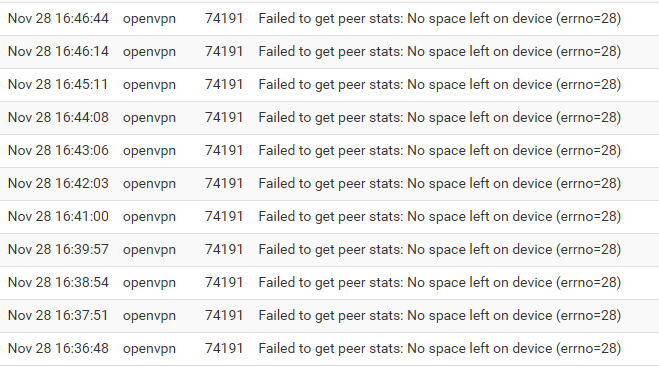
I have done a search, and can not find anything
-
@Saqqara
Generally this error means that the disk volume, where the process tried to write to, is full.
Maybe any heavy logging package filled up you /var/log?The disks widget on the dashboard shows the used volumes. So you should check that at first.
-
same issue in 23.09.1-RELEASE
no disk space is full. Removed some logs ion /var/log to test
-
@tony_vi said in System Logs - OpenVPN:
no disk space is full.
You mean it's not full?
Are you using RAM disks?
-
Disk is not full and not using RAM disks
[23.09.1-RELEASE][root@pfsense]/root: df -H Filesystem Size Used Avail Capacity Mounted on pfSense/ROOT/default 412G 1.7G 410G 0% / devfs 1.0k 0B 1.0k 0% /dev pfSense/var 410G 12M 410G 0% /var pfSense/tmp 410G 1.7M 410G 0% /tmp pfSense 410G 98k 410G 0% /pfSense pfSense/home 410G 1.2M 410G 0% /home pfSense/cf 410G 98k 410G 0% /cf pfSense/var/db 411G 563M 410G 0% /var/db pfSense/var/log 410G 1.7M 410G 0% /var/log pfSense/var/cache 410G 106k 410G 0% /var/cache pfSense/var/tmp 410G 123k 410G 0% /var/tmp pfSense/var/empty 410G 98k 410G 0% /var/empty pfSense/cf/conf 410G 98k 410G 0% /cf/conf pfSense/reservation 456G 98k 456G 0% /pfSense/reservation pfSense/ROOT/default/cf 410G 9.0M 410G 0% /cf pfSense/ROOT/default/var_cache_pkg 410G 181M 410G 0% /var/cache/pkg pfSense/ROOT/default/var_db_pkg 410G 9.6M 410G 0% /var/db/pkg tmpfs 4.2M 213k 4.0M 5% /var/run[23.09.1-RELEASE][root@pfsense]/root: df -i Filesystem 1K-blocks Used Avail Capacity iused ifree %iused Mounted on pfSense/ROOT/default 402092078 1643572 400448506 0% 54584 800897012 0% / devfs 1 0 1 0% 0 0 - /dev pfSense/var 400459962 11456 400448506 0% 326 800897012 0% /var pfSense/tmp 400450138 1632 400448506 0% 427 800897012 0% /tmp pfSense 400448602 96 400448506 0% 8 800897012 0% /pfSense pfSense/home 400449682 1176 400448506 0% 399 800897012 0% /home pfSense/cf 400448602 96 400448506 0% 8 800897012 0% /cf pfSense/var/db 400999022 550516 400448506 0% 3378 800897012 0% /var/db pfSense/var/log 400450178 1672 400448506 0% 76 800897012 0% /var/log pfSense/var/cache 400448610 104 400448506 0% 8 800897012 0% /var/cache pfSense/var/tmp 400448626 120 400448506 0% 20 800897012 0% /var/tmp pfSense/var/empty 400448602 96 400448506 0% 7 800897012 0% /var/empty pfSense/cf/conf 400448602 96 400448506 0% 7 800897012 0% /cf/conf pfSense/reservation 445550360 96 445550264 0% 7 891100528 0% /pfSense/reservation pfSense/ROOT/default/cf 400457302 8796 400448506 0% 70 800897012 0% /cf pfSense/ROOT/default/var_cache_pkg 400625506 177000 400448506 0% 23 800897012 0% /var/cache/pkg pfSense/ROOT/default/var_db_pkg 400457906 9400 400448506 0% 15 800897012 0% /var/db/pkg tmpfs 4096 204 3892 5% 64 14272 0% /var/run -
OK so what error are you seeing exactly?
-
@stephenw10 same as OP

-
Are you using DCO? Do you still see that error if you disable DCO?
-
Yes, we do use DCO. I will have to test with DCO disabled when the opportunity arises.
I cannot interrupt OpenVPN services, as this pfSense instance is vital for our work operations.
-
Ok, I'll wait to hear. This could be a confusing error caused by trying to access something that doesn't exist in DCO mode. Though I don't see that here on any instances so it would probably have to be some combination of settings.