Always Wan-ip but gateway is 100% packet loss
-
Actually after another cup of coffee and more of your log files, it occurs to me that you might want to add one of the DHCP servers responding in
Interfaces -> WAN
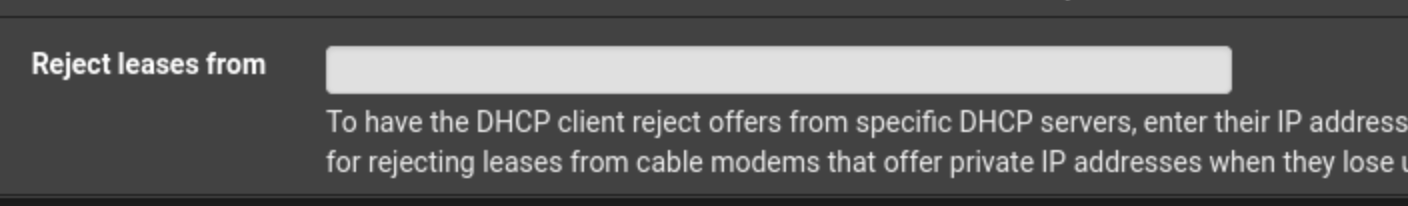
put one of the addresses in here (not both) either the 192.121.xxx.2 or .3
it just seems odd that is such a small space /25 they would have 2 servers handing out addresses, unless (read my IM) the XXX is in different segment, which would also be an ISP why question? From the logs I've seen over the past day or so, you seem to get IP from .2 most often, so start by rejecting the .3 in this field,Let's see if that changes anything.
-
@jrey Just to clarify, I was mentioning the option to disable the monitoring actions, not the monitoring itself.
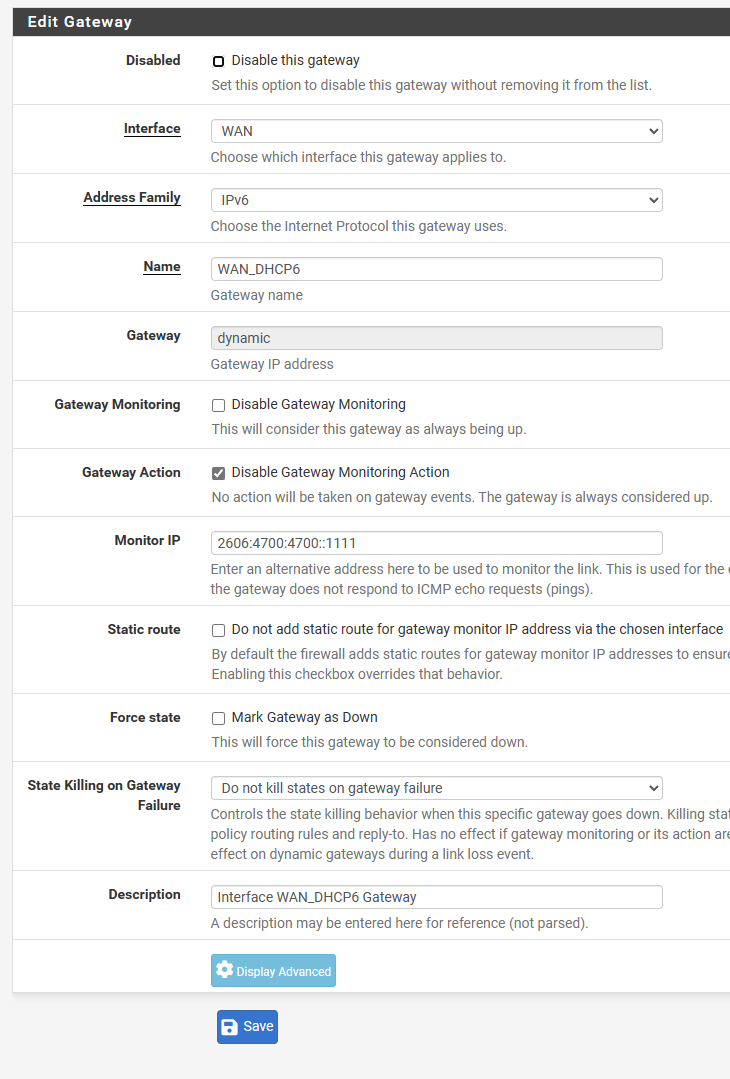
For example, here's a brief bit from my own gateway log...
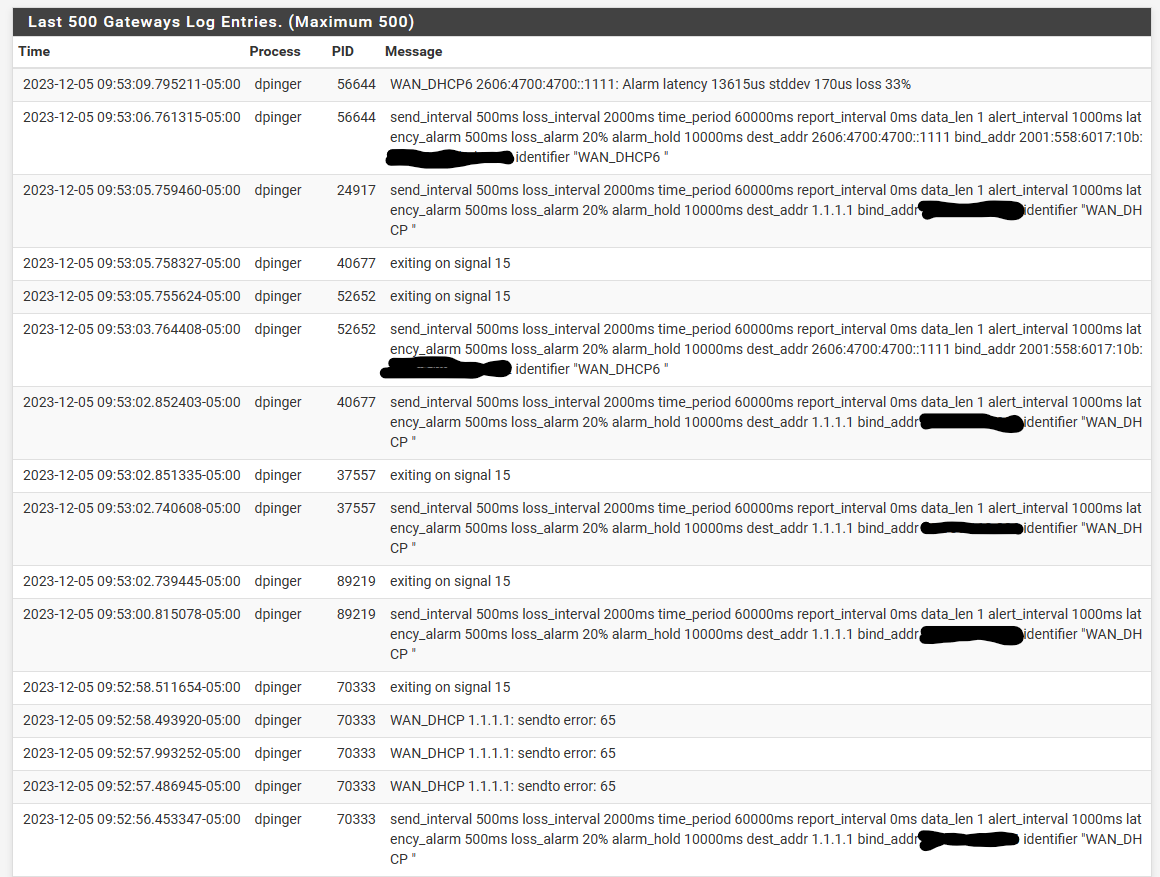
If the monitoring actions were turned on and say killing states, I'd never connect to anything. Leaving monitoring on let's me send logs to my isp for them to ignore and say everything is fine. :)
-
@Sorjal said in Always Wan-ip but gateway is 100% packet loss:
I was mentioning the option to disable the monitoring actions
right you are, sorry --- I misread the option you suggested "actions" ---
@AcidSleeper
do this after the "Reject leases from" test but not at the same time.
the fact that there are a couple of times in your various logs, where it appears the gateway is offered, but doesn't appear to be set, would never let it run in the first place. -
@jrey said in Always Wan-ip but gateway is 100% packet loss:
Actually after another cup of coffee and more of your log files, it occurs to me that you might want to add one of the DHCP servers responding in
Interfaces -> WAN
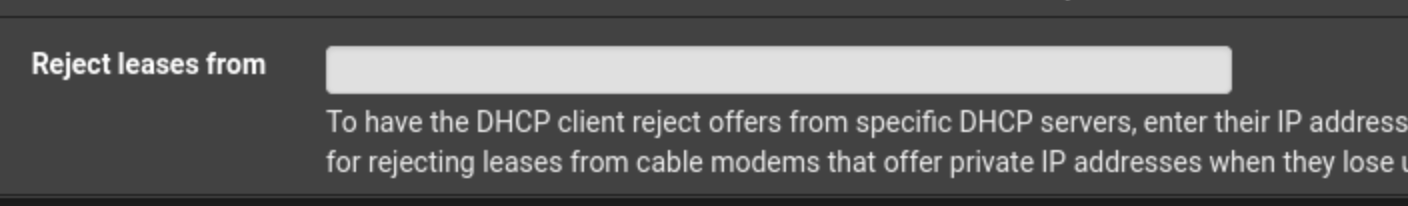
put one of the addresses in here (not both) either the 192.121.xxx.2 or .3
it just seems odd that is such a small space /25 they would have 2 servers handing out addresses, unless (read my IM) the XXX is in different segment, which would also be an ISP why question? From the logs I've seen over the past day or so, you seem to get IP from .2 most often, so start by rejecting the .3 in this field,Let's see if that changes anything.
Nothing changed in gateway. It turned offline, so same problem.
Logs:
231206-pfsense-general-log.txt
231206-pfsense-gateway-log.txt
231206-pfsense-resolver-log.txt
231206-pfsense-dhcp-log.txt -
@Sorjal said in Always Wan-ip but gateway is 100% packet loss:
@jrey Just to clarify, I was mentioning the option to disable the monitoring actions, not the monitoring itself.
If the monitoring actions were turned on and say killing states, I'd never connect to anything. Leaving monitoring on let's me send logs to my isp for them to ignore and say everything is fine. :)
Sorry but it didnt work. I got this:
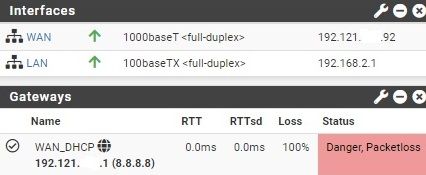
-
Maybe, but the DHCP client logging is certainly vastly different from previous samples.
let's take smaller steps.
can we set the exclude for the DHCP to the .3. -- after the change applies (give it a couple of minutes)
shutdown pfSense, pause
restart the MC, pause
then restart pf. pausethen login.
once it is up and running (online or not) let's have a look at DHCP log.
for this single test
and also the contents of /etc/resolv.conf
and
/var/db/dhclient.leases.igc0also Dec 6 16:13:25 php-fpm 400 /rc.linkup: The command '/sbin/dhclient -c /var/etc/dhclient_wan.conf -p /var/run/dhclient.igc0.pid igc0 > /tmp/igc0_output 2> /tmp/igc0_error_output'
also the file in bold (if it exists)
Thanks
-
@jrey said in Always Wan-ip but gateway is 100% packet loss:
Maybe, but the DHCP client logging is certainly vastly different from previous samples.
let's take smaller steps.
can we set the exclude for the DHCP to the .3. -- after the change applies (give it a couple of minutes)
shutdown pfSense, pause
restart the MC, pause
then restart pf. pausethen login.
once it is up and running (online or not) let's have a look at DHCP log.
for this single test
and also the contents of /etc/resolv.conf
and
/var/db/dhclient.leases.igc0also Dec 6 16:13:25 php-fpm 400 /rc.linkup: The command '/sbin/dhclient -c /var/etc/dhclient_wan.conf -p /var/run/dhclient.igc0.pid igc0 > /tmp/igc0_output 2> /tmp/igc0_error_output'
also the file in bold (if it exists)
Did it as your instructions, result:
Online (working 100%)LOGS:
231207-pfsense-dhcp-log.txt
231207-pfsense-etc.resolv.conf-log.txt
231207-pfsense-vi-dhclient.lease.txt
Nothing inside /tmp/igc0_error_outputAfter restart after a hour or so Im offline, nothing works.
LOGS:
231207-pfsense-dhcp-log-2.txt
231207-pfsense-vi-dhclient.lease-2.txt
Etc/resolv.conf is unchanged.
Nothing inside /tmp/igc0_error_outputWork continues.
-
If someone is wondering why there is no new posts its because @jrey is helping me directly in chat.
When a solution is found we will post it.
-
After several messages, and dealing with an unhelpful ISP, time away etc, this now seems resolved.
(Thanks to your neighbour, for letting you go next door and try it on a different ISP, although we didn't use the data collected there, the result spoke volumes)
Briefly, to recap, the issue was that pfSense was not obtaining an IP/gateway on the WAN, unless the "MC" was rebooted.
The ISP uses two DHCP relays in a /25 scope, and provides a third DHCP server as "next-server" in response.
We'll call them DHCP.2, DHCP.3 with the relays in the same /25 scope and DHCP.244 (the upstream in a different segment)once pfSense was able to obtain an IP (only after rebooting "MC" first) it would renew on schedule as expected. So the only issue was rebooting the pfSense without rebooting the "MC" first.
The solution that is now working was to:
Reject leases from (DHCP.3) address
change the Presets (timing) to "FreeBSD default"
add Send options: dhcp-server-identifier (DHCP.2)The WAN port now obtains a valid IP/gateway combination within the /25 scope.
Works when there is:
a reboot of pfSense only, or;
a reboot of both "MC" and pfSense;
and renews the lease as scheduled (day 2 now, since last reboot?)Happy New Year.
-
Thanks so much for the help! Couldnt have done it without you! Thanks yet again!