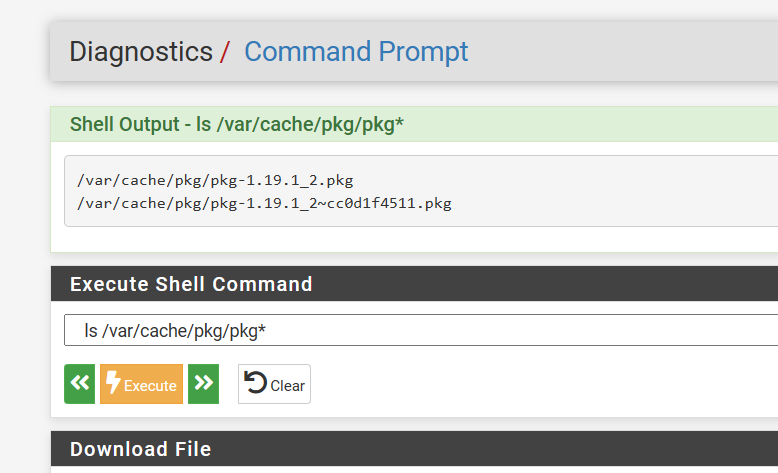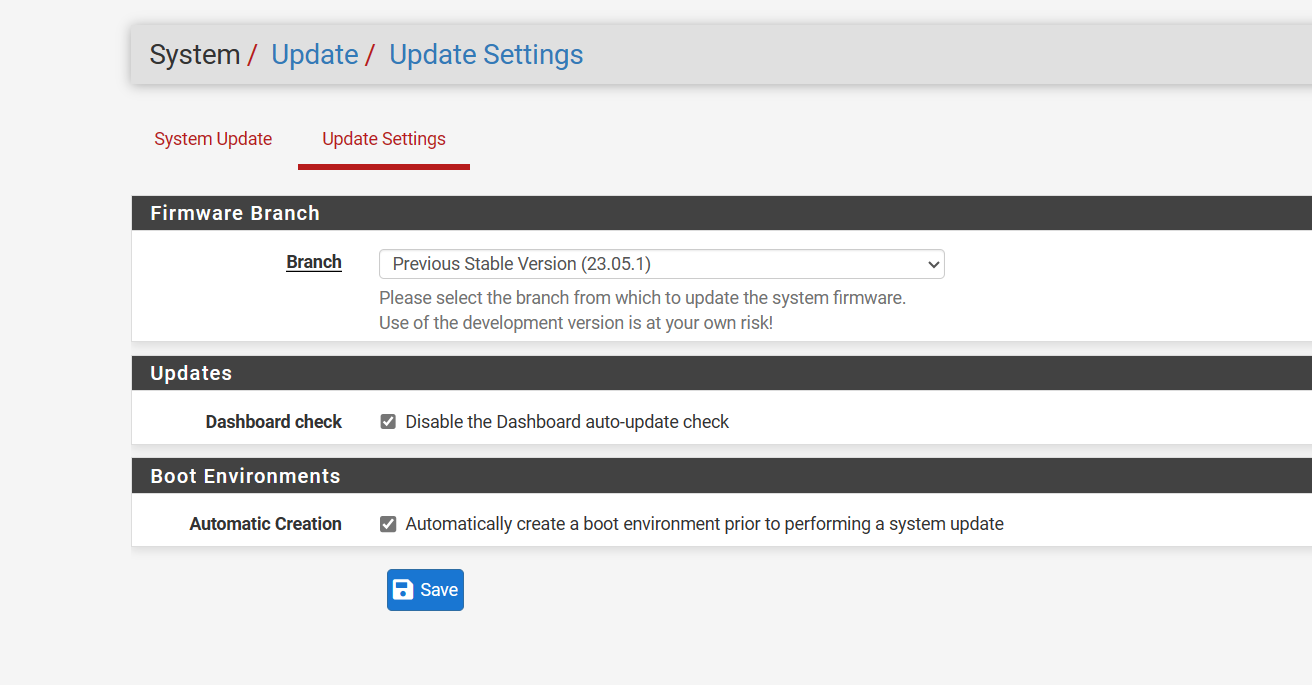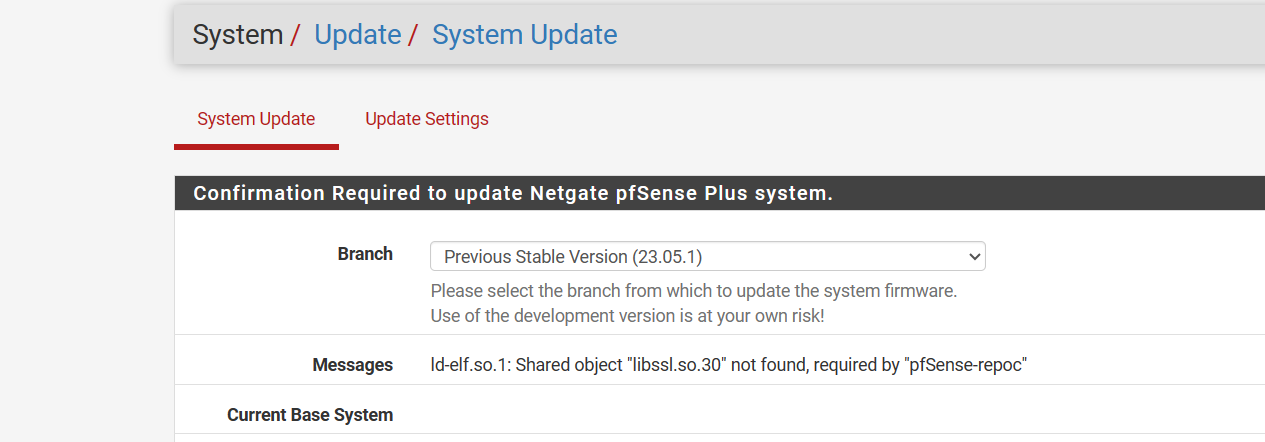RESOLVED: ld-elf.so.1: Shared object "libssl.so.30" not found, required by "pfSense-repoc"
-
Hello fellow pfSense community members can you please help?
I currently have this message after 23.09 failed and I went back to a boot environment with 23.05.01. I deleted the failed 23.09 version however I get this error.
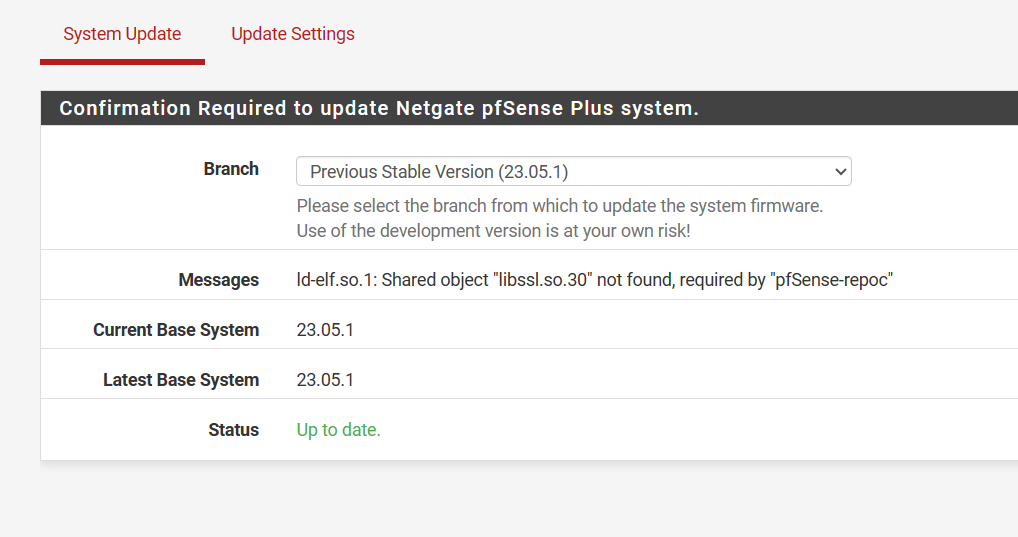
I have fixed the pkg commands like pkg clean, pkg update with
pkg-static install -f -y pkghowever I still have this error.
-
-
@JonathanLee Try to go to Update settings tab, select the 23.05.1 branch, save and check if the error will disappear.
-
-
Is there a linker missing that needs to be recreated for a file with ld ?
It's got to be, path to this error suggests it was linked to something else after the failed update and is stuck right now when I went back to the other boot environment.
-
Try to force reinstall pfSense-repoc from the 23.05.1 branch:
pkg-static upgrade -f pfSense-repoc -
@stephenw10 said in ld-elf.so.1: Shared object "libssl.so.30" not found, required by "pfSense-repoc":
pkg-static upgrade -f pfSense-repoc
YOUR THE MAN!!!
That fixed it
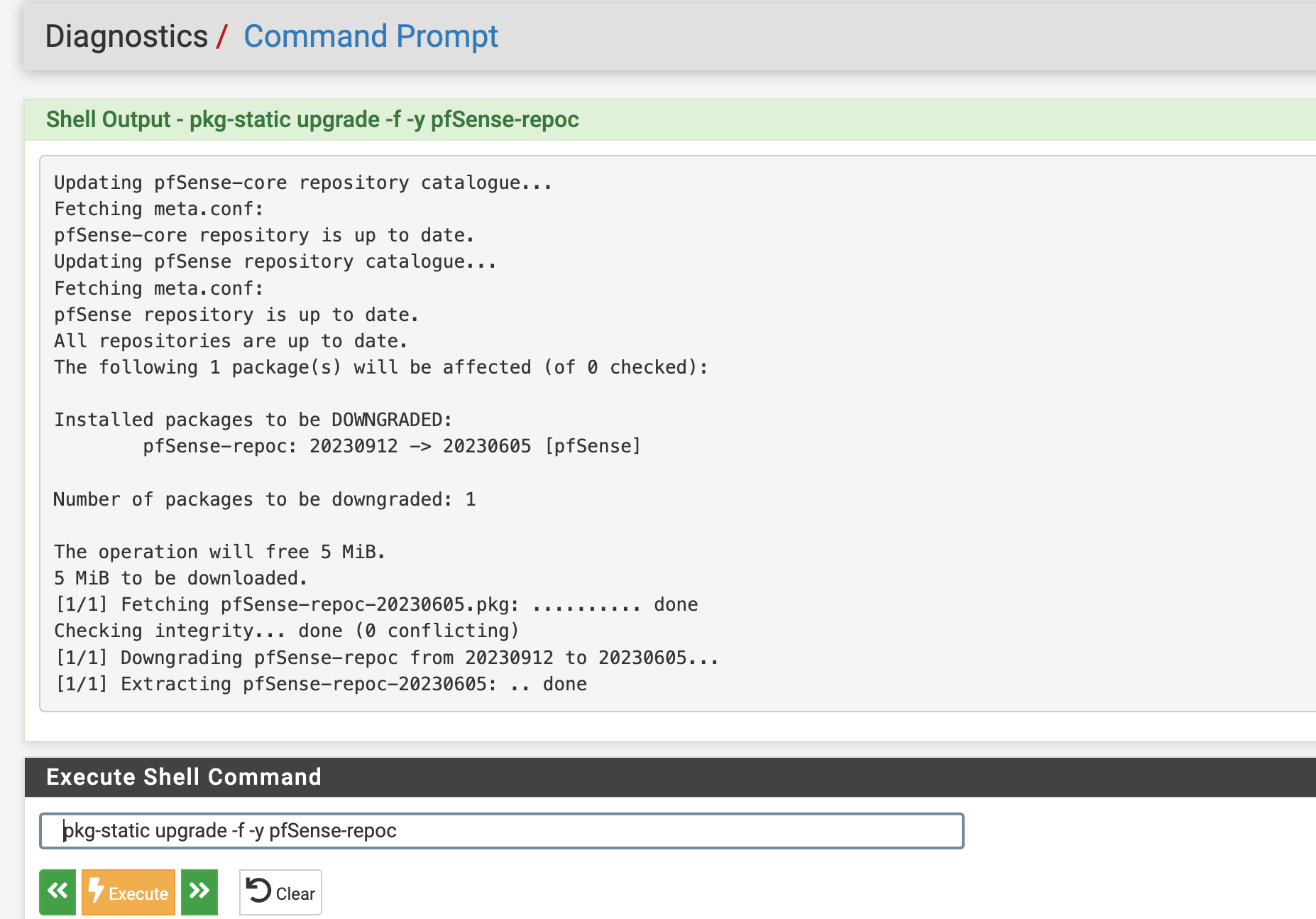
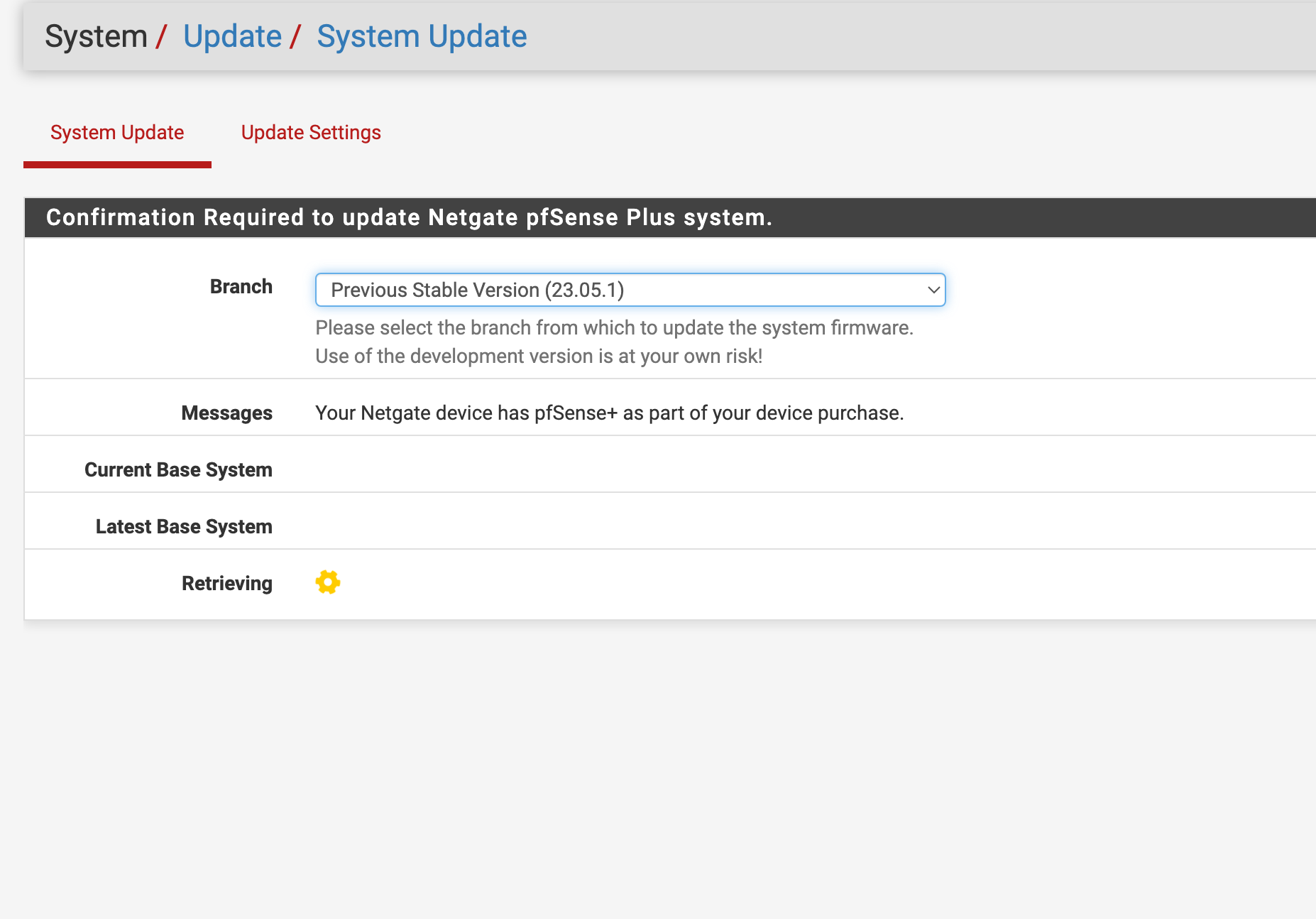
-
Resolution Thank You
First run
pkg-static install -f -y pkgSecond run
pkg-static upgrade -f pfSense-repoc