SG1100 Update 23.05 to 23.09 disk usage full + cannot access GUI
-
Hi, I have an SG1100 with a ZFS filesystem and recently tried to upgrade pfsense using the GUI from 23.05 to 23.09.1. However after the upgrade the device would not boot.
After connecting to the console I was able to get the device to boot by switching to a previous boot environment. Now I can access the standard pfsense console menu, but it seems that my filesystem is completely full and I cannot change any settings or access the GUI:
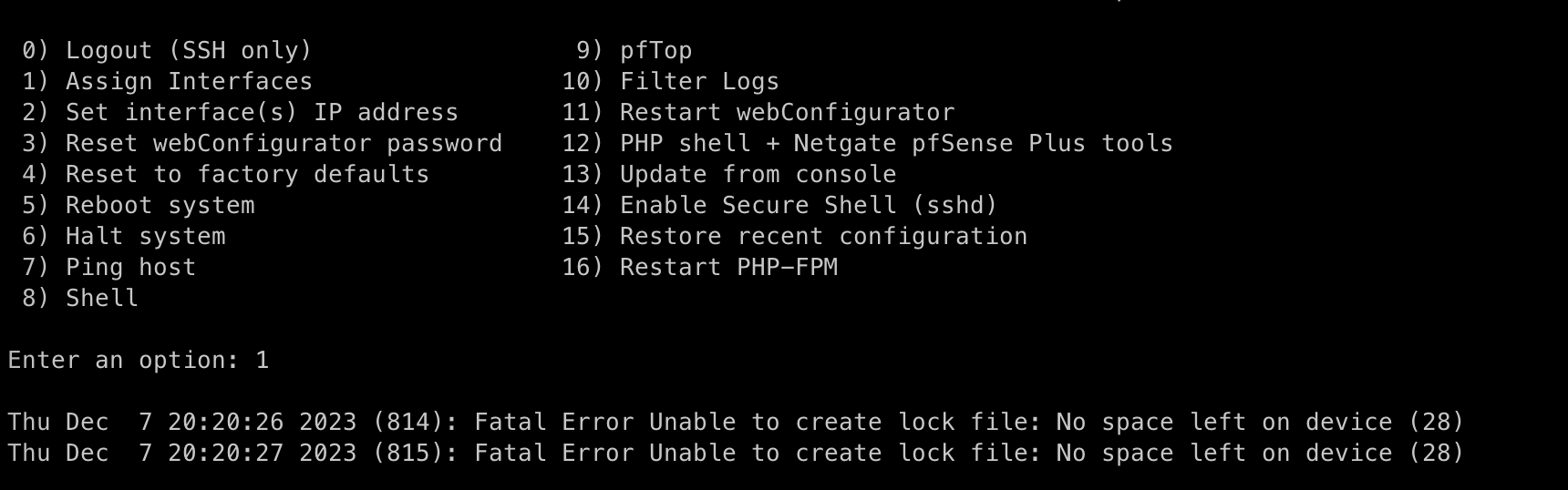
Based on the output below I think my disk usage might be taken up by extra boot environments.
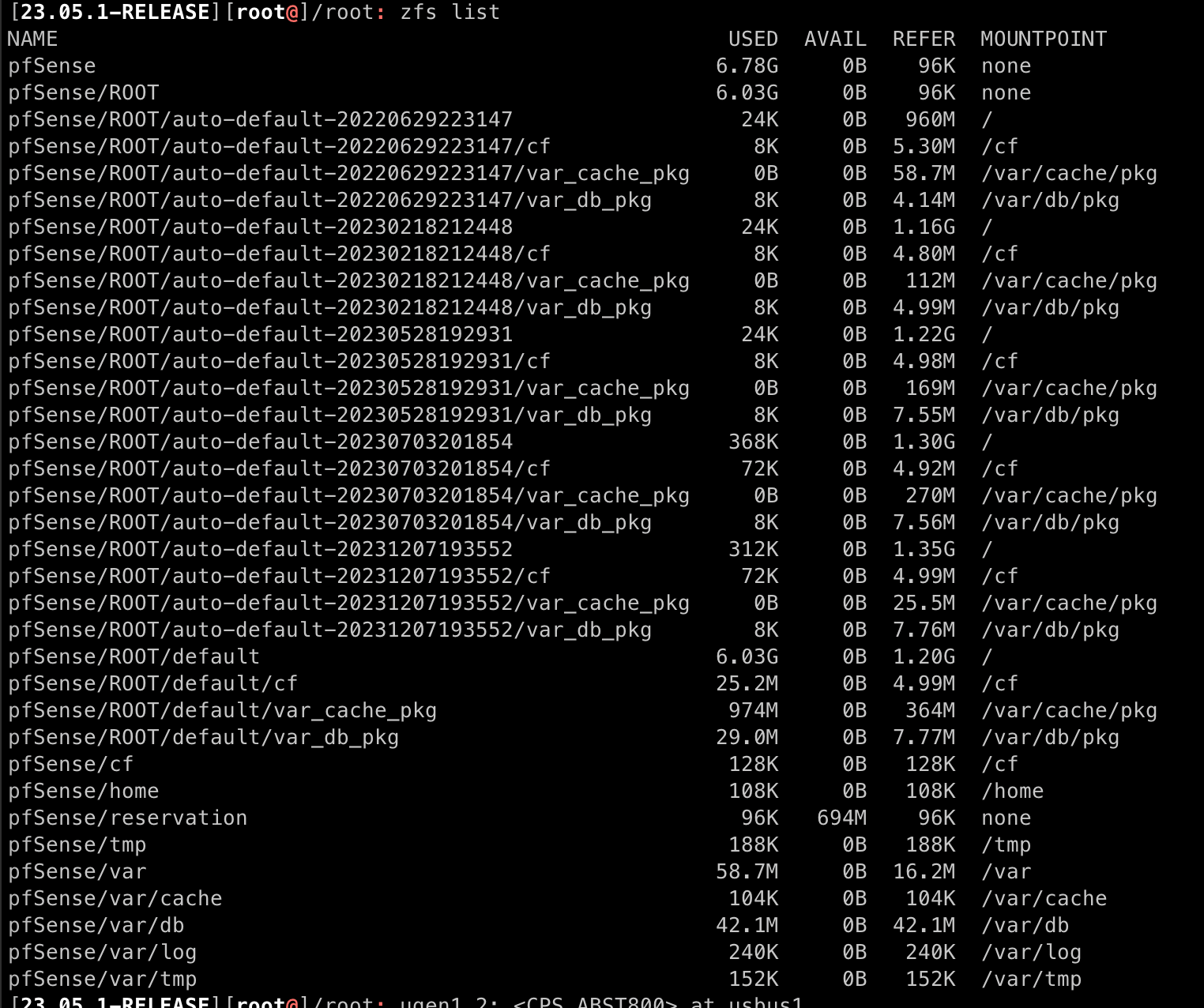
Is there a way to remove the extra boot environments from the serial console or shell? Or should I just open a ticket and reinstall from external media. Let me know if you need any other diagnostics and thanks for your help!
-
Yes, use:
bectl listThen:
bectl destroy xxxxxSteve
-
@stephenw10 That fixed it! Thank you!