After upgrade 1100 has failed
-
That looks like that's running ZFS so running an FSCK doesn't apply.
The fastest way back from there is going to be a reinstall. Open a ticket with us to get the recovery image:
https://www.netgate.com/tac-support-request -
@stephenw10 similar issue too
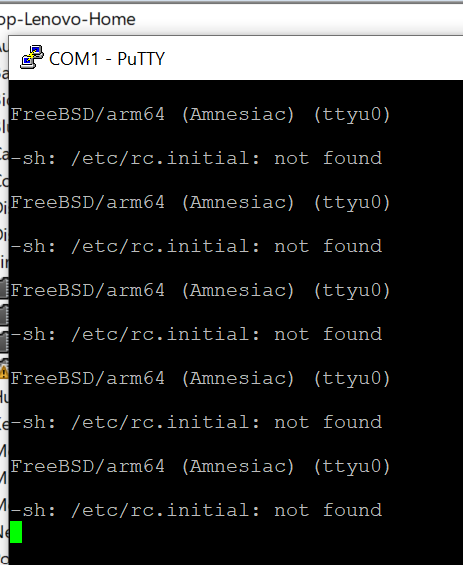
-
Fastest way back is still going to be reinstall.
-
@stephenw10 big thumbs up for responding so quick and sending the reinstall link. Worked and treat. SG1100 is happy again.
-
@stephenw10 I did successfully recover with a fresh install.
-
Thanks for posting. I ran into similar issues with their updated release. I tried to perform a factory reset after noticing the dashboard was out of sync with the upgrade after multiple reboots. Dead system with the same symptoms. I opened a ticket in hopes of obtaining the image that appears to be needed to reinstall. ::sigh::
BTW it looks like others on other models are having the same issue...
-
@Justeco did you do a fresh reinstall with ZFS still or switch things up?
-
@maddhater I don’t think one gets a choice for the Arm units, it just directly writes the image to storage. ZFS has several benefits anyway.
-
The recovery image has both UFS and ZFS images within it so it can write out either. For those who really want to use UFS. At least for now.
And the new Net Installer installs to aarch64 in traditional way so you get all the usual install options, including filesystem type.
But, yes, use ZFS!
Steve
-
@stephenw10 ah, ‘twas late, didn’t look…step 9: https://docs.netgate.com/pfsense/en/latest/solutions/sg-1100/reinstall-pfsense.html