Flushing Kea DHCP Leases, CMDline
-
As the title says, how to flush Kea DHCP leases from the command line? Cannot access Proxmox's pfSense VM webGUI because of this; however, I have access through console.
-
/var/lib/kea/dhcp4.leases
pfsense is using the memfile backend so there is nothing special involved, it's a simple csv file.
edit or delete ithttps://kea.readthedocs.io/en/kea-1.6.3/arm/admin.html?highlight=memfile#supported-backends
-
@kiokoman said in Flushing Kea DHCP Leases, CMDline:
/var/lib/kea/dhcp4.leases
I tried editing...nano isn't available or no permission...

-
@NollipfSense
nano need to be installedpkg install nanovi should be available
vi /var/lib/kea/dhcp4.leasesor to view only you can use cat
cat /var/lib/kea/dhcp4.leasesyou can't call it directly with /var/lib/kea/dhcp4.leases, it's not an executable,that's why you get "permission denied"
-
@kiokoman I had tried VI but there wasn't any editable list...all I saw was:
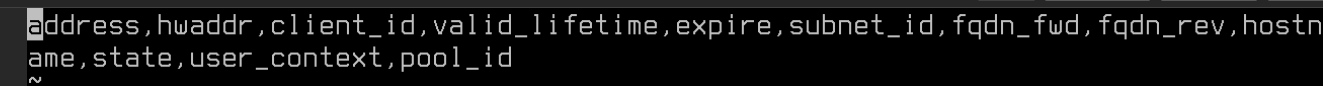
So, I deleted the file dhcp4.leases and rebooted, still could not access the webGUI...the old lease is still attached to the MAC address when the client is set to new static address. Is there a way to switch to ISC dhcp via the CMDline?
-
I managed to use a third laptop that had never had a lease to login to pfSense and to switch back to ISC dhcp. I think my TP-Link smart switch, it seems, is working with Kea too well acting like a firewall when a device had a lease, and was later switched to static IP address.