Attempted upgrade from 2.6.0. to 2.7.0 from the status page resulting in 0 byte config.xml
-
I tried the officered 2.6 to 2.7 in the gui.
I got this Config.xml is corrupted and is 0 bytes. Could not restore a previous backup.
Examination shows no config directory under /cf so no backups. I have found a config.cache but that seems to be JSON formatted. it looks current from what I can see. I looked for other config documents but they didn't exist. I've not rebooted, how can I recover this?
-
You mean nothing under /cf/, here :
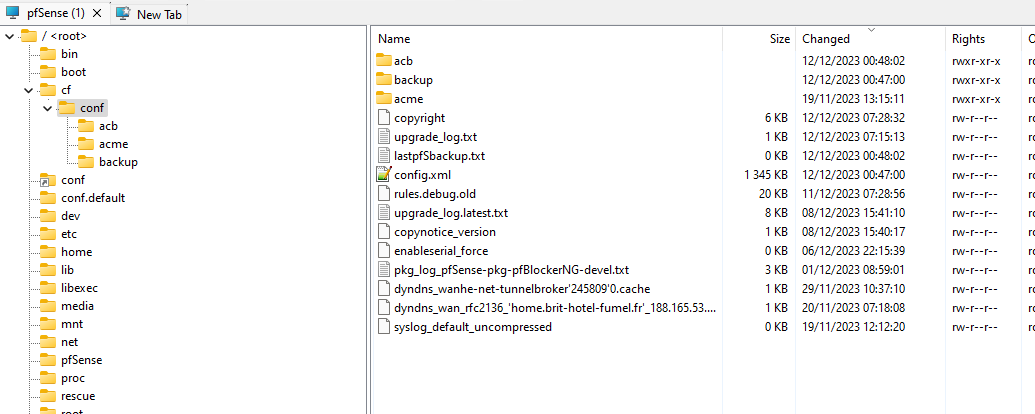
Disk full ?
No Diagnostics > Backup & Restore > Backup & Restore ? ?
@pinster said in Attempted upgrade from 2.6.0. to 2.7.0 from the status page resulting in 0 byte config.xml:
I've not rebooted, how can I recover this?
Create /cf/conf/ manually. Also the 3 sub folders, see image.
Now, change a setting 'somewhere'. The config should be saved now.What I would (try to) do : format a USB drive with FAT32.
Insert the drive into pfSense.
Mount the drive into /cf/conf/ (edit : and create the 3 sub folders)
Now, change a setting 'somewhere'. The config should be saved now.If this works out, get an image - that is 2.7.2, not 2.7.0 o 2.6.0 (way to old), and rebuild your system.
If entire folders are lost on your system, consider it not ok anymore. -
@Gertjan thanks for the reply. I did wonder if this may be possible. When you say "change a setting somewhere" do you have any suggestions? I was just going to change an interface setting from the shell menu, is that what you mean?
-
Any GUI settings, the entire config.xml will get written out again.
That if, with no sub folders in /cf/ this will fail.When you assign interfaces in the shell menu, this will also modify the /cf/conf/config.xml for sure.
Still, consider your system in a bad shape. System folder (directories) missing is a bad thing.
-
@Gertjan Yeah so things look real bad. I recreated the structure, bear in mind I have no GUI, so I'm limited as to what settings I can change. I tried a bunch of stuff, it always just does the same thing, returns ```
Config.xml is corrupted and is 0 bytes. Could not restore a previous backupI found a backup Config.xml, it's a bit older but I copied it in place and it still won't read it, I don't think it's even trying to read it, same result with that file there or not. It is a proper full backup. -
@Gertjan I did however just fix it :) I stopped panicing for a second and started thinking laterally. I noticed that /cf/conf is actually a zfs filesystem. So I said zfs mount /pfSense/cf/conf and it insisted it was mounted. No conf directory there, so something amiss. I have nothing to lose at this point staring at a reinstall with a 4 month old backup. I simply unmounted it and remounted it, and I have my configuration back, the GUI is working and I have saved the current configuration to many places :)
Thanks for the suggestions, much appreciated :)
-
 J jimp moved this topic from Problems Installing or Upgrading TNSR Software on
J jimp moved this topic from Problems Installing or Upgrading TNSR Software on