restoring after crash - no idea what I'm doing
-
My pfSense crashed on my Qotom appliance. I built this 5 years ago and I'm kind of an idiot, with very low skills, and have forgotten everything I learned back then.
I have reloaded pfSense 2.4.2 and it's running. But, lots of stuff in my home isn't working. Betting it's all the stuff I configured.
I have a config backup file (xml) from ~9 months ago.
In order to get back where I was, do I need to install all the packages I had before? And is there any way to determine what packages I had before?
Anything else I should be concerned with?
Appreciate any help or advice (if it's even possible to help).
- Skip
-
@skipdup The packages you previously installed and configured will be evident in the xml backup file under the node <installedpackages>.
You can restore that backup without those packages being installed. However should you need to install any of them to get back needed functionality, I wonder if the pkg versions expected by pfsense 2.4 are available in repos? -
What version were you running before?
I would always recommend installing the current version. You should be able to restore any config into it.
Steve
-
Thanks guys. I was hesitant to start experimenting. But will...
-
Restoring my backup seemed to do a lot.
Now I'm trying to figure out why system update fails and why I can't install any packages.
Any leads on what to look at or try and educate myself on would be appreciated. :)Thanks,
Skip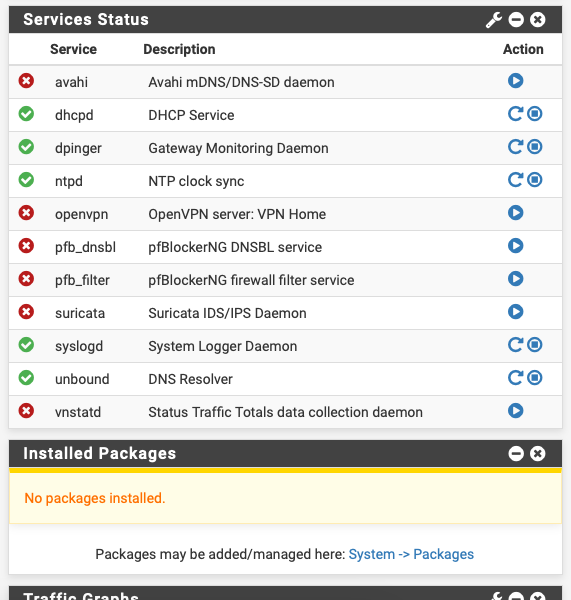
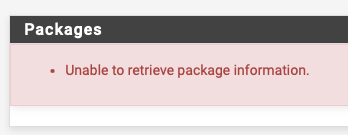
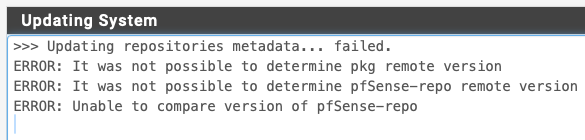
-
That's in 2.7.2?
At the command line run:
pfSense-repoc
pkg-static -d updateWhat errors do you see?
-
@stephenw10 Thanks! Version 2.4.2.
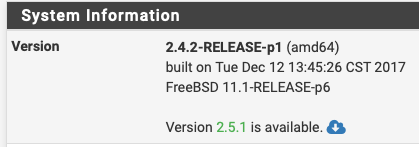
Here's what it gave...
Shell Output - pfSense-repoc
sh: pfSense-repoc: not foundShell Output - pkg-static -d update
DBG(1)[20162]> pkg initialized
pkg-static: Warning: Major OS version upgrade detected. Running "pkg bootstrap -f" recommended
Updating pfSense-core repository catalogue...
DBG(1)[20162]> PkgRepo: verifying update for pfSense-core
DBG(1)[20162]> Pkgrepo, begin update of '/var/db/pkg/repo-pfSense-core.sqlite'
DBG(1)[20162]> Request to fetch pkg+https://pkg.pfsense.org/pfSense_v2_5_1_amd64-core/meta.conf
DBG(1)[20162]> opening libfetch fetcher
DBG(1)[20162]> Fetch > libfetch: connecting
DBG(1)[20162]> Fetch: fetching from: https://pkg00-atx.netgate.com/pfSense_v2_5_1_amd64-core/meta.conf with opts "i"
DBG(1)[20162]> Fetch: fetcher chosen: https
DBG(1)[20162]> Request to fetch pkg+https://pkg.pfsense.org/pfSense_v2_5_1_amd64-core/meta.txz
DBG(1)[20162]> opening libfetch fetcher
DBG(1)[20162]> Fetch > libfetch: connecting
DBG(1)[20162]> Fetch: fetching from: https://pkg00-atx.netgate.com/pfSense_v2_5_1_amd64-core/meta.txz with opts "i"
DBG(1)[20162]> Fetch: fetcher chosen: https
DBG(1)[20162]> Request to fetch pkg+https://pkg.pfsense.org/pfSense_v2_5_1_amd64-core/packagesite.txz
DBG(1)[20162]> opening libfetch fetcher
DBG(1)[20162]> Fetch > libfetch: connecting
DBG(1)[20162]> Fetch: fetching from: https://pkg00-atx.netgate.com/pfSense_v2_5_1_amd64-core/packagesite.txz with opts "i"
DBG(1)[20162]> Fetch: fetcher chosen: https
pfSense-core repository is up to date.
Updating pfSense repository catalogue...
DBG(1)[20162]> PkgRepo: verifying update for pfSense
pkg-static: Repository pfSense has a wrong packagesite, need to re-create database
DBG(1)[20162]> PkgRepo: need forced update of pfSense
DBG(1)[20162]> Pkgrepo, begin update of '/var/db/pkg/repo-pfSense.sqlite'
DBG(1)[20162]> Request to fetch pkg+https://pkg.pfsense.org/pfSense_v2_5_1_amd64-pfSense_v2_5_1/meta.conf
DBG(1)[20162]> opening libfetch fetcher
DBG(1)[20162]> Fetch > libfetch: connecting
DBG(1)[20162]> Fetch: fetching from: https://pkg00-atx.netgate.com/pfSense_v2_5_1_amd64-pfSense_v2_5_1/meta.conf with opts "i"
DBG(1)[20162]> Fetch: fetcher chosen: https
Fetching meta.conf: . done
DBG(1)[20162]> Request to fetch pkg+https://pkg.pfsense.org/pfSense_v2_5_1_amd64-pfSense_v2_5_1/packagesite.txz
DBG(1)[20162]> opening libfetch fetcher
DBG(1)[20162]> Fetch > libfetch: connecting
DBG(1)[20162]> Fetch: fetching from: https://pkg00-atx.netgate.com/pfSense_v2_5_1_amd64-pfSense_v2_5_1/packagesite.txz with opts "i"
DBG(1)[20162]> Fetch: fetcher chosen: https
Fetching packagesite.txz: .......... done
DBG(1)[20162]> PkgRepo: extracting packagesite.yaml of repo pfSense
DBG(1)[20775]> PkgRepo: extracting signature of repo in a sandbox
DBG(1)[20162]> Pkgrepo, reading new packagesite.yaml for '/var/db/pkg/repo-pfSense.sqlite'
Processing entries:
pkg-static: Newer FreeBSD version for package php74-shmop:
To ignore this error set IGNORE_OSVERSION=yes- package: 1202504
- running kernel: 1101001
pkg-static: repository pfSense contains packages for wrong OS version: FreeBSD:12:amd64
Processing entries... done
Unable to update repository pfSense
Error updating repositories! -
OK, theoretically you should be able to upgrade to 2.7.2 eventually by upgrading through the various versiopns. However I would not do that. Take this opportunity to reinstall 2.7.2 clean. You can install as ZFS at that point too. Then restore your config into it.