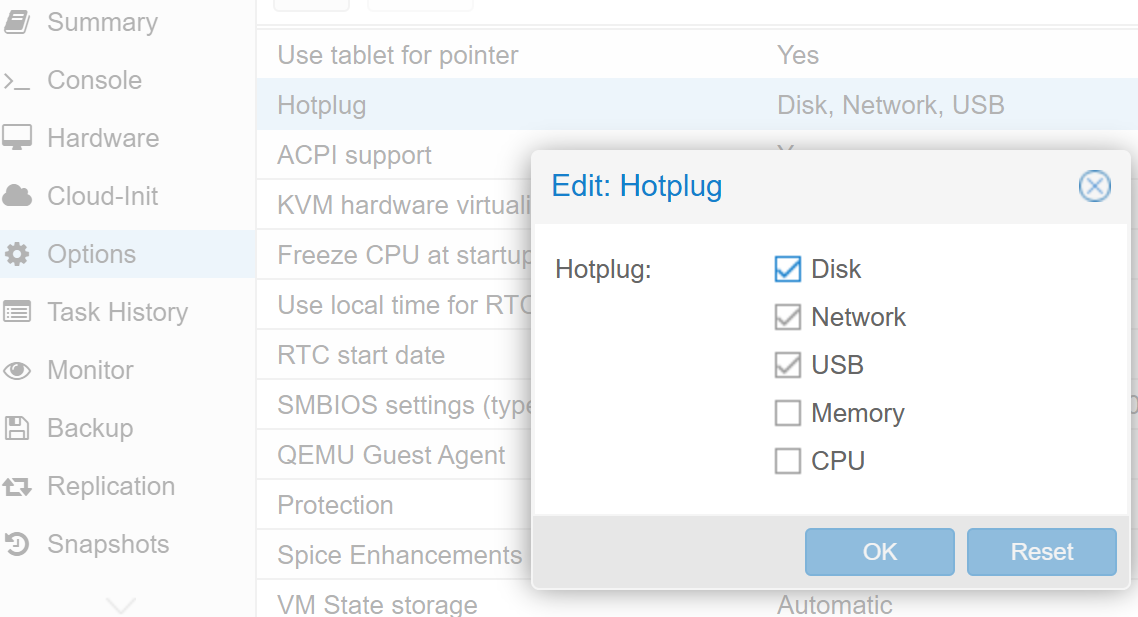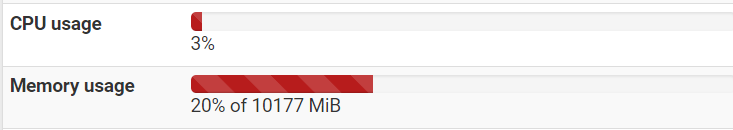PfSense Memory only showing 1GB
-
Anyone running into an issue of where PfSense only showing 1GB memory and xx of 961MiB of Memory Usage in the dashboard even though 16GB is allocated in Proxmox?
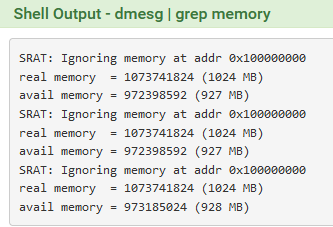
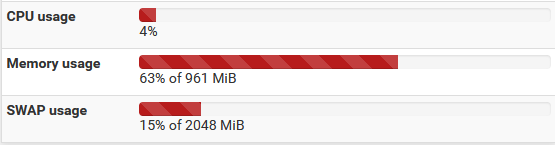
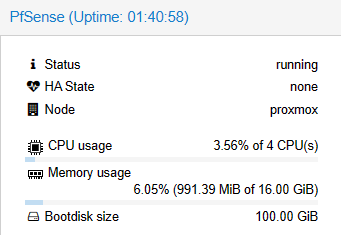
-
@chrisuan
I guess, you have ballooning enabled.
To really allocate the whole 16 GB to the VM, disable ballooning. -
Hmm, I'd still expect the OS to see it as the full size all the time though.
-
@viragomann You are absolutely right. It does appear that balooning is enabled by default. However, the minimum memory is also set for 16GB which I'm still puzzled on how this works actually.
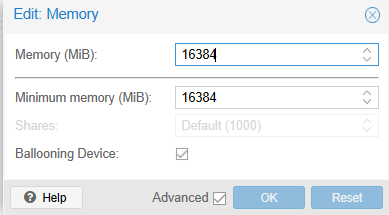
-
There's no point enabling ballooning if you set the minimum size to the same as full size IMO.
But either way I expect the guest OS to see the full size all the time.
-
Good point! I have disabled balooning completely and reduced the amount of RAM allocated for PFSense to 8GB.
However I am still not seeing the correct value in the dashboard.Can anyone help if you have a solution for this?
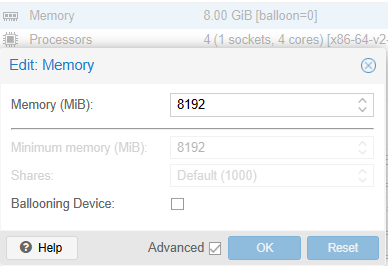
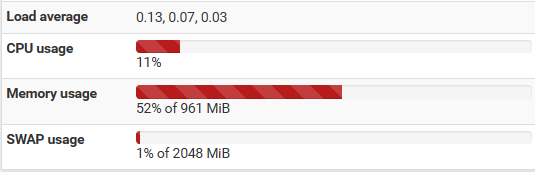
-
What do you see in the boot logs? For example:
real memory = 4294967296 (4096 MB) avail memory = 4007649280 (3821 MB) -
@stephenw10 Can you tell me where and how to find that information?
-
Found it!
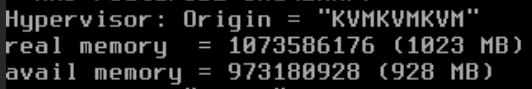
-
Hmm, well that explains the dashboard. Seems like a hypervisor issue.
Was it ever set to 1G?
Has the VM been shutdown since it was changed?
-
@stephenw10 said in PfSense Memory only showing 1GB:
Has the VM been shutdown since it was changed?
Yes, it needs to be shut down. If you only reboot, the hypervisor cannot take over memory changes.
I tried to reproduce this issue. But I get the correct memory in pfSense, even with ballooning enabled.
I installed 2.7.2 on Proxmox 7.4 with 2 GB RAM. Then I changed the RAM to 3 GB. After I shut down the VM and booted up the memory was shown up correctly with 3GB again.
-
@viragomann Hi Thanks for the response.
When I changed the memory assignment/allocation in Proxmox from 16GB to 8GB and disable balooning, one of the step to get the VM to take the new configuration is to shutdown and power back on. However, in the PfSense itself I am still seeing it registered with 1GB unfortunately. :(
-
@stephenw10....since the initial setup of this PfSense, I've always have it set with 16GB memory. Yes, the VM have been shutdown on numerous occasions. Last shutdown was when I disabled the balooning and reduced the memory size from 16GB to 8GB.
I have just now shutdown the VM, bumped the memory from 8GB to 10GB and are still seeing the same.
-
Hmm, something in that VM config is passing only 1G for some reason. I don't know anything in pfSense that would present like that.
-
@stephenw10 ...Is there anywhere in the PfSense configuration that we can look into and edit to match the configured VM Memory?
-
@chrisuan
Not sure, if there is something in pfSense you can do to solve this issue. Possibly it's given by the hypervisor.To get sure that the hypervisor provides the correct virtual hardware, just start the VM with a live-ISO and check the memory inside the OS then.
-
Yeah, like I said, I'm not aware of anything you could set in pfSense that would make it present like that.
-
@viragomann Thanks....will give it a shot.
-
Wanted to provide an update regarding this issue to share awareness for those who are running into the similar issue I was experiencing.
I stumbled upon this forum, https://forum.proxmox.com/threads/not-showing-correct-ram-for-vm.70219/ and I confirmed inside of the Proxmox VM configuration, I had HotPlug enabled for both Memory and CPU.
As soon as I removed this from the VM Option and reboot, it resolved my issue and now I can see the correct Memory Allocation in the PFSense Dashboard.