-
you know where i could find that? i cant seem to find it while searching in package manager
-
It's in the pkg repo but not in the gui package manager.
So install it from the command line like:
pkg-static install realtek-re-kmodThen make sure it loads at boot by adding the required loader values like:
echo 'if_re_load="YES"' >> /boot/loader.conf.local
echo 'if_re_name="/boot/modules/if_re.ko"' >> /boot/loader.conf.local -
@stephenw10
thanks again got it working but run into an issue that i bypassed by using the VGA shell....tried to use the command line but when it came to say yes "y" it just says something not foundbut another question does pfsense support the HP NC375T ques port card? its apparently a 10gb card but seems to be setup as a 1gb card but uses a 10gb chip just based on the imprints of the I/O shield
shows its a QLogic / NetXen NX3031 -
What driver attaches to it?
HPE shows that as a quad port 1G NIC though.
-
@stephenw10
i have no idea i got it when i ordered parts listing said it was a quad 1gb card but when i hook it up and looked at " pciconf -lv " it shows its a netxen nx3031 multifunction 1/10-Gigabit server adaptor
but engraved above the port is 10mb/100mb/1000mb and heres the serial HP 539931-001 491176-001 googled it and it comes up as a nc375t which is a 1gb quad so im guessing its configured to only function at 1gb speeds just using a quad 10gb chipand it doesnt show up in assignments
couldnt get it working on opnsense so gave up and got an pro/1000 vt
-
just kinda hoping i could use this nc375t since i have it now
one guy said all i need to do is this and if that doesnt work im SOL but i tried that and all i got was a permissions denied so im guessing the command line is incomplete
i have no idea how to add these line
You need console or SSH access to try fixing that. Specifically, you need to edit a file called /boot/loader.conf.
First, add this line to the end of the file:
if_qlxge_load="YES"
Then reboot and see if your NIC is detected. If it is, great. If not, go back to that file and edit the line you added to be:
if_qlxgbe_load="YES" -
@clutchmaster said in making my first pfsense router TP-Link TX201 2.5g nic:
i got was a permissions denied
What did you log in into pfsense with, the root/admin account would have permissions to edit any file..
-
@clutchmaster said in making my first pfsense router TP-Link TX201 2.5g nic:
when i hook it up and looked at " pciconf -lv " it shows its a netxen nx3031 multifunction 1/10-Gigabit server adaptor
Did it just show as a
nonedevice there then?What PCI IDs does it show as?
You should add custom loader lines like that to /boot/loader.conf.local. Anything added to the main loader.conf file may be overwritten by the system.
So try running:
echo 'if_qlnxe_load="YES"' >> /boot/loader.conf.localBut to test it before adding that permanently try running:
kldload if_qlnxeqlxge is not a module that is built by default in 2.7.2.
-
@stephenw10
i tried those lines but nothing showed up heres an image of what the vga shows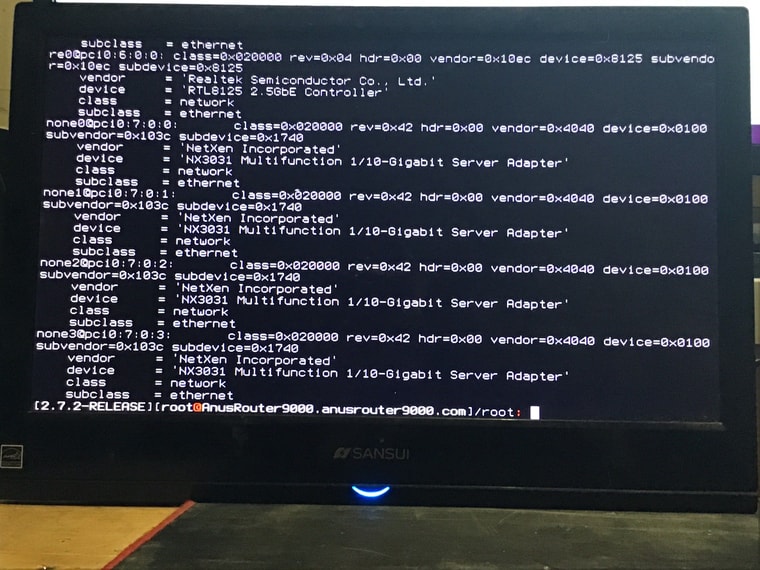
-
Hmm, I'm not sure any of the QLogic drivers support that.
https://github.com/pfsense/FreeBSD-src/tree/devel-main/sys/dev -
@stephenw10
ah ok thanks guess all of us are SOL on this card atleast it only costed me $16 hopefully one day this card will get supported and those who have impulsively got one will have a use for it one can hope its 2024 -
I doubt it will at this point. That's a >10 year old chipset. It looks like there was some interest at one point but nothing came of it:
https://lists.freebsd.org/pipermail/freebsd-net/2013-September/thread.html#36714
Copyright 2025 Rubicon Communications LLC (Netgate). All rights reserved.