SSL certs handling and HAproxy
-
Ok, to be sure I don't screw anything up here.
I do see the NAT firewall rule I created in the WAN view as well.
You're saying I need to remove the rule from the NAT view then add it back into the WAN view and make it self which would make sense.
The difference in your rule and my setup would be that I'm using one of the VIPs so would need to configure that as the incoming WAN IP.I think source will be any and destination will be self as you said which is when HAProxy takes over since it knows the VIP it needs to monitor for.
-
I'm wrong in my assumption in the last comment because I have multiple VIPs.
-
@lewis
i'm not sure on this but maybe destination could be your vip address or the alias with the vip addresses, i never had the need to have 2 different configuration so i'm always putting "this firewall" as destination
also i'm always configuring my backend on port 80, without self signed cert and stuff, i trust my own network so i don't need this kind of complexity -
I don't see any options for adding a VIP in destination.
-
Yes the destination on the pass rule should be the VIP. It would work fine using 'This Firewall' but best practice there is to make a rule as precise as possible.
-
Can someone share the specifics of this rule?
I'll test the single server first, and if that works, I'll then tackle the three web servers I've talked about.
-
It should looks something like:
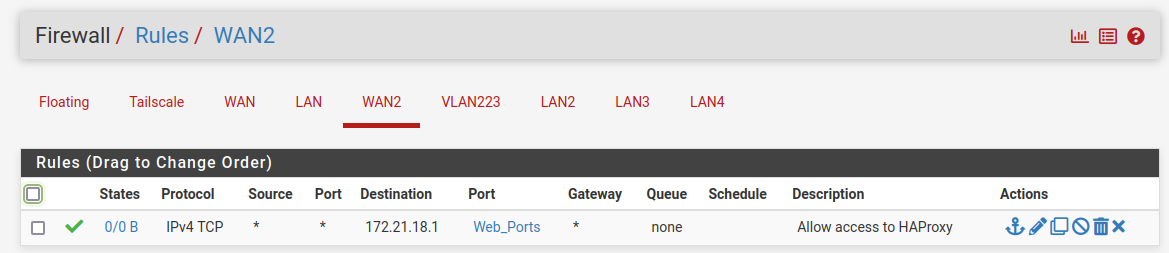
Where 172.21.18.1 is the VIP.
-
There is nothing in the rule creation page that offers any way of selecting a VIP.
Do I have to create another alias, just so I can use 'other'? -
Just select 'Address or Alias' and enter the IP.
-
This post is deleted! -
So here's my WAN rule;
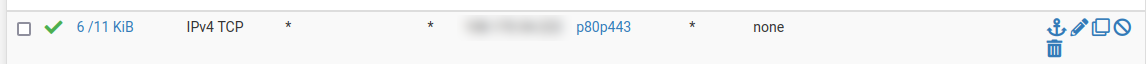
I seem to be reaching the firewall now but not the site. I say that because testing the SSL cert is now showing the days left of the cert on pfsense instead of the one on the web server.
I'm getting a
"Browser detected a potential security threat and did not continue to www.aaa.com because this website requires a secure connection"
No traffic is getting to the web server. I'm guessing that's the mess in the haproxy setup now. -
It's because by default the pfSense GUI listens on those ports. If you have not already you will need to change the port that runs on:
https://docs.netgate.com/pfsense/en/latest/config/advanced-admin.html#tcp-portAnd disable the webgui redirect rule there if you want to be able to connect on port 80 to HAProxy too.
-
I don't use standard ports for the GUI so that's not a problem.
I do however, have those standard ports in use on the primary IP which is why I'm using VIPs for web servers.Maybe I'm missing something in what you're saying?
-
BTW, I do now see Byes in and out in the haproxy status page for that web server.
Which also seems to confirm that the load balancing has never actually worked, even if some part of it definitely does. -
I might be close now.
I'm using a remote browser and I'm getting this;
has a security policy called HTTP Strict Transport Security (HSTS), which means that Tor Browser can only connect to it securely.
You can’t add an exception to visit this site.
The issue is most likely with the website, and there is nothing you can do to resolve it.I've disabled HSTS on the web server but still getting the warning.
Maybe now I have to look at the server but no one has answered some of the questions I've asked about the server.I've asked about how SSL should be set up on the server and especially if it's one that has virtualhosts.
Some talk about a self signed cert and some don't.
-
Can you connect using https? You are connecting to HAProxy so policy changes would have to be there. If you wanted to allow http connections which you probably don't. More likely you would add a redircet rule in HAProxy to redirect http requests to https.
But I would get it working using https directly first. -
Just for giggles, I swapped out the rule from NAT to WAN for the web servers and again, the traffic to each web server just died.

I had to re-anable the NAT rule again.Back to the single server I was testing, no, I cannot connect to it using http or https.
-
Isn't that a node without HAProxy though? Without anything to proxy the traffic you'd need the NAT to reach the servers.
So what error do you see when you try to connect through HAProxy?
Do you see firewall states opened for that traffic?
-
@stephenw10 said in SSL certs handling and HAproxy:
Isn't that a node without HAProxy though? Without anything to proxy the traffic you'd need the NAT to reach the servers.
Sorry, I'm not following this. A node without proxy?
I was told here that the NAT rule was the wrong one for haproxy, that I should create a wan rule which I did.
I've read that one I used a wan rule instead, the proxy would just know to handle traffic for that public IP.
The traffic keeps coming in, even while I'm messing around with these changes.So what error do you see when you try to connect through HAProxy?
I don't see any errors as I would post them. The traffic to the web servers simply stops, It doesn't get to the web servers once I'm using a wan rule.
Do you see firewall states opened for that traffic?
I didn't check so I'll do that next time I can disrupt the traffic.
-
@lewis said in SSL certs handling and HAproxy:
Just for giggles, I swapped out the rule from NAT to WAN for the web servers and again, the traffic to each web server just died.
I had to re-anable the NAT rule again.I assumed you did that on some other pfSense instance where HAProxy is not present?
To use HAProxy you must have firewall pass rules on WAN and you must not have any NAT rules.
@lewis said in SSL certs handling and HAproxy:
I don't see any errors as I would post them.
So the browser just timesout?