when connected to vpn i'm not able to access esxi server through pfsense router
-
Im not able to access ESXI server web console/controller through Cisco VPN Client (Client is Shrew Soft) on pfsense firewall. If i remove pfsense firewall out of network then Im able to access ESXI server web console via same VPN clinet.
My Internet Architecture is as below,
Router- Firewall - Switch- ESXI and all client Systems
I mean to say if I remove the Firewall out of the network and connect switch directly to the router, Im able to access the ESXI web Console via VPN.
Kindly advise on how to fix this issue.
Thanks and Regards,
Karthik Raja -
Where is the VPN client connecting to?
How is the connection to the ESXi console coming in?
Do you see blocked traffic in the firewall logs?
Steve
-
@stephenw10
VPN is connecting to our office network (Cisco RV 345 Router)
Connection for ESXI comes from switch, which is connected to the Pfsense Firewall. Pfsense is connected to the router.
I could see blocked traffic in the firewall. Please find the attachment below,
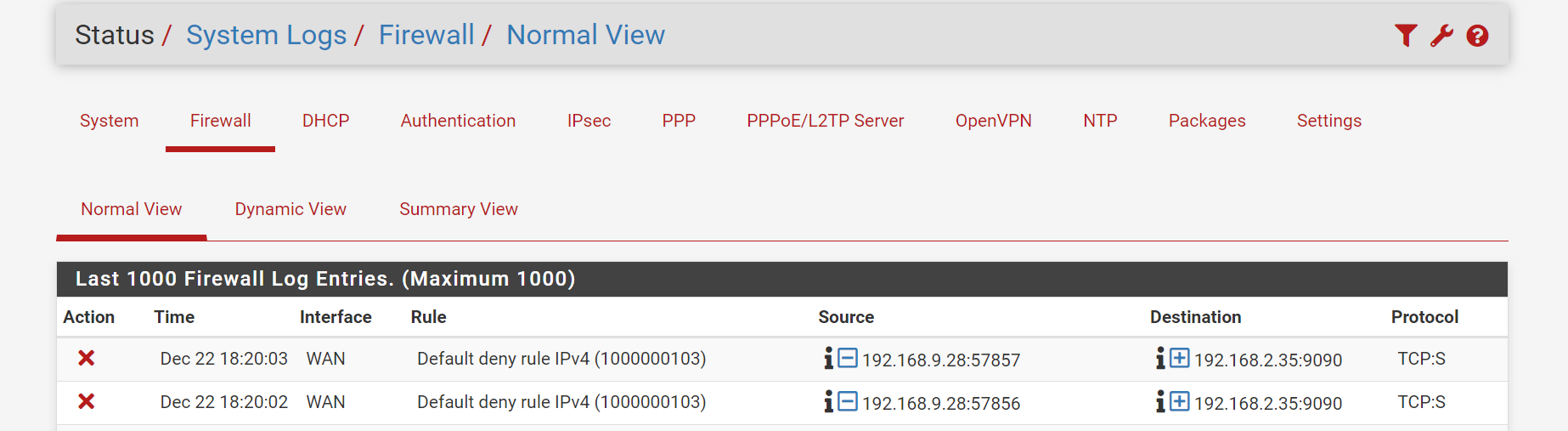
-
@rajukarthik well out of the box pfsense doesn't allow anything inbound to the wan. You would have to allow for that either with a firewall rule, or port forward if your doing nat, etc.
-
@johnpoz Thanks for the reply.
I will try as you suggested and update.
-
@rajukarthik also even if you create a firewall rule or port forward - you would need to disable the block rfc1918 rule that defaults on the wan that blocks source rfc1918 Ips.. Since from what you posted that source is rfc1918.. You must of turned off the rfc1918 rule already or that would of been the rule to block it vs just the default deny.
-
@johnpoz
I have disabled the rfc1928 rule and created a firewall rule as below, but still not able to access.
Could you please help.
Below is the firewall rule,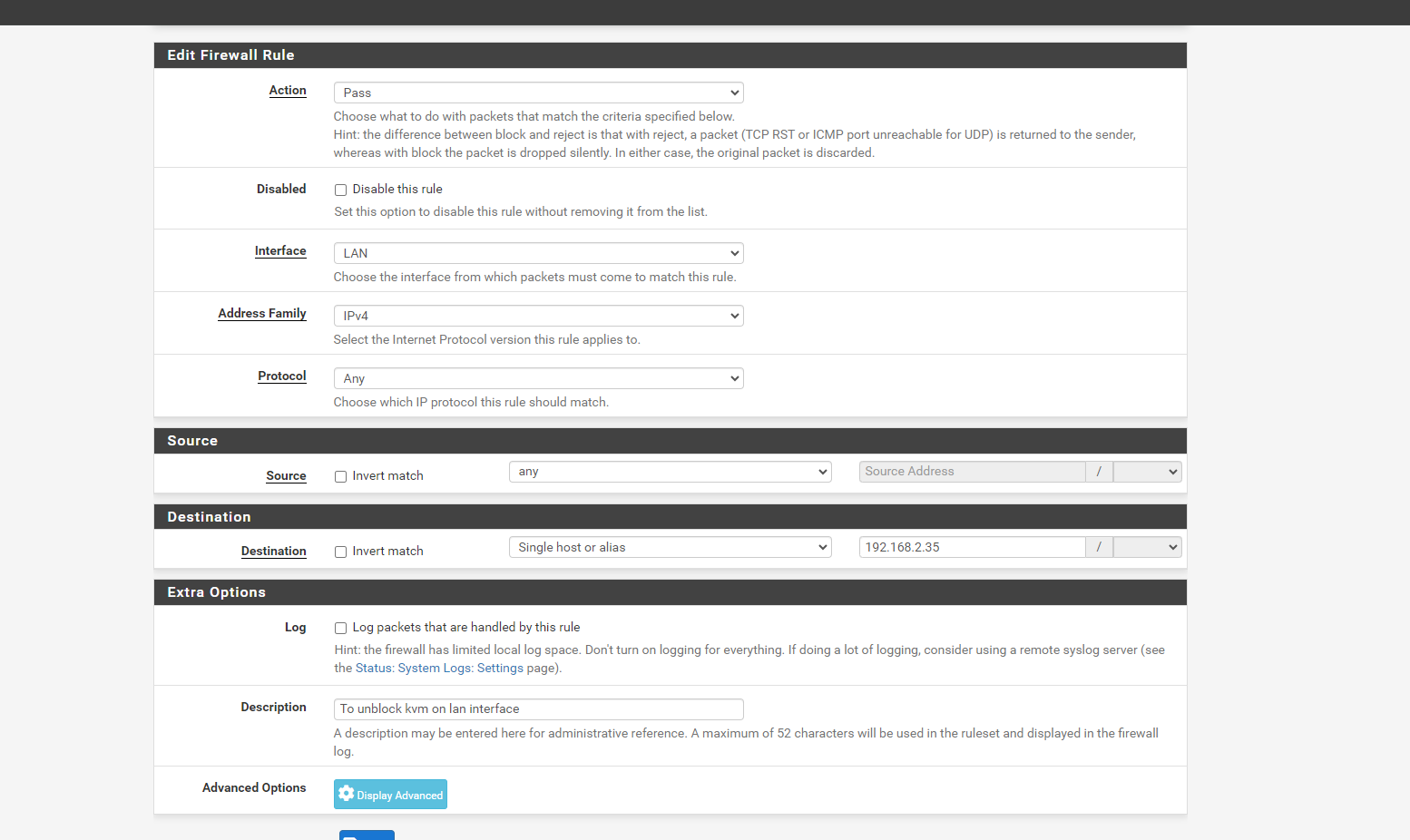
-
The blocked traffic you showed is on the WAN. To pass that traffic you would need to a firewall rule on the WAN. That screenshot shows a rule in LAN.
However if you are trying pass the VPN traffic to the Cisco router behind pfSense you need to add a port forward. By default that will add a firewall rule for you:
https://docs.netgate.com/pfsense/en/latest/nat/port-forwards.html#adding-port-forwardsSteve