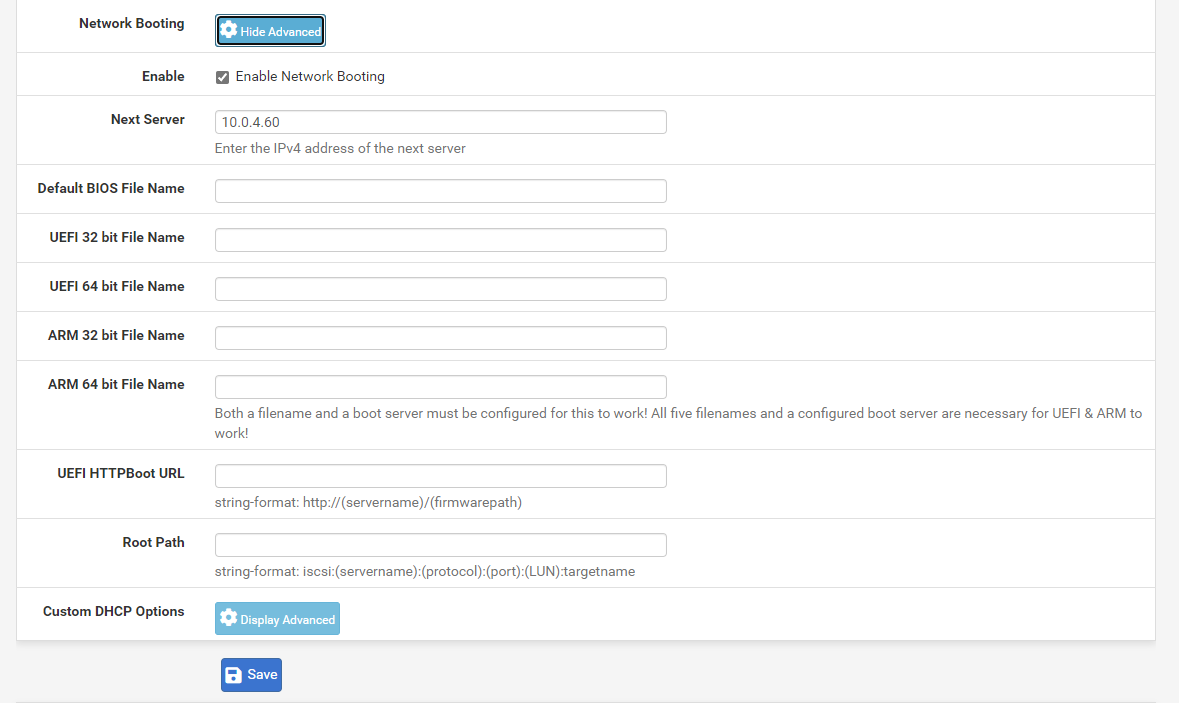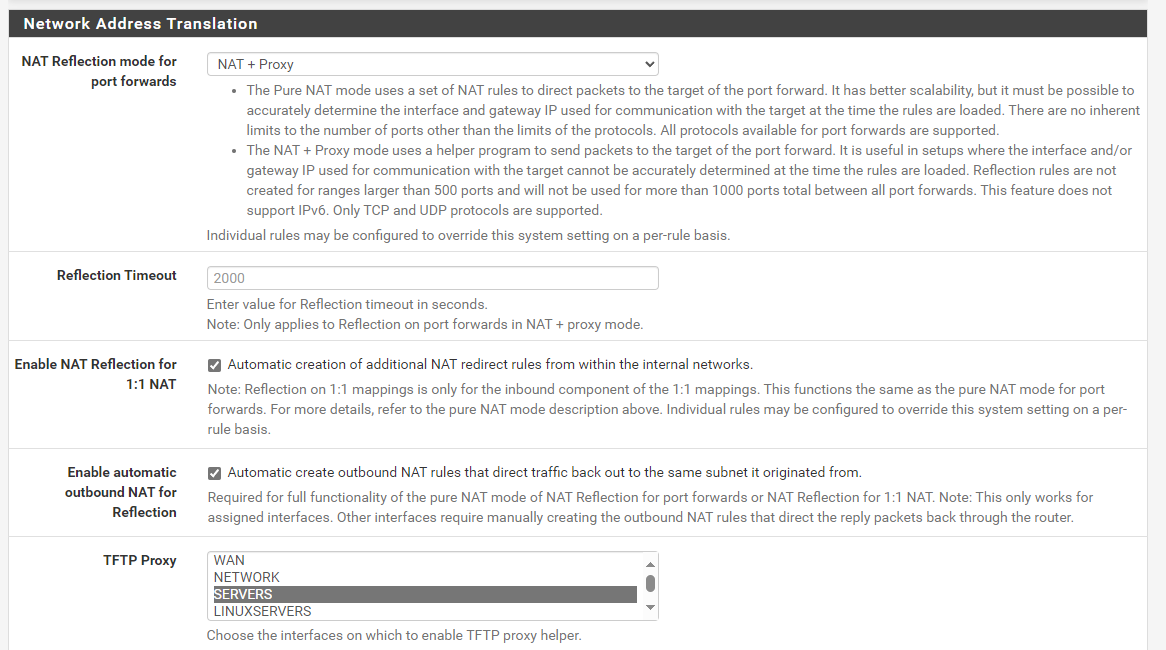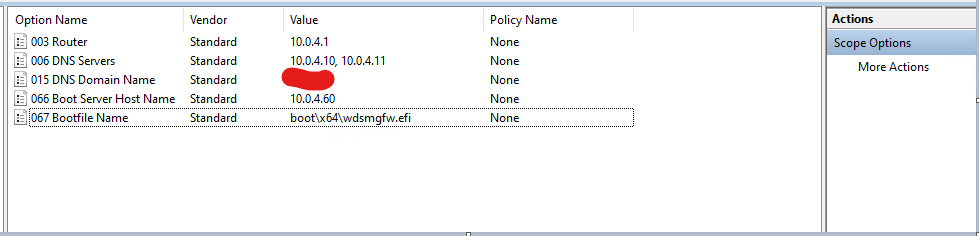Unable to PXE boot on same LAN
-
Hi Guys,
I have a self built PFsense firewall that is currently running PFsense plus version 23.09. This is a physical hardware device that runs on the network with redundant uplinks to my layer 2 10gb switch. I then have a VM running on my Hyper-V server with MDT and WDS. The subnet that the WDS server sits in is 10.0.4.0/22 and if I connect to that same subnet on something like my laptop and then try and PXE boot to pull an image my laptop will fail to initiate a connection. This has something to do with a configuration or setting that needs to be updated on the PFsense side. However, I have spent hours Googling this looking for answers but am still unable to fix the issue. Currently the DHCP is handled by PFsense but if I have one of my Windows Servers handle the DHCP and set the correct scopes within the DHCP settings I am able to connect to the WDS server and pull an image (doing it this way takes a very long time as it is transmitting the image via DHCP, it is still very slow even if it is on the same subnet). I know from experience that setting up a WDS server and having a client pull an image from the same subnet should not require ANY DHCP options. Optimally I would like to have PFsense handle the DHCP then whenever I want to PXE boot a client, just connect it to the same subnet as the WDS server and start imaging (without any extra DHCP setup). I have attached screenshots of how I have my network booting settings in PFsense setup. The last screenshot is how I was using Windows Server DHCP to push out images. Any help is appreciated.