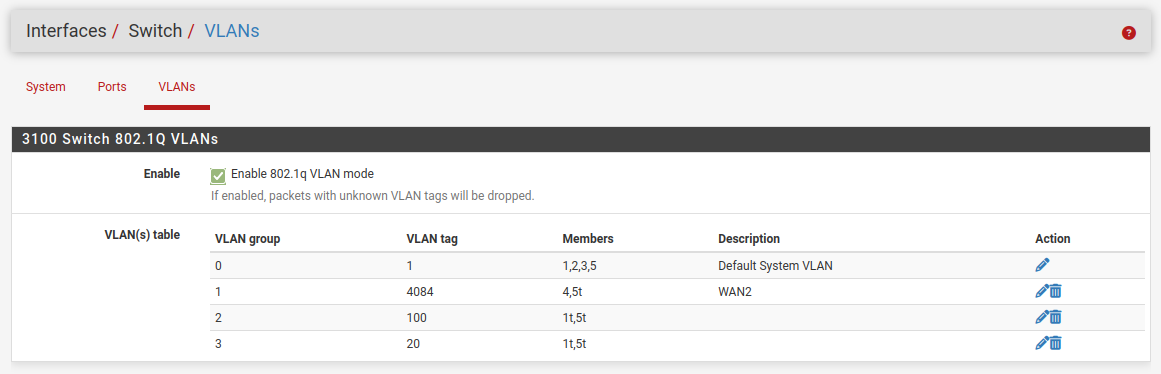How to configure vlans on SG-3100 switch
-
I'm running multipel vlans on my NetGate SG-3100.
Behind that, I have a 16 ports UniFi managed switch. With the vlans configured.
Right now I have not configured the pfsense switch yet and everything works as expected.I'm planning to connect an additional backup solutions with I want to connect directly to the netgate sg-3100 switch.
On port 4 I only want vlan 200 and on port 1 need vlan 1, vlan 20 and vlan 100 (so no vlan 200) (as image below)Can somebody help me on how to configure this in pfsense?
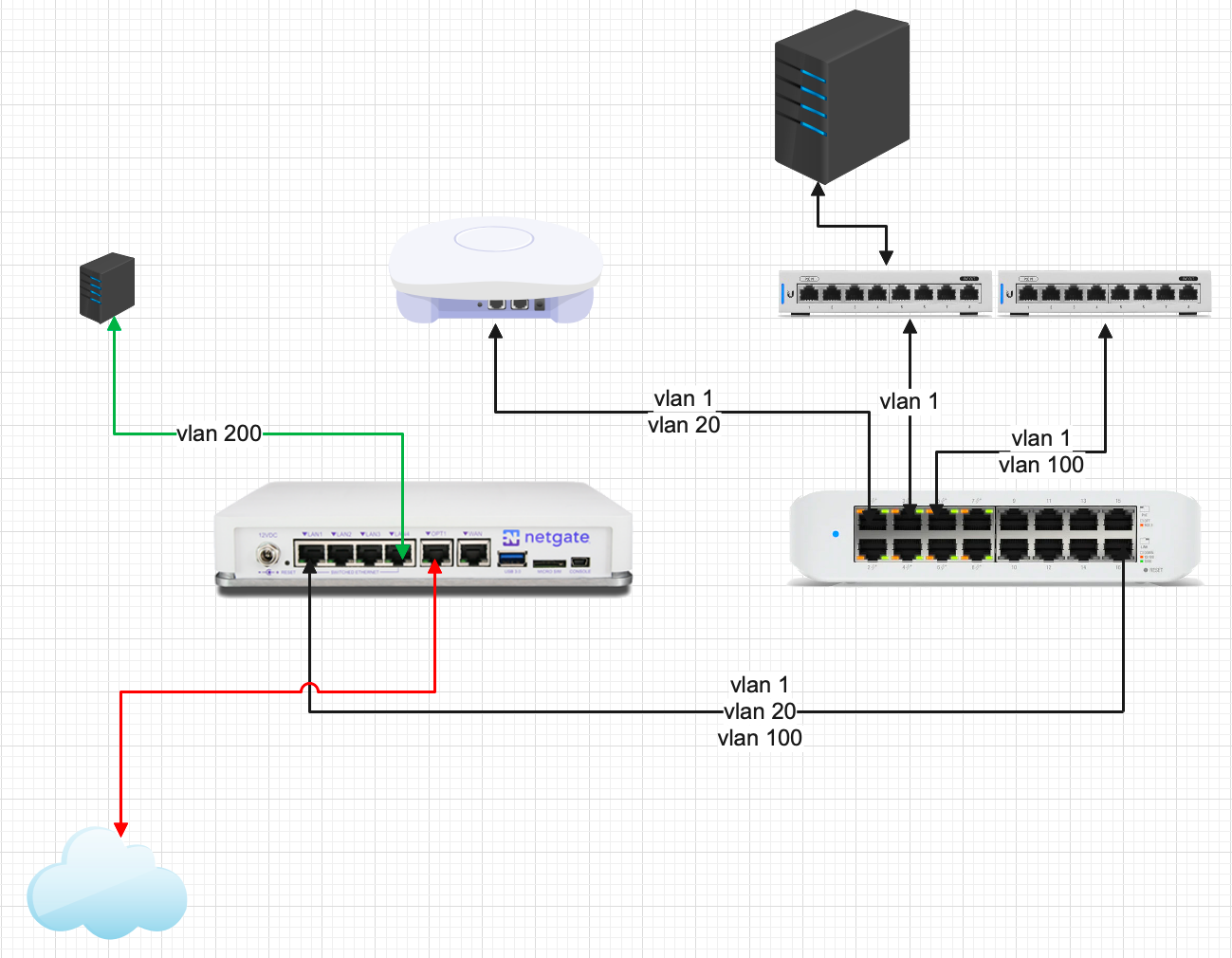
-
@capino For port 4 as drawn it doesn't really need a VLAN, just a separate port right? So you can just use mvneta0/OPT1. Or directly follow https://docs.netgate.com/pfsense/en/latest/solutions/sg-3100/configuring-the-switch-ports.html to actually use port 4.
Do you want port 1 to also have no-VLAN traffic? Or only those three VLANs?
In the above doc page, steps 16-25 are adding the new VLAN to port 4 but also removing the default VLAN group 0 from the port.
-
@SteveITS Thank you for the info.
It took some time for me to have the time to configure this.
This afternoon, I followed the steps from the webpage, and manage to get VLAN 200 onto port 4 of the NetGate SG3100.
But unfortunate, all other vlans except VLAN 1 are not working on the switch connected to port 1 anymore.How do I attach all the other vlans (20 and 100) to port 1?
On switches like Cisco and Aruba I would say: vlan trunk allowed 1,20,100.
But I have no idea how to do this within PfSense on the SG-3100.Could you please help me out with this?
-
Just add ports 1 and 5 as tagged members on those VLANs in the switch config.