Help with Samsung S22 ipsec mobile client VPN to pfSense
-
I'm not that familiar with IPsec but have managed to fumble my way through to an established connection from my S22 to my router. However, it does not appear that there is any traffic over the VPN.
Once connected, if I use Chrome to visit a "What's my IP?" site, it displays an IP that appears to be a T-Mobile IP address and states that my traffic is viewable. Poking around in pfSense also seems to indicate that there is no traffic on the IPsec.
I was sort of expecting my phone to receive a 10.3.1.x IP once connected to the VPN. While the IP address does appear to change, it is simply another T-Mobile IP, not an address on my network.
I'm suspecting that I have something missing or misconfigured in the VPN or NAT/Firewall, but at this point I've been (mostly) blindly poking around. I managed to fumble my way through some issues with negotiating encryption to get the connection up, but I'm not sure where to go next.
I can supply logs/settings as needed but don't know what to do next.
Thanks!
-
Not sure what this is telling me but if I ping 10.3.1.1 I do get a response.
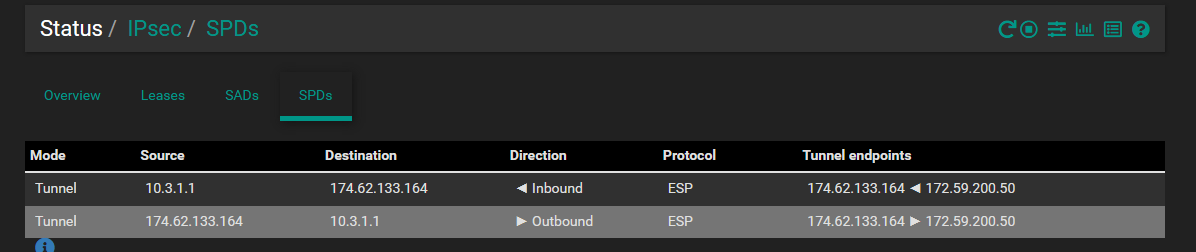
-
Also seeing this in the IPsec log:
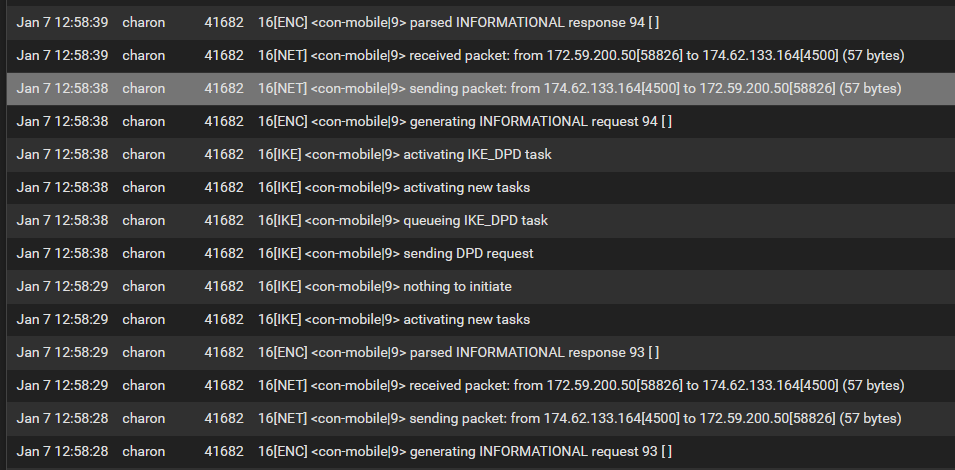
-
Packet capture on WAN filtering for UDP 4500
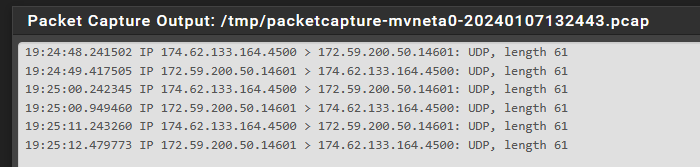
-
I carefully reviewed my settings against a working configuration and discovered that a few things were misconfigured or missing. I now have it working!
Now to try the same on an iPod!