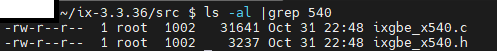ixgbe driver install
-
What does
ifconfig -vshow at the command line for those inerfaces?How are you testing?
-
@stephenw10
Thank you for reply.
Please check attached file for the output value of "ifconfig -v" you mentioned
ifconfig.txtAlso, Please check below contents and share me advice.
I connected below info.
PC <-> L2 Switch <-> PfsensePC is connected to port 13 in L2 Switch
Pfsense connected to port 23 in L2 Switch and port 23 configure trunkI did set network of pc.
IP : 10.200.0.239
Subnet : 255.255.252.0
Gateway : 10.200.0.1I did set subinterface(VLAN 200) of pfsense
IP : 10.200.0.1
Subnet : 255.255.252.0I trying ping test for 10.200.0.1 in PC.
But, I can't success ping test.
-
Do you have a firewall rule to pass that on VLAN_200?
The other output looks good.
If you run a pcap on ix0 and include tagged traffic you should see those pings incoming and correctly tagged.
-
@stephenw10
Thank you for reply.I have missing picture from previous post....
rule of VLAN_200 set to Any allowed.Please check below picture.
And Please share me advice.
Thank you.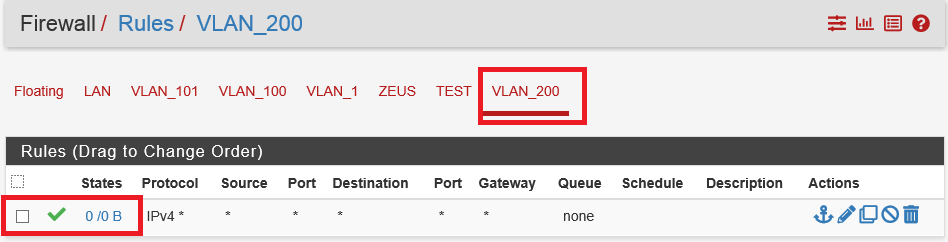
-
Ok, then run pcap on the ix0 interface and make sure you're actually seeing the tagged traffic arrive.
-
Ah you could be hitting this if you have hardware vlan tagging disabled for some reason: https://redmine.pfsense.org/issues/13381
It shows as enabled in your ifconfig output though....
-
But you should try 2.7.2 anyway if you're still running 2.6 now.
-
Hello @stephenw10
I upgraded pfsense from 2.6 to 2.7.
So, I completed vlan tag(sub interface)
Thank you. -
Ah the ix NIC worked as expected in 2.7.2?
-