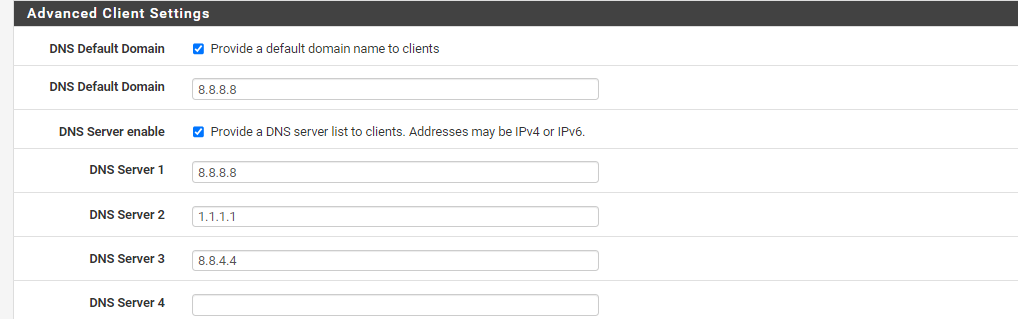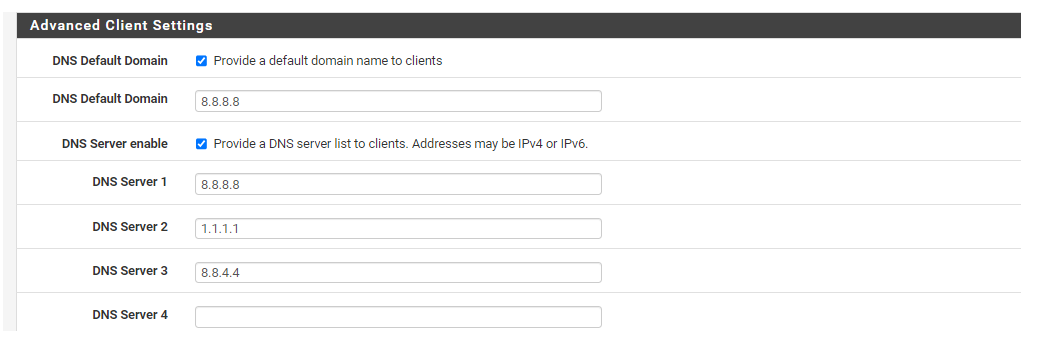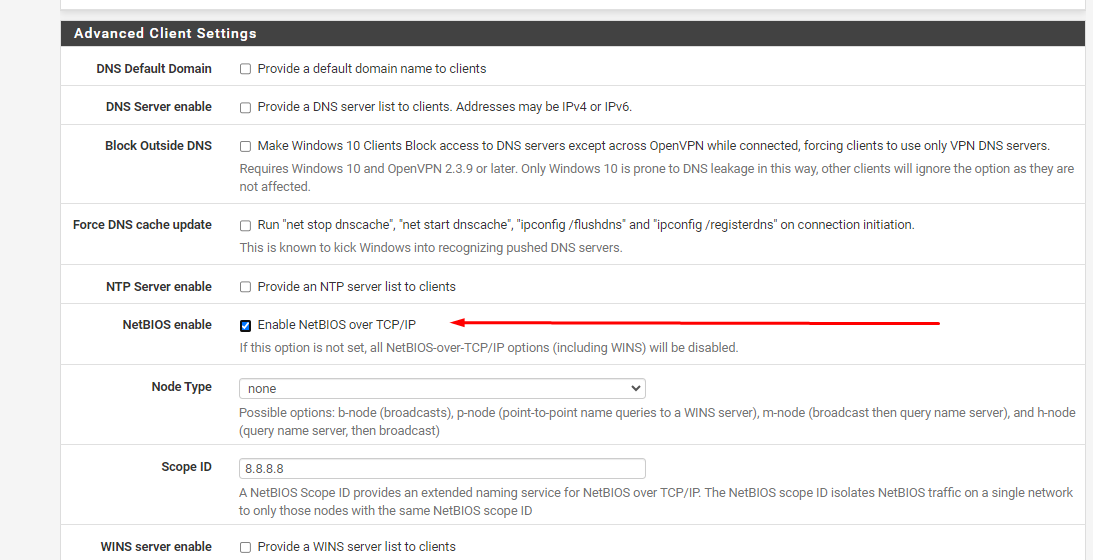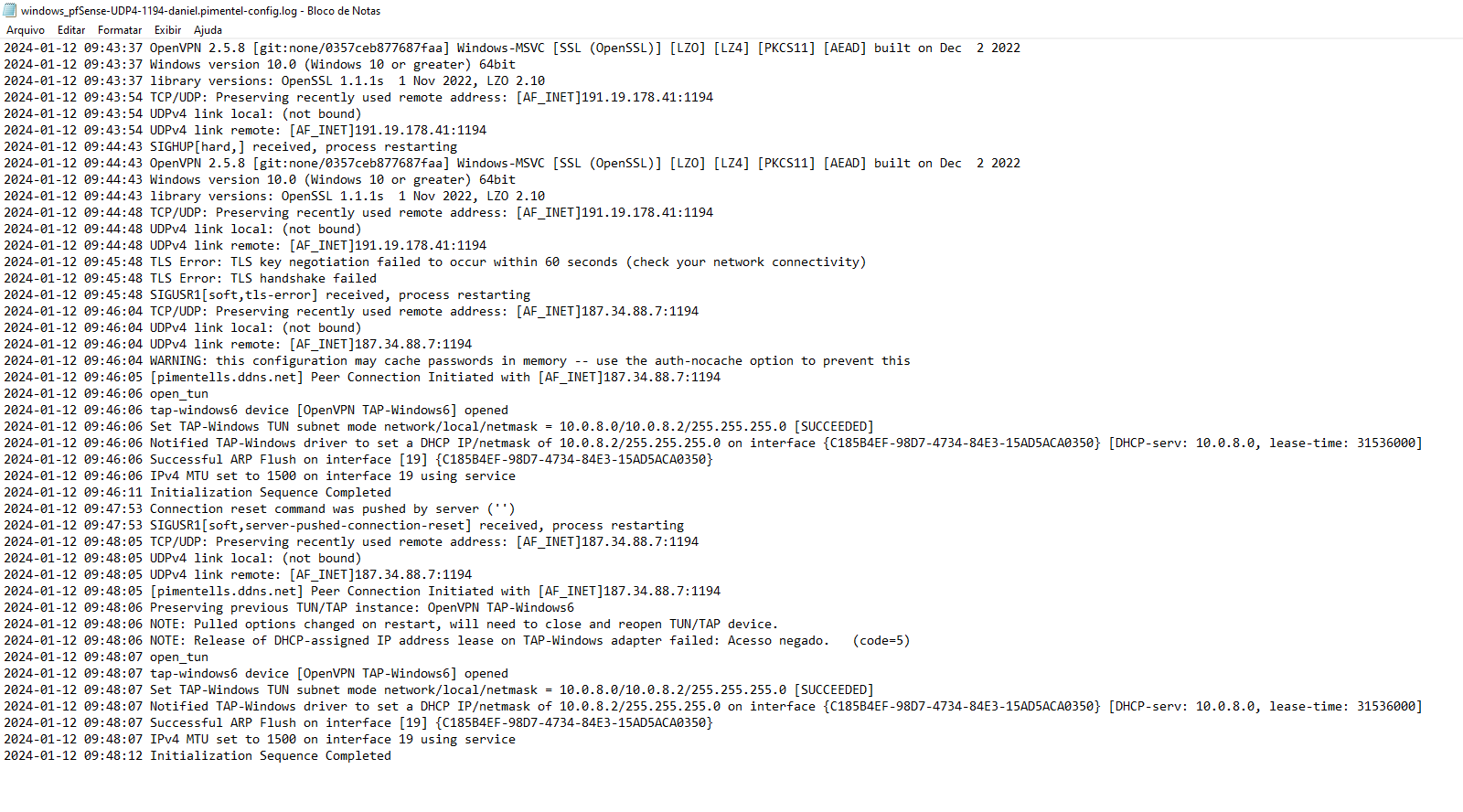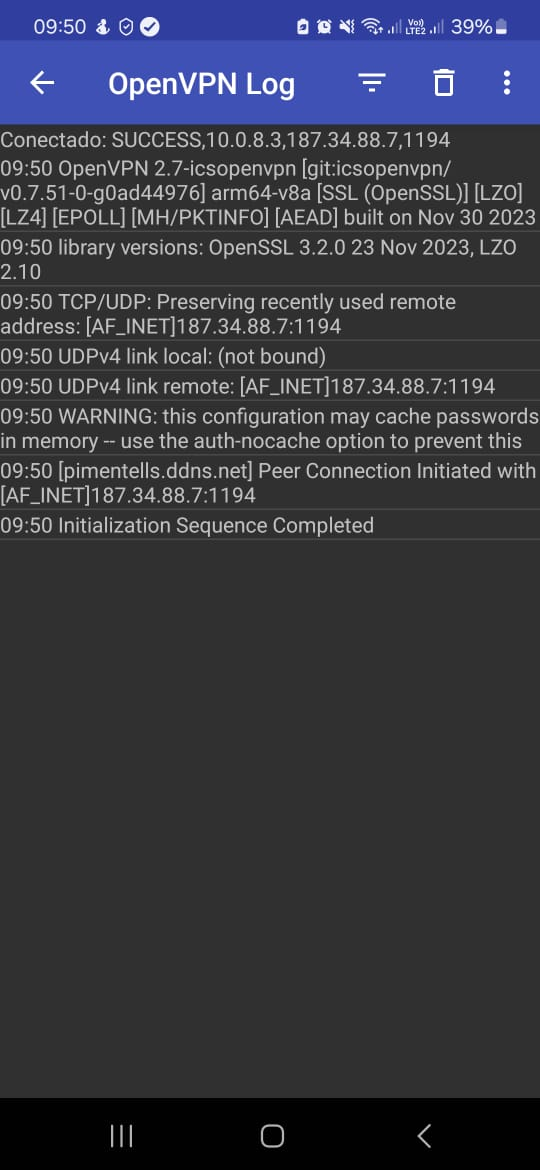Openvpn não resolve nome!
-
Bom dia Pessoal
Instalei recente o openvpn no pfsense mais não resolve nomes.
Vou colocar as fotos das configuraçoes para ajudar.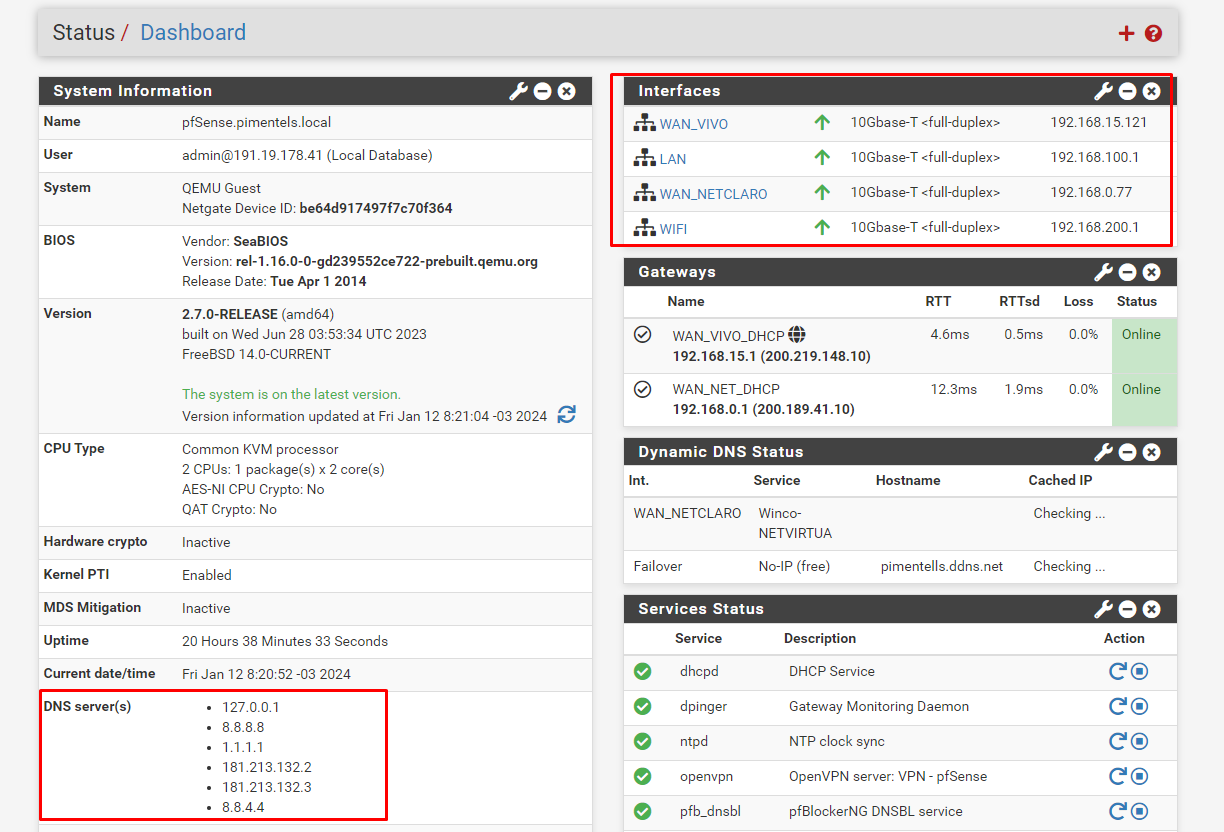
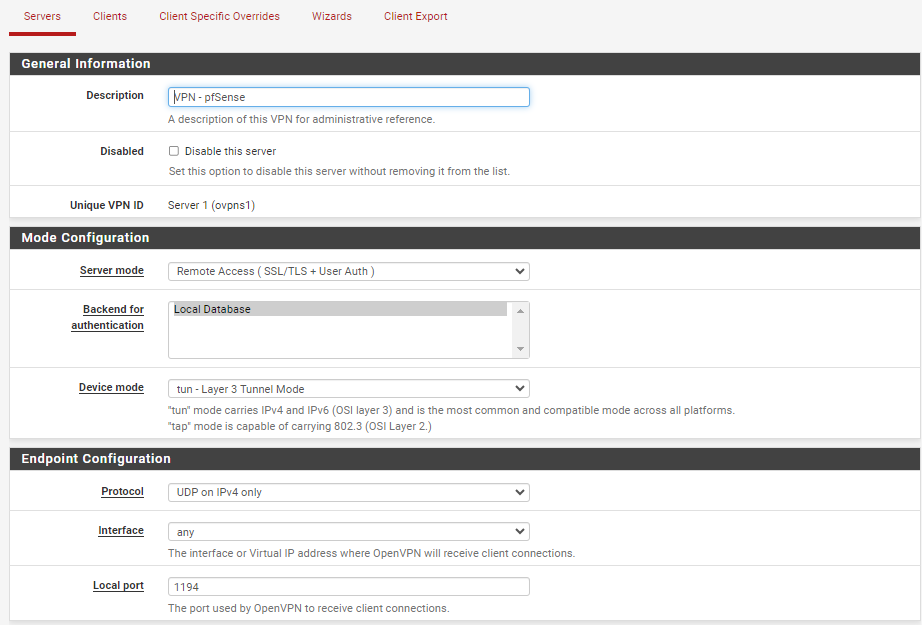
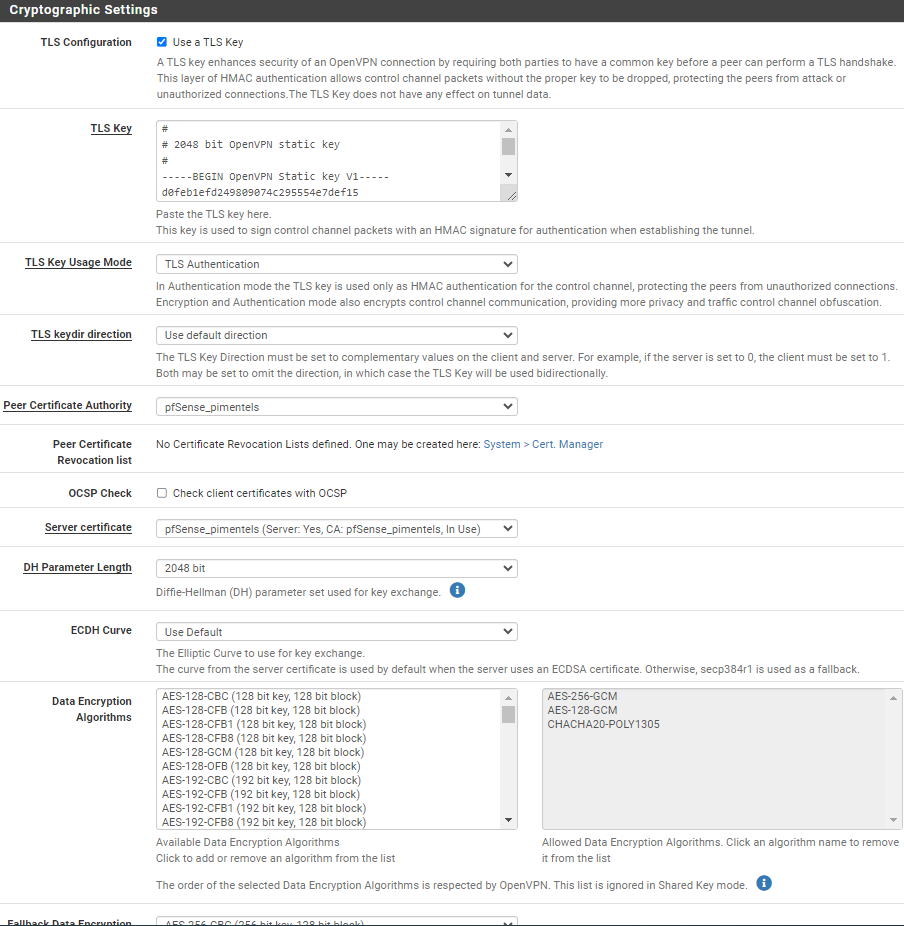
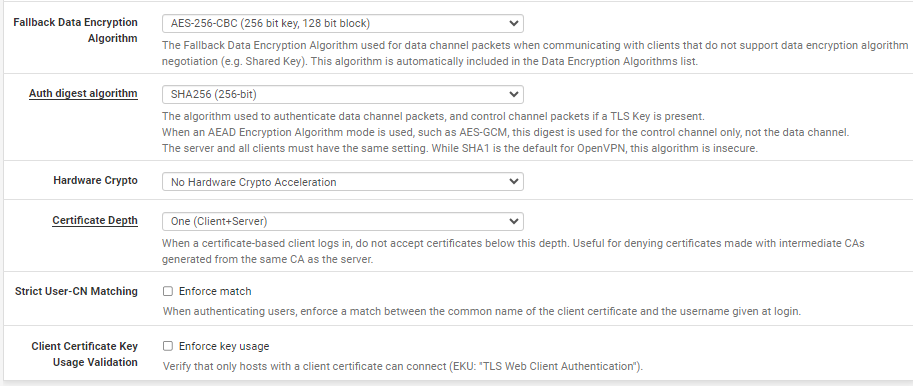
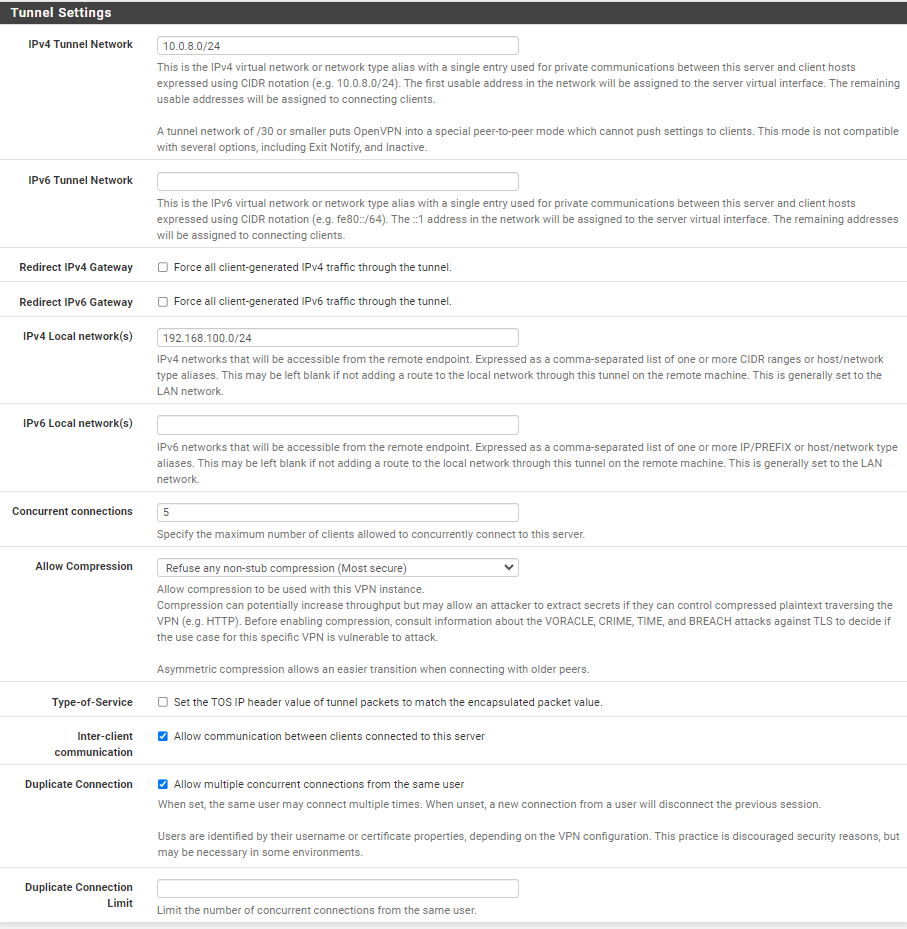
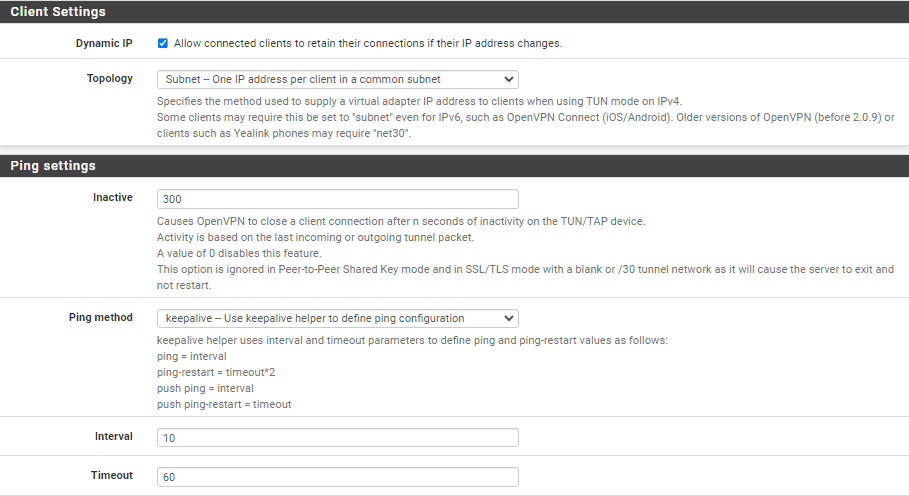
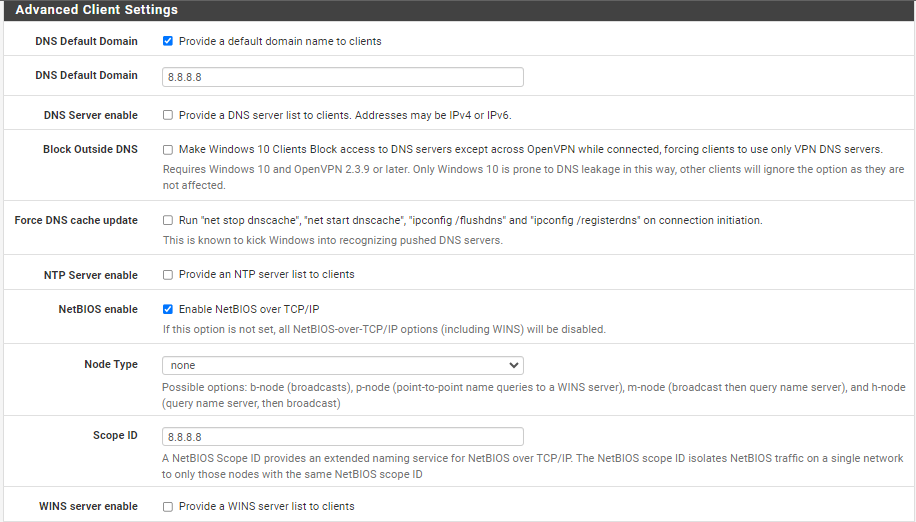
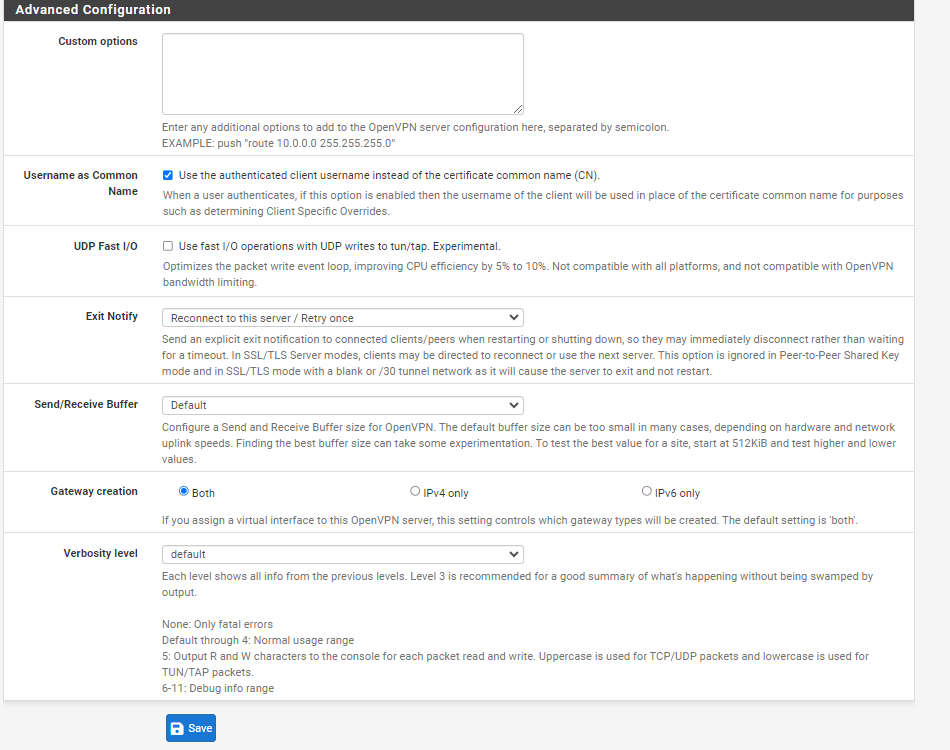
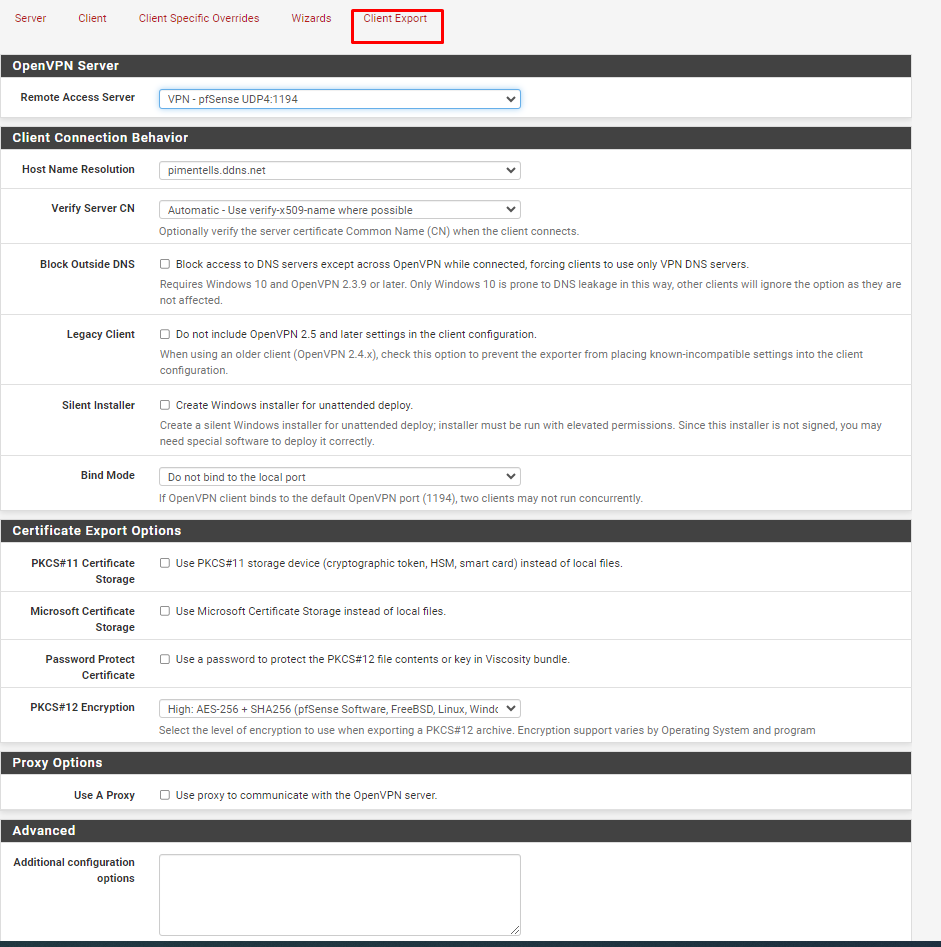
AGRADEÇO MUITO A TODOS.
-
@idanielluiz você pôs o DNS do DNS domain, não é ali.
Tente em DNS Server Enable -> Provide a DNS server list to clientes, e depois ponha ali o IP do servidor que você quiser.
-
-
@idanielluiz Você está recebendo o DNS no client ?
Você está tentando criar um split tunnel ou um full tunnel ?Tente alterar o DNS para 192.168.100.X onde X é o IP da interface do pfsense na rede 192.168.100.0/24.
-
@mcury Ola
Perdao desculpe as perguntas
Onde vejo no client se estou recebendo o dns?
Você está tentando criar um split tunnel ou um full tunnel ( Oque seria isso?)
Onde coloco as informações do IP do firewall? -
@idanielluiz said in Openvpn não resolve nome!:
@mcury Ola
Perdao desculpe as perguntas
Onde vejo no client se estou recebendo o dns?
Você está tentando criar um split tunnel ou um full tunnel ( Oque seria isso?)
Onde coloco as informações do IP do firewall?Split tunnel, você ganha acesso aos recursos da rede 192.168.100.0/24 apenas, mas não sai pela Internet remota, você continua usando a Internet local.
Full tunnel, você ganha o acesso aos recursos da rede 192.168.100.0/24, e começa também a sair pela Internet remota, usando a internet do pfsense.Lá na configuração do pfsense, ponha o IP do pfsense na parte de IP de DNS, remova 8.8.8.8 e etc.
-
@mcury acabei de fazeer 2x testes
no note funciona e no android onde gostaria mesmo não funcioana
Log do android
2024-01-12 08:42:58 Last exit reason reported by Android for UI Process: ApplicationExitInfo(timestamp=12/01/2024, 08:42 pid=25307 realUid=10590 packageUid=10590 definingUid=10590 user=0 process=de.blinkt.openvpn reason=13 (OTHER KILLS BY SYSTEM) subreason=0 (UNKNOWN) status=0 importance=400 pss=0,00 rss=0,00 description=AL_Kill : over 3 sec state=empty trace=null
2024-01-12 09:15:47 Recarregar (714) itens do arquivo cache de registro
2024-01-12 09:15:47 Reiniciando o OpenVPN Service (App caiu provavelmente caiu ou morto para pressão de memória)
2024-01-12 09:15:47 Fetched VPN profile (android_pfSense-UDP4-1194-daniel.pimentel-connect-config) triggered by Using last connected profile (started with null intent, always-on or restart after crash)
2024-01-12 09:15:47 Scheduling VPN keep alive for VPN android_pfSense-UDP4-1194-daniel.pimentel-connect-config
2024-01-12 09:15:47 started Socket Thread
2024-01-12 09:15:47 P:WARNING: linker: Warning: "/data/app/~~8y9CUlPp0UgYBSGY5spkrw==/de.blinkt.openvpn-_q0GkNiFKPqwl9zP-Bw9xg==/lib/arm64/libovpnexec.so" is not a directory (ignoring)
2024-01-12 09:15:47 Status da rede: CONNECTED to WIFI
2024-01-12 09:15:47 Debug state info: CONNECTED to WIFI , pause: userPause, shouldbeconnected: true, network: SHOULDBECONNECTED
2024-01-12 09:15:47 Debug state info: CONNECTED to WIFI , pause: userPause, shouldbeconnected: true, network: SHOULDBECONNECTED
2024-01-12 09:15:47 Current Parameter Settings:
2024-01-12 09:15:47 config = 'stdin'
2024-01-12 09:15:47 mode = 0
2024-01-12 09:15:47 show_ciphers = DISABLED
2024-01-12 09:15:47 show_digests = DISABLED
2024-01-12 09:15:47 show_engines = DISABLED
2024-01-12 09:15:47 genkey = DISABLED
2024-01-12 09:15:47 genkey_filename = '[UNDEF]'
2024-01-12 09:15:47 key_pass_file = '[UNDEF]'
2024-01-12 09:15:47 show_tls_ciphers = DISABLED
2024-01-12 09:15:47 connect_retry_max = 0
2024-01-12 09:15:47 Connection profiles [0]:
2024-01-12 09:15:47 proto = udp
2024-01-12 09:15:47 local = '[UNDEF]'
2024-01-12 09:15:47 local_port = '[UNDEF]'
2024-01-12 09:15:47 remote = 'pimentells.ddns.net'
2024-01-12 09:15:47 remote_port = '1194'
2024-01-12 09:15:47 remote_float = DISABLED
2024-01-12 09:15:47 bind_defined = DISABLED
2024-01-12 09:15:47 bind_local = DISABLED
2024-01-12 09:15:47 bind_ipv6_only = DISABLED
2024-01-12 09:15:47 connect_retry_seconds = 2
2024-01-12 09:15:47 connect_timeout = 120
2024-01-12 09:15:47 socks_proxy_server = '[UNDEF]'
2024-01-12 09:15:47 socks_proxy_port = '[UNDEF]'
2024-01-12 09:15:47 tun_mtu = 1500
2024-01-12 09:15:47 tun_mtu_defined = ENABLED
2024-01-12 09:15:47 link_mtu = 1500
2024-01-12 09:15:47 link_mtu_defined = DISABLED
2024-01-12 09:15:47 tun_mtu_extra = 0
2024-01-12 09:15:47 tun_mtu_extra_defined = DISABLED
2024-01-12 09:15:47 tls_mtu = 1250
2024-01-12 09:15:47 mtu_discover_type = -1
2024-01-12 09:15:47 fragment = 0
2024-01-12 09:15:47 mssfix = 1492
2024-01-12 09:15:47 mssfix_encap = ENABLED
2024-01-12 09:15:47 mssfix_fixed = DISABLED
2024-01-12 09:15:47 explicit_exit_notification = 1
2024-01-12 09:15:47 tls_auth_file = '[INLINE]'
2024-01-12 09:15:47 key_direction = 1
2024-01-12 09:15:47 tls_crypt_file = '[UNDEF]'
2024-01-12 09:15:47 tls_crypt_v2_file = '[UNDEF]'
2024-01-12 09:15:47 Connection profiles END
2024-01-12 09:15:47 remote_random = DISABLED
2024-01-12 09:15:47 ipchange = '[UNDEF]'
2024-01-12 09:15:47 dev = 'tun'
2024-01-12 09:15:47 dev_type = '[UNDEF]'
2024-01-12 09:15:47 dev_node = '[UNDEF]'
2024-01-12 09:15:47 lladdr = '[UNDEF]'
2024-01-12 09:15:47 topology = 1
2024-01-12 09:15:47 ifconfig_local = '[UNDEF]'
2024-01-12 09:15:47 ifconfig_remote_netmask = '[UNDEF]'
2024-01-12 09:15:47 ifconfig_noexec = DISABLED
2024-01-12 09:15:47 ifconfig_nowarn = ENABLED
2024-01-12 09:15:47 ifconfig_ipv6_local = '[UNDEF]'
2024-01-12 09:15:47 ifconfig_ipv6_netbits = 0
2024-01-12 09:15:47 ifconfig_ipv6_remote = '[UNDEF]'
2024-01-12 09:15:47 shaper = 0
2024-01-12 09:15:47 mtu_test = 0
2024-01-12 0LOG WINDOWS
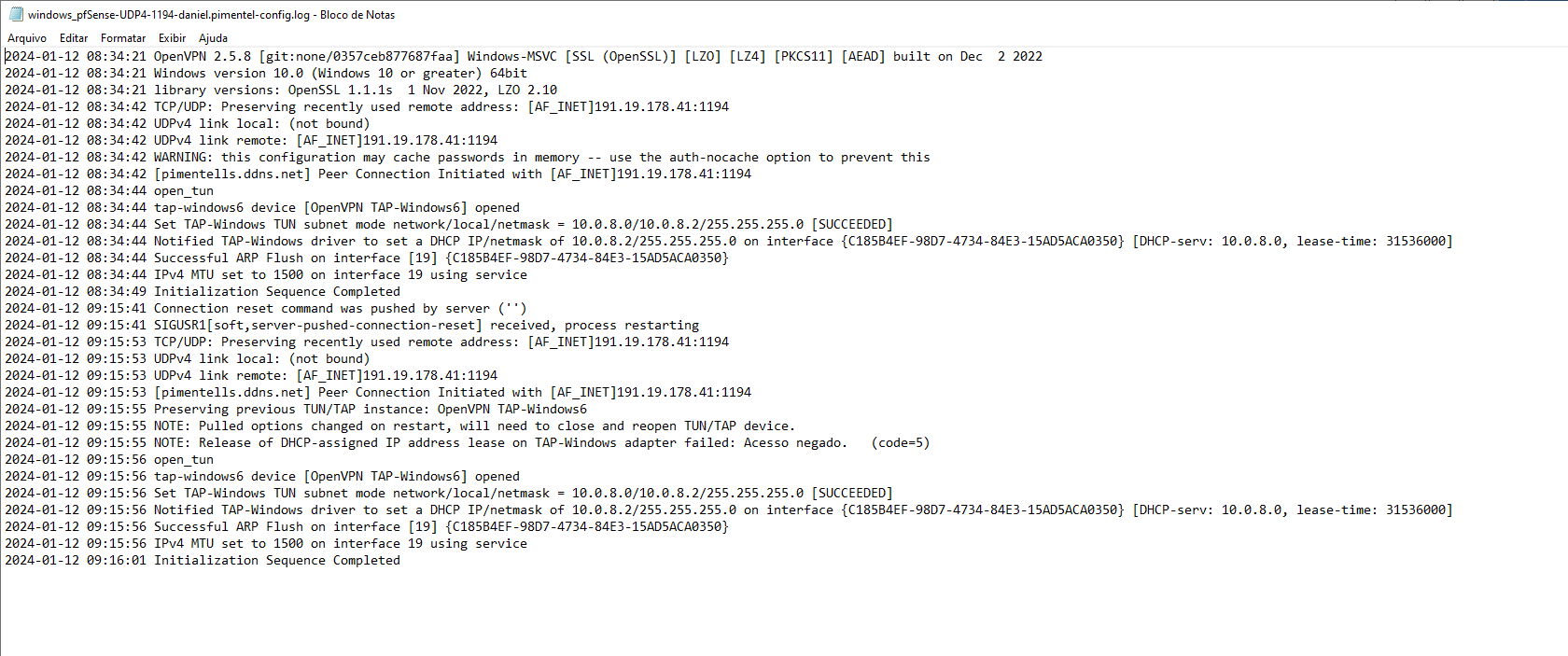
-
@idanielluiz Ok, reparei agora que você está usando o SPLIT tunnel.
Se você está configurando split tunnel, por que você está provendo DNS pros clientes ?
Deixe que usem o DNS deles mesmo, não precisam de DNS pro túnel.Como os clientes vão acessar 8.8.8.8 por dentro do túnel ?
8.8.8.8 fica na Internet e você não está dando acesso full por dentro do túnel.Remova as configurações de DNS do openVPN e tente novamente.
-
@mcury oLA
desmarco tudo aqui?
https://forum.netgate.com/assets/uploads/files/1705061805570-764f11e4-7d60-433d-baea-58707fe17456-image.png
-
@idanielluiz said in Openvpn não resolve nome!:
desmarco tudo aqui?
sim.
Split-tunnel só precisa de DNS se você fosse acessar os recursos internos da rede por nome.
Você não vai estar fazendo isso, nesse caso, pode desmarcar todas as opções de DNS, e ao conectar na VPN, use o IP direto para acessar os recursos da rede 192.168.100.0/24 -
-
-
-
@idanielluiz said in Openvpn não resolve nome!:
PC continuo resolvendo nome
Então a parte de DNS está OK, DNS voltou a funcionar, certo ?
Pois o cliente vai começar a usar o DNS dele mesmo, que ele já tinha antes de conectar na VPN.
Os acessos internos, serão feitos exclusivamente por IP. -
-
@idanielluiz Não resolve nenhum nome pelo Android ?
A internet para de funcionar no celular quando conecta na VPN ? -
@mcury Ola
Quando conecto na vpn no cel ele so resolve por IP, isso falando acessos na minha rede local da vpn
na internet resolve normal?
-
@idanielluiz said in Openvpn não resolve nome!:
@mcury Ola
Quando conecto na vpn no cel ele so resolve por IP, isso falando acessos na minha rede local da vpn
na internet resolve normal?
Você quer resolver nomes internos ?
Ou você vai fazer os acessos a rede interna usando os IPs ? -
@mcury Ola
Ele resolve por IP mais nao por nome, gostaria que fosse pelos 2x
Isso falando da minha rede interna
-
@idanielluiz said in Openvpn não resolve nome!:
@mcury Ola
Ele resolve por IP mais nao por nome, gostaria que fosse pelos 2x
Isso falando da minha rede interna
Entendi, ok.
Você precisa fazer o seguinte então:
1- Lá no pfsense, você precisa configurar o OpenVPN para entregar o IP da LAN do pfSense, como servidor DNS para os clientes, da forma que falei em um post mais acima, mas ponha apenas o IP do pfsense lá, não ponha 8.8.8.8 e nenhum outro.2- Vá nessa aba aqui do DNS Resolver (Unbound), e crie uma ACL permitindo o range da VPN de acessar o servidor:
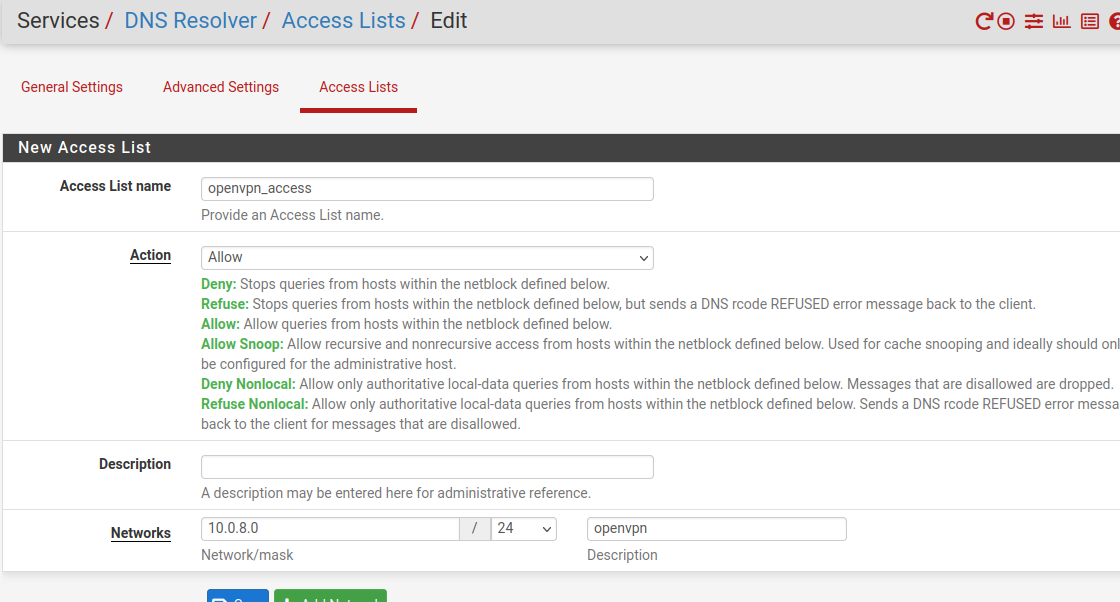
3- Confira as regras de firewall do OpenVPN, para confirmar se os clientes que conectarem vão ter acesso ao IP do Firewall na rede 192.168.100.0/24 na porta TCP/UDP 53.
4- Extraia novamente o arquivo .ovpn no pfsense e importe para o cliente e finalmente, teste novamente.