HP Prodesk 600 G1 as Pfsense router
-
Hi all
I'm new to the forum so hello :-) I have been using Pfsense for some months now and I'm more than happy with it's performance. I have it running as a standalone operating system on my Dell R210 II 1U server unit but I think this is overkill for my home network needs. I have a spare HP Prodesk 600 G1 with a Kingston 240GB SSD, 8GB RAM installed and I'm wondering if you would recommend this as a suitable replacement for my Dell R210 II unit. It only has one NIC so I will need to use the Startech USB 3.0 to Gigabit ethernet adapter show in the attached images. My home network is quite simple, I play a few online games, we stream Netflix etc, have a few mobile phones and I have Proxmox running a few operating systems for home learning. I also run Pihole on a Raspberry Pi 3 but this will be moved over to my Dell Optiplex 3050 which is my Proxmox server.
I'm 100% sure that the Dell Prodesk 600 G1 will run perfectly as a router with Pfsense, my query here is with the Startech USB 3.0 to Gigabit ethernet adapter, will it be Ok to use this as my WAN NIC ?
Here's a list of my current hardware etc:
Dell R210 II 1U server with Pfsense
Dell Optiplex 3050 Proxmox server running Pihole in a CT (Not yet live) and Ubuntu, Debian and Home Assistant in VM's
Various Raspberry Pi units running my live Pihole and Volumio for music streaming in the garage
Unifi U6-Pro Wireless access point
My gaming PC
The family gaming PC
2 x iPAD's
2 x mobile phones
Roku streaming stick for the TV
Bluesound Node II streaming unitAn avarage day of network use in our home would be:
Me playing Star Wars Battlefront II
The wife watching some rubbish american detective drama boxed set via Netflix
The wife faffing about on her phone
Me downloading yet another operating system to faff about with on my Proxmox server
Me watching YouTube:-)
What dpo you all think about me using the HP Prodesk 600 G1 as my Pfsense router
Thanks in advance for any advice given.
Trebz



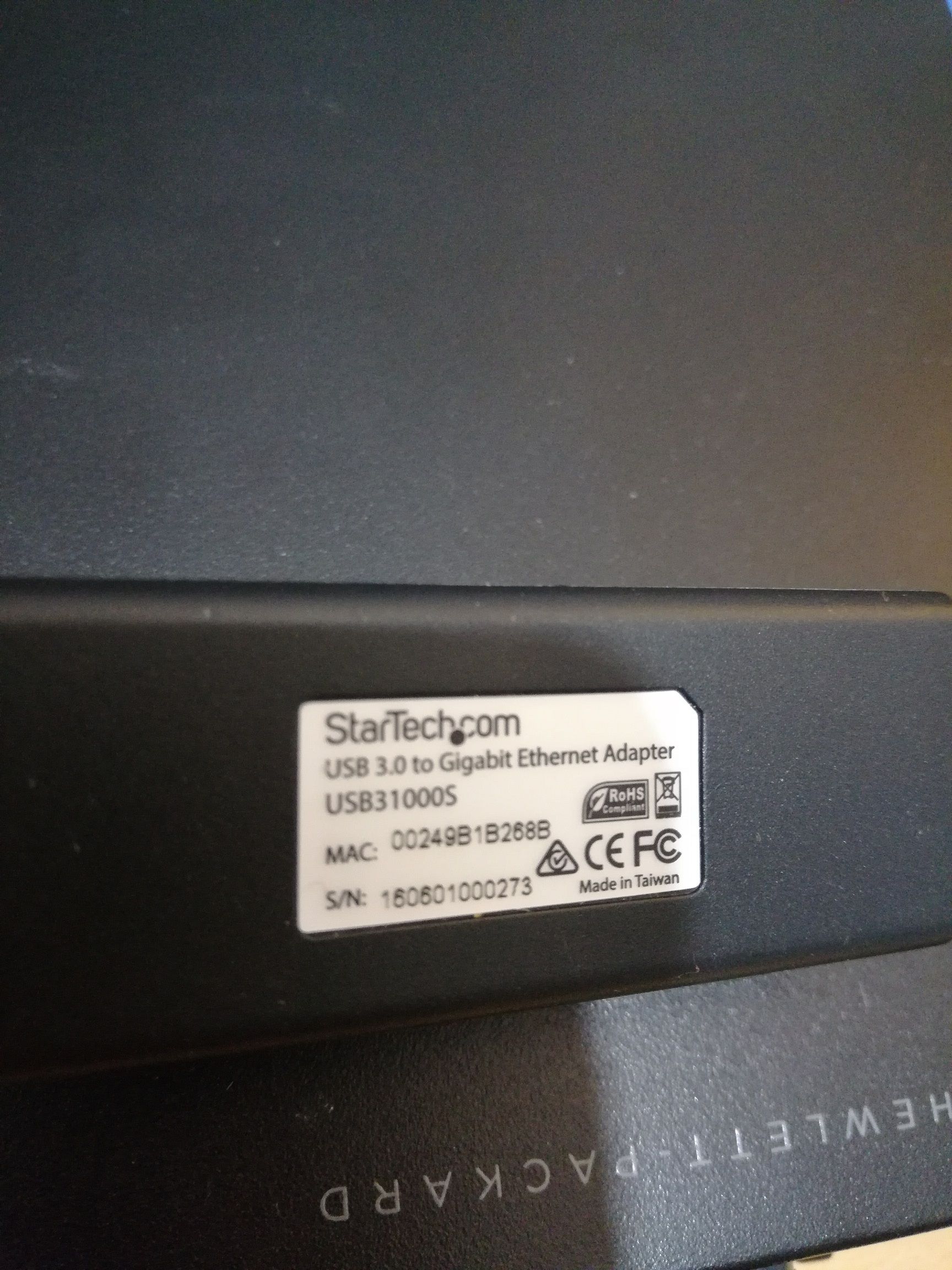
-
It's very hard to ever recommend using a USB NIC in pfSense. Some work OK. Many are massively unreliable!
I would always choose to use VLANs on one NIC that use a USB NIC.
Other than that I'm sure it would be fine. Though you don't say what CPU that has exactly or what your available WAN bandwidth is.
Steve
-
Comment noted on the USB NIC Stephen. You understand why I asked the question ;-)
I will look into setting up a VLAN on the HP Prodesk 600 G1 single NIC. I'm new to some of the technology involved and VLAN is something I have not yet looked into. Can I assume that this enables the single NIC to act as two NIC's, one for LAN and one for WAN.
And as for CPU i think it's the Quad Core 3.5Ghz but I'd have to confirm this when I get home from work.
Bandwidth is up at an average tested 950Mbps download and the same for upload. I have two 1000mbps switches in my networking / system wardrobe (hehe) and my personal gaming PC is modern enough to have a 1000mbps NIC onboard.
So, I'll look into setting up a VLAN in Pfsense in order to have the single NIC facilitate the service I need.
Thanks for the comments so far Stephen.
-
@TrebzUK said in HP Prodesk 600 G1 as Pfsense router:
Can I assume that this enables the single NIC to act as two NIC's, one for LAN and one for WAN.
Yes. You need a switch capable of separating them into untagged netwrok segments though.
@TrebzUK said in HP Prodesk 600 G1 as Pfsense router:
as for CPU i think it's the Quad Core 3.5Ghz
Looks to have an 'i3' label so must be something 8th gen or newer? That would have no problems with 1G.
Steve
-
Data sheets lists it having 4th gen processor, for i3 it's eiher i3-4130T or i3-4330T.
-
Ah, probably 2 cores, 4 threads then. Should still be fine.
-
Thanks for all the feedback and advise so far. As I'm wanting a simple 'One Box' solution I have decided not to use the HP Prodesk 600 G1. I have decided to use my spare Dell Proliant 3050 as it has a 2nd Gigabit NIC already installed. It's now built and ready to 'Go Live' at home :-)
I'm not too keen on having the Prodesk 600 configuration as it will mean having a USB to gigabit NIC dongle and then a switch which will have to be configured for VLAN etc. There's simply too many point of failure in that setup.
Again, many thanks for the advice ;-)
-
The switch with VLANs would remove the need for a USB NIC. I wouldn't have any worries about the reliability of VLANs either and you would already be using a switch.
However something with two NICs is less config to get wrong.
